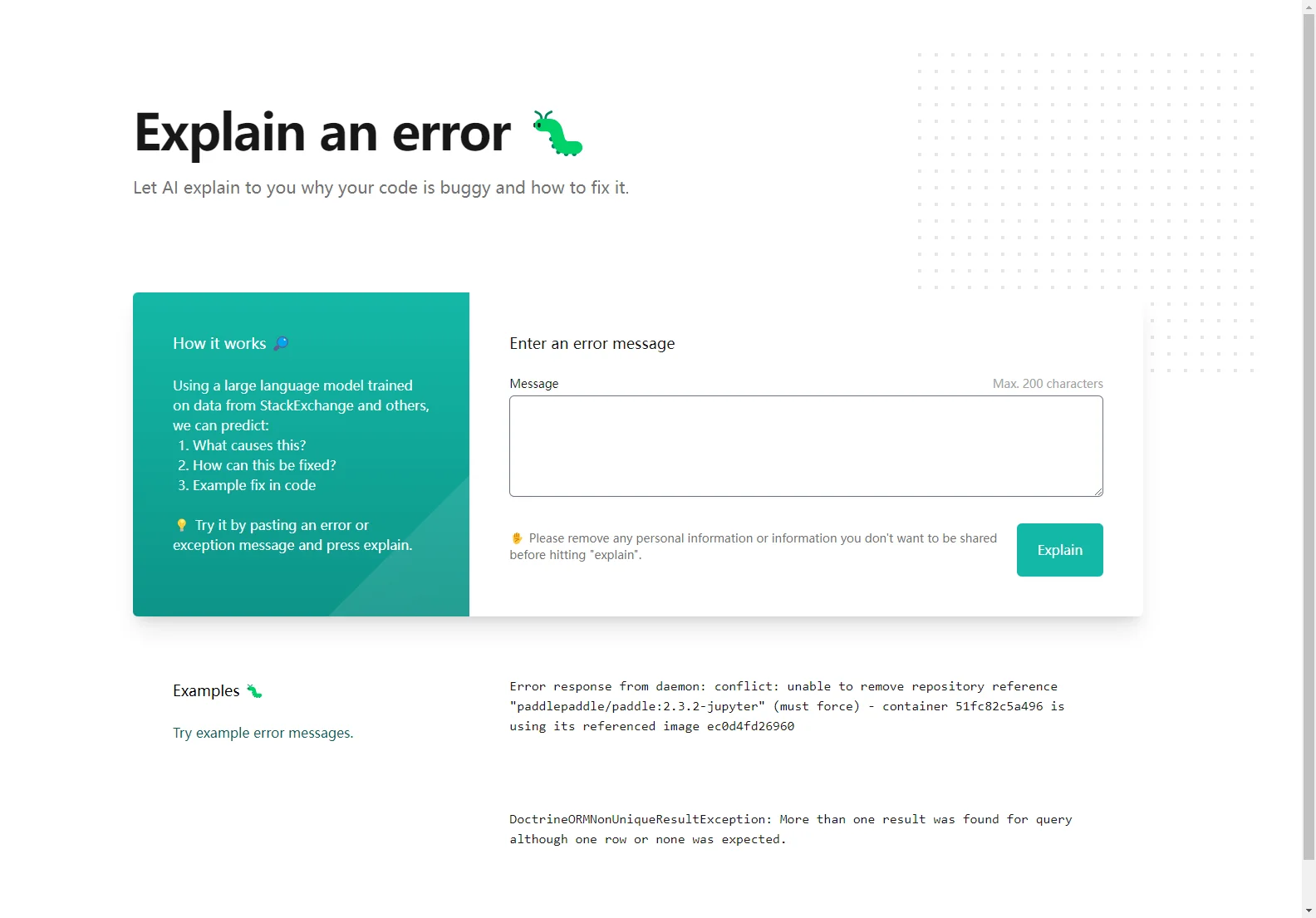Explain by Whybug: AI-Powered Code Debugging
Explain by Whybug is an innovative AI tool designed to help developers quickly understand and resolve code errors. Leveraging a powerful large language model trained on extensive datasets from StackExchange and other coding resources, Whybug predicts the root cause of errors and suggests effective solutions. This significantly reduces debugging time and frustration.
How Whybug Works
Whybug's core functionality relies on a sophisticated AI model capable of analyzing error messages and identifying patterns. By processing the error message, Whybug determines:
- The root cause of the error: Pinpointing the specific problem within the code.
- Potential solutions: Suggesting code modifications to correct the issue.
- Example fixes: Providing illustrative code snippets demonstrating the proposed solutions.
The process is straightforward: simply paste the error message into Whybug, and the AI will analyze it and provide a detailed explanation along with suggested fixes. The tool is designed to handle a wide range of error types and programming languages.
Key Features
- AI-powered error analysis: Intelligent identification of error causes.
- Clear explanations: Easy-to-understand descriptions of the problem and its solution.
- Code examples: Illustrative code snippets demonstrating the fixes.
- Efficiency: Significant reduction in debugging time and effort.
- User-friendly interface: Simple and intuitive design for easy use.
Use Cases
Whybug is beneficial for developers of all skill levels. It's particularly helpful for:
- Junior developers: Learning to debug effectively and efficiently.
- Experienced developers: Quickly resolving complex errors and saving time.
- Teams: Collaborating on debugging efforts and sharing knowledge.
Example
Let's say you encounter this error:
DoctrineORMNonUniqueResultException: More than one result was found for query although one row or none was expected.
Whybug would analyze this message and explain that the database query is returning more than one result, while the code expects only one or none. It would then suggest modifying the query to ensure it returns a unique result, perhaps by adding a LIMIT 1 clause or adjusting the WHERE condition. A code example illustrating the fix would also be provided.
Benefits of Using Whybug
- Faster debugging: Spend less time troubleshooting and more time building.
- Improved code quality: Write more robust and error-free code.
- Enhanced learning: Gain a deeper understanding of debugging techniques.
Whybug empowers developers to overcome coding challenges with ease and efficiency, leading to improved productivity and higher-quality software.