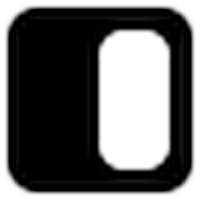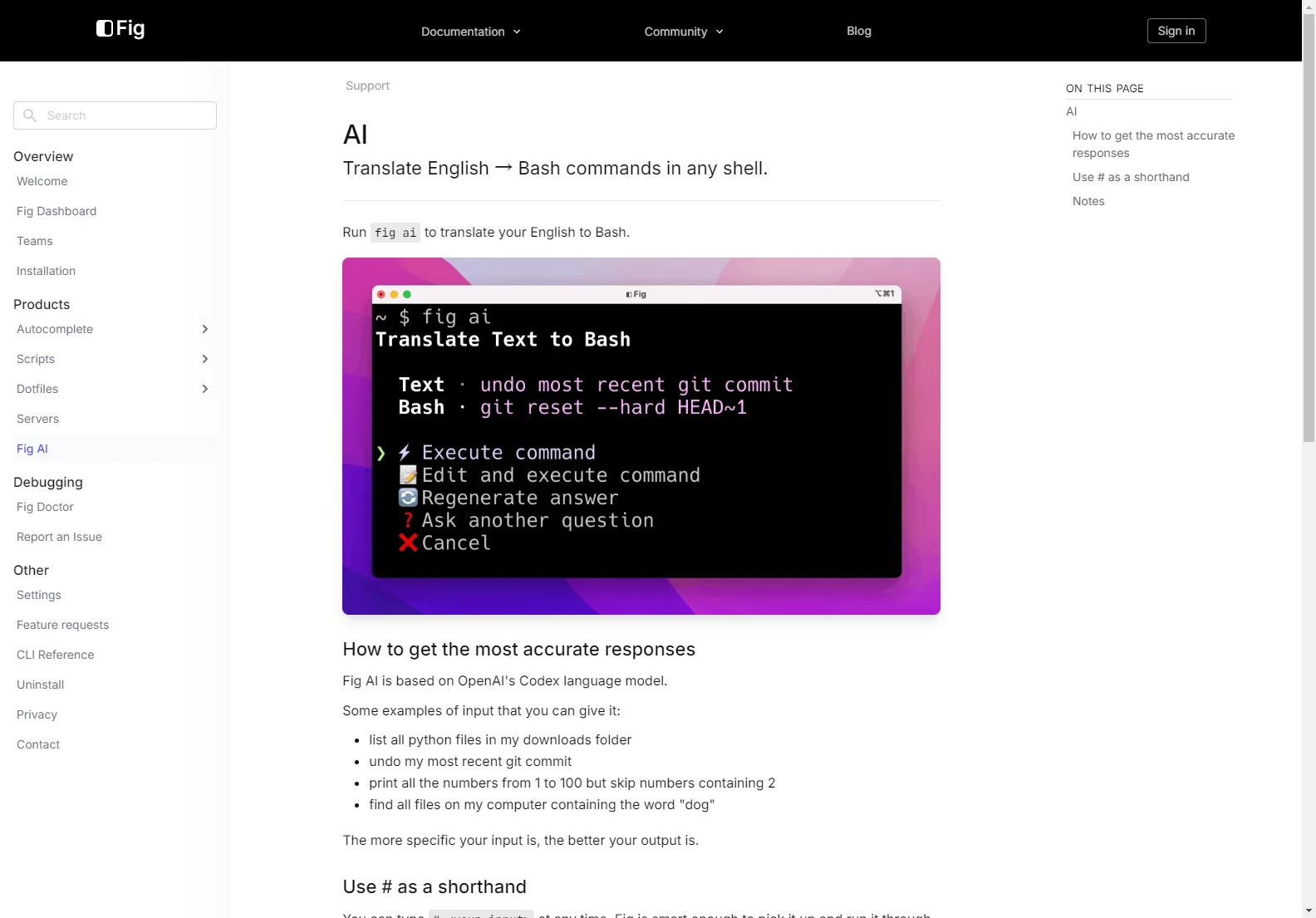Fig AI: Your AI-Powered Bash Translator
Fig's AI feature lets you translate English commands into Bash, making your workflow faster and more efficient. This powerful tool leverages OpenAI's Codex language model to understand your requests and generate accurate Bash code.
How to Use Fig AI
Fig AI is seamlessly integrated into the Fig terminal. To use it, simply type # followed by your command in plain English. For example:
# list all python files in my downloads folder# undo my most recent git commit# print all the numbers from 1 to 100 but skip numbers containing 2# find all files on my computer containing the word "dog"
Fig will then process your request and output the corresponding Bash command. The more precise your instructions, the more accurate the results will be.
Tips for Accurate Responses
- Be Specific: The clearer your instructions, the better the AI can understand your needs. Avoid ambiguity and use precise language.
- Use Keywords: Employ relevant keywords to help the AI identify the task you want to perform.
- Test Commands Carefully: Always review the generated Bash commands before executing them. The terminal is a sensitive environment, and it's crucial to understand the implications of each command.
Disabling Fig AI
If you wish to disable the AI terminal hash sub feature, you can do so in Fig's settings. Navigate to fig settings ai.terminal-hash-sub false.
Feedback
We value your feedback! If you have any suggestions or encounter any issues, please contact us at . If you discover something particularly interesting or amusing, feel free to share it with us on Twitter @fig. We'd love to see what you create!
Real-World Comparisons
Fig AI stands out from other AI-powered coding assistants by its direct integration into the terminal. Unlike tools that require separate windows or interfaces, Fig AI streamlines your workflow by providing translations directly within your existing terminal environment. This seamless integration minimizes context switching and improves overall efficiency.
Compared to manually writing Bash commands, Fig AI significantly reduces the time and effort required for common tasks. It's particularly beneficial for users who are less familiar with Bash scripting, allowing them to accomplish complex tasks with simple English instructions.
Fig AI's accuracy is comparable to other leading AI coding assistants, but its unique integration into the Fig terminal offers a distinct advantage in terms of usability and workflow integration.