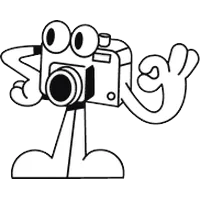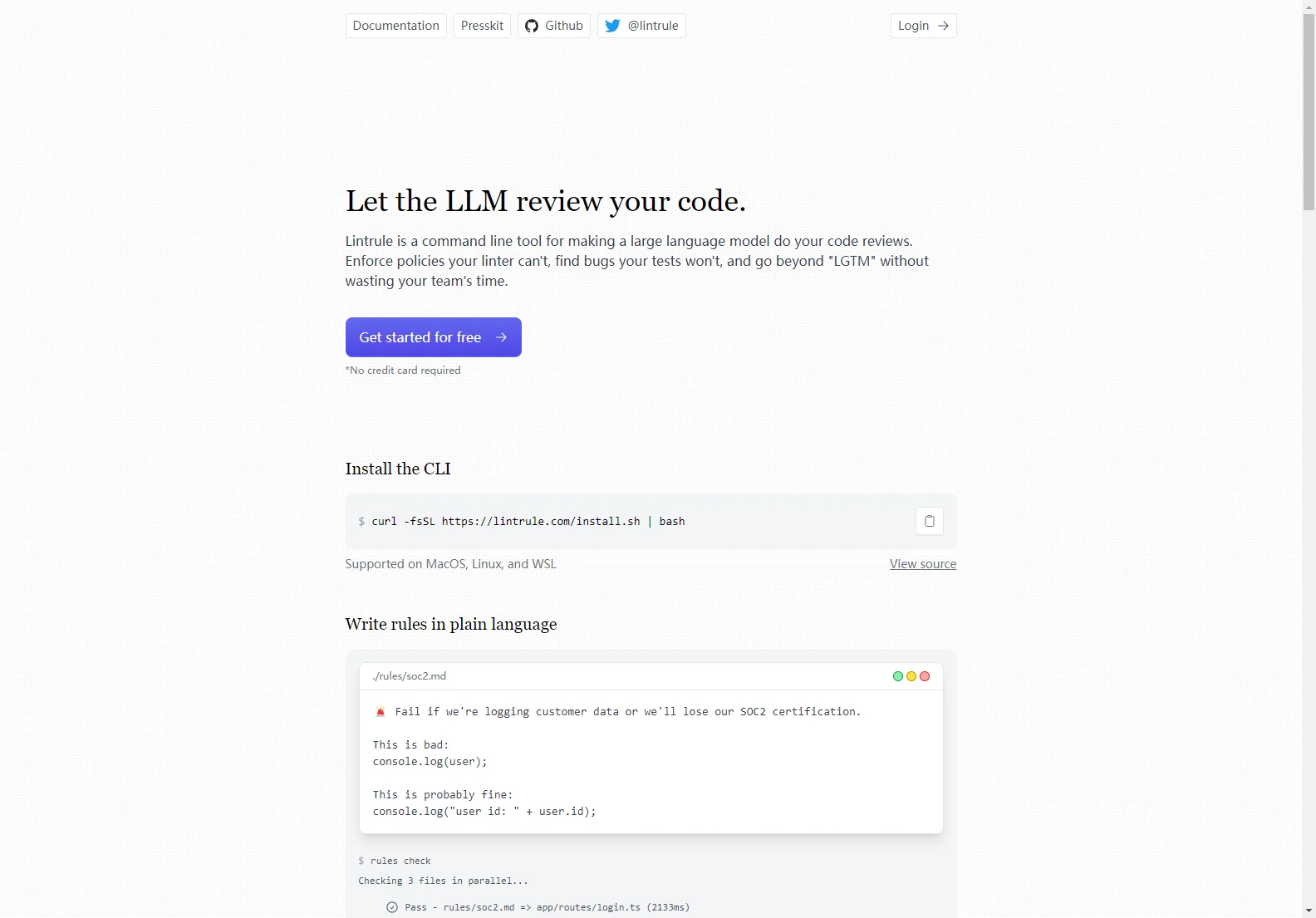Lintrule: AI-Powered Code Review for Enhanced Software Quality
Lintrule is a revolutionary command-line tool that leverages the power of large language models (LLMs) to perform comprehensive code reviews. It goes beyond traditional linters and testing, enabling developers to enforce policies, detect subtle bugs, and elevate code quality without excessive time investment. Lintrule empowers teams to achieve "LGTM" (Looks Good To Me) status efficiently and effectively.
Key Features and Benefits
- LLM-Powered Analysis: Lintrule harnesses the capabilities of LLMs to analyze code for potential issues that might escape traditional methods.
- Policy Enforcement: Enforce coding standards and security policies that are difficult or impossible to implement with standard linters.
- Bug Detection: Identify subtle bugs and vulnerabilities that automated tests might miss.
- Plain Language Rules: Define rules using simple, human-readable markdown, making it accessible to developers of all skill levels.
- Parallel Processing: Lintrule processes files in parallel, ensuring fast review times regardless of project size.
- Git Integration: Seamlessly integrates with Git, automatically analyzing code changes since the last commit.
- Cost-Effective: Pricing is based on the lines of code changed, making it scalable for projects of all sizes.
- Cross-Platform Support: Works on MacOS, Linux, and WSL.
How Lintrule Works
Lintrule operates by analyzing code diffs, allowing for focused reviews on changes rather than the entire codebase. Users define rules in simple markdown files, specifying the desired code behavior. The tool then uses an LLM to evaluate the code against these rules, providing detailed feedback on any violations.
Getting Started
- Installation: Install the Lintrule CLI using the following command:
curl -fsSL https://lintrule.com/install.sh | bash - Initialization: Initialize a
.rulesfolder in your project directory:rules init - Login: Log in to Lintrule to create your first rule:
rules login - Rule Creation: Create markdown files within the
.rulesfolder to define your custom rules. - Code Review: Run the
rules checkcommand to initiate the code review process.
Pricing and Scalability
Lintrule's pricing model is based on the number of lines of code changed. This ensures that costs remain manageable, even for large projects. The cost estimator helps predict expenses based on your project's size and activity.
Example Rules
Here's an example of a simple rule written in markdown:
---
include: ["**/*.js"]
---
Avoid using deprecated functions.
Conclusion
Lintrule offers a powerful and efficient way to enhance code quality and security. By leveraging the power of LLMs and a user-friendly interface, it empowers developers to write better, more secure code, saving time and resources in the process. Its scalability and cost-effectiveness make it suitable for projects of all sizes, from small startups to large enterprises.