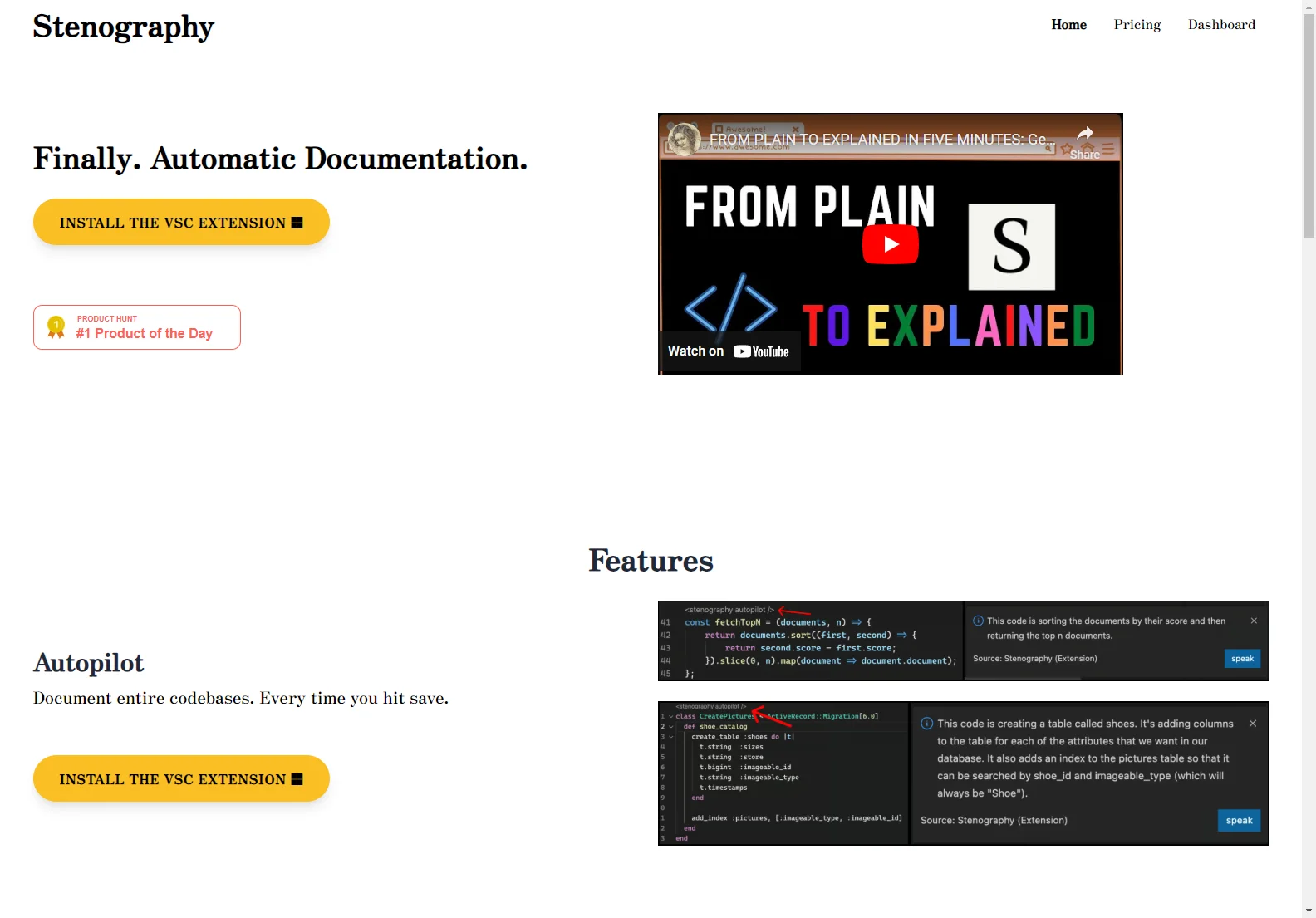Stenography: AI-Powered Code Documentation and Understanding
Stenography is a revolutionary AI tool designed to automate code documentation and provide insightful explanations. It seamlessly integrates with your existing workflow, offering powerful features accessible through a user-friendly VSCode extension and a robust API.
Key Features
- Autopilot Documentation: Automatically document your entire codebase every time you save, eliminating the tedious manual process.
- Powerful API: Receive clear, concise explanations of code snippets in plain English. Customize the API to fit your specific needs.
- Stack Overflow and Linked Documentation: Access relevant Stack Overflow suggestions and documentation links directly within the tool, eliminating the need for separate Google searches.
- Extensive Integrations: Stenography integrates with various extensions and platforms where code resides.
- Privacy Focused: Stenography employs a passthrough API, ensuring your code remains secure on your system.
- Free Tier: Enjoy 250 free monthly API invocations.
How Stenography Works
Stenography leverages the power of AI to analyze your code and generate comprehensive documentation. It identifies key functions, variables, and logic, then translates this information into human-readable explanations. The integration with Stack Overflow and other documentation sources enhances the understanding of the code's context and functionality.
Use Cases
- Developers: Streamline documentation, improve code understanding, and reduce development time.
- Teams: Foster collaboration by providing a shared understanding of the codebase.
- Educators: Use Stenography to enhance learning and understanding of programming concepts.
Comparisons
While several tools offer code documentation features, Stenography distinguishes itself through its seamless integration, powerful API, and focus on privacy. Unlike other solutions that might require extensive setup or compromise data security, Stenography offers a user-friendly and secure experience.
Getting Started
Install the Stenography VSCode extension or utilize the API to begin automating your code documentation process. Explore the numerous examples and extensions available on the Stenography Notion page to see the tool in action.
Conclusion
Stenography represents a significant advancement in code documentation and understanding. Its intuitive design, powerful features, and commitment to privacy make it an invaluable tool for developers of all levels.