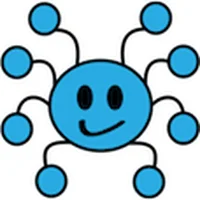MindMup: A Powerful Mind Mapping Tool for Enhanced Productivity
MindMup is a free online mind mapping tool that allows users to create, share, and publish mind maps with ease. Its intuitive interface and powerful features make it a valuable asset for individuals and teams alike, facilitating brainstorming, project planning, and knowledge management.
Key Features of MindMup
- Intuitive Interface: MindMup boasts a clean and user-friendly interface, minimizing distractions and allowing users to focus on their ideas. The frictionless design ensures a smooth and efficient mind mapping experience.
- Unlimited Free Maps: Users can create an unlimited number of mind maps for free, storing them securely in the cloud for instant access from any device.
- Powerful Keyboard Shortcuts: Keyboard shortcuts significantly speed up the mind mapping process, enhancing productivity and efficiency.
- Easy Collaboration: MindMup supports concurrent editing, enabling seamless collaboration among team members and classrooms. Real-time updates allow everyone to stay on the same page.
- Versatile Export Options: Users can easily export their mind maps to various formats, including PDF, PowerPoint, and outlines, making it simple to share and integrate with other applications.
- Integration with Google Drive: MindMup integrates seamlessly with Google Drive, allowing users to save and manage their maps alongside other Google Apps documents. This integration streamlines workflow and enhances accessibility.
- Social Media Sharing: MindMup Atlas automatically adds images and contextual information to ensure that your maps show up nicely on various social media platforms, including Twitter, Facebook, Google+, LinkedIn, and Pinterest.
- Attachment Capabilities: Users can attach documents, videos, and spreadsheets to their maps, adding depth and context to their ideas.
- Project Management Features: MindMup allows users to add measurements to map nodes, enabling automatic calculation of cost, completion, and other crucial project factors. Icons and priorities further aid in project management.
- Admin Control: Administrators can easily manage sharing settings for their organization, ensuring data security and control.
- Multiple Pricing Plans: MindMup offers various pricing plans to cater to individual and organizational needs, ranging from a free plan with limitations to paid plans with enhanced features and support.
MindMup vs. Other Mind Mapping Tools
Compared to other mind mapping tools like XMind and FreeMind, MindMup stands out due to its seamless cloud integration, intuitive interface, and robust collaboration features. While other tools may offer more advanced features, MindMup provides a simple yet powerful solution for most users. Its ease of use and free plan make it an excellent entry point for those new to mind mapping.
Use Cases for MindMup
MindMup is a versatile tool with applications across various domains:
- Note-Taking: Capture ideas and thoughts quickly and efficiently.
- Brainstorming: Generate and organize ideas collaboratively.
- Project Planning: Outline projects, assign tasks, and track progress.
- Presentation Creation: Structure presentations and create compelling visual aids.
- Document Outlining: Organize writing projects and create detailed outlines.
- Storyboarding: Develop storyboards for visual narratives.
- Teamwork: Facilitate collaboration and communication among team members.
- Education: Support teaching and learning in classrooms.
Conclusion
MindMup is a user-friendly and powerful mind mapping tool that offers a comprehensive suite of features for both individual and collaborative use. Its intuitive interface, robust cloud integration, and versatile export options make it an excellent choice for anyone looking to enhance their productivity and creativity through mind mapping.