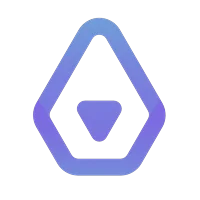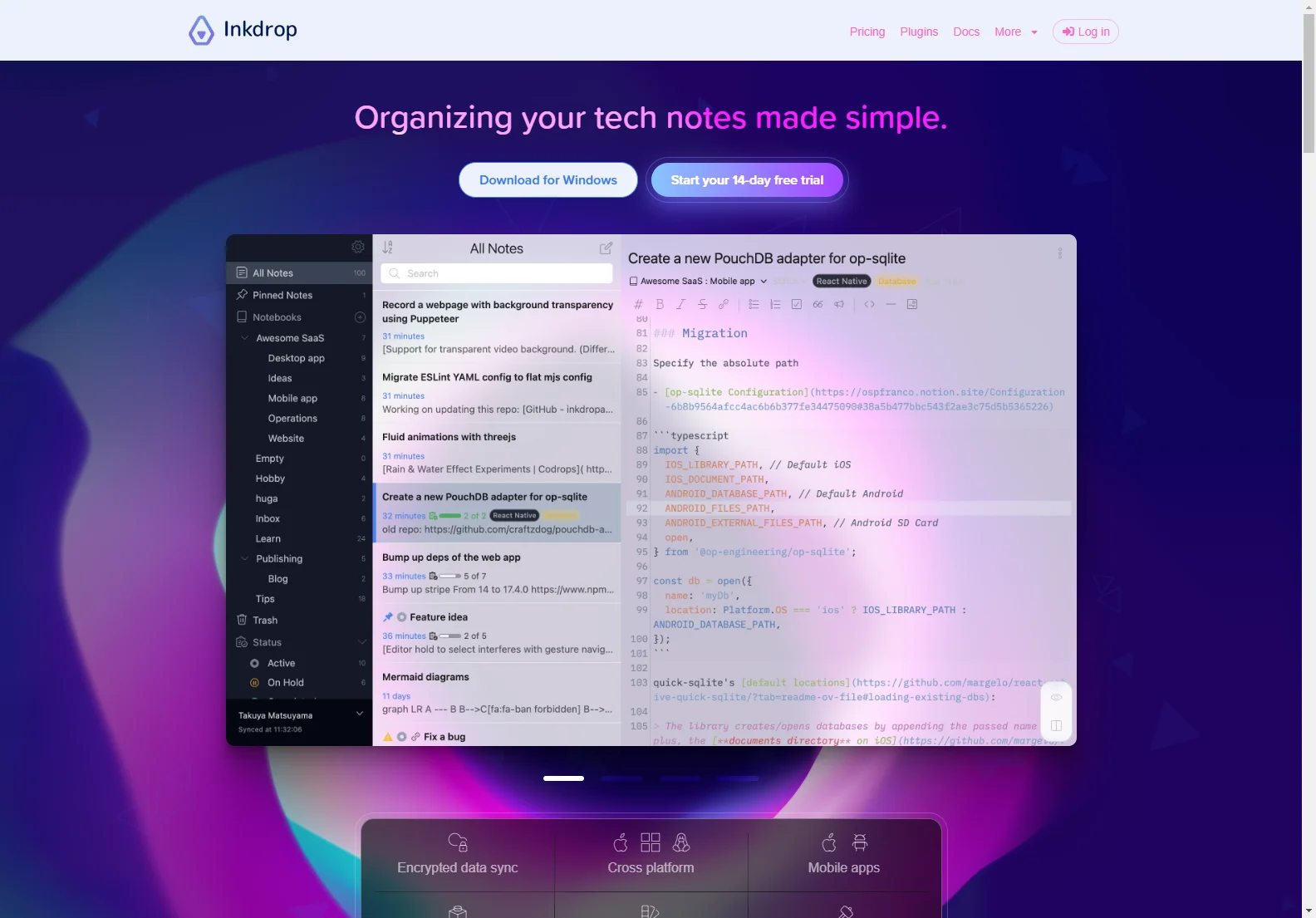Inkdrop revolutionizes the way developers and tech enthusiasts organize their notes with its powerful Markdown editor. Designed to improve your development workflow, Inkdrop offers a low-friction personal note-taking experience that allows you to stay focused on your best work. With over 100 plugins, cross-platform support, and encrypted data synchronization, your notes are always secure and accessible across macOS, Windows, Linux, iOS, and Android.
A Versatile Markdown Editor Inkdrop comes equipped with features that cater to the needs of developers, including multi-language code highlighting, multi-cursors, line numbers, and the ability to scroll beyond the last line. It also supports showing invisible characters, making it easier to work with complex documents.
Focus on What Matters The intuitive and clean user interface, along with the 'Distraction-free mode', ensures that you can concentrate on your text without unnecessary interruptions. This focus on simplicity and efficiency helps you accomplish more in less time.
Stay Organized, Find Quickly With nestable notebooks, pin-to-top functionality, tags, and workspace view, Inkdrop allows you to flexibly organize your notes. This organization system makes it easy to find the information you need when you need it.
Get Things Done Track your work progress with note status and task progress view in the note list. This feature helps you stay on top of your tasks and ensures that nothing falls through the cracks.
Share Your Work Quickly Your notes can be shared on the web with a public link, and Inkdrop supports exporting notes as HTML, PDF, and Markdown files. This makes it easy to share your work with colleagues or publish your notes online.
Never Lose Your Ideas Even while offline, you can read and write notes. Just open up the app, and it will be instantly ready for you to start jotting down before you forget the idea.
Work with Developer-Focused Features Inkdrop's high customizability, extensibility, and 100+ plugins ensure that it fits seamlessly into your workflow, improving your productivity. Whether you're tweaking the UI with CSS/Less or installing plugins to extend functionality, Inkdrop is designed to grow with your needs.
Type Fluently in Your Way Keymaps are flexibly customizable to fit your typing style, with Vim, Emacs, and Sublime Text key bindings available for those who prefer them.
Clip Web Pages as Markdown Browser extensions for Google Chrome and Firefox let you grab the main article or selection from a web page to store knowledge from the internet directly into Inkdrop.
Comprehensive Guides and Community Support Inkdrop includes comprehensive guides to boost your productivity with tech notes and offers a community of like-minded individuals who share your passion for learning, coding, and tech note-taking.
Trusted by Developers Around the World Inkdrop is developed by an indie developer, Takuya Matsuyama, based in Japan, and is trusted by developers around the world for its reliability, efficiency, and focus on the needs of the tech community.