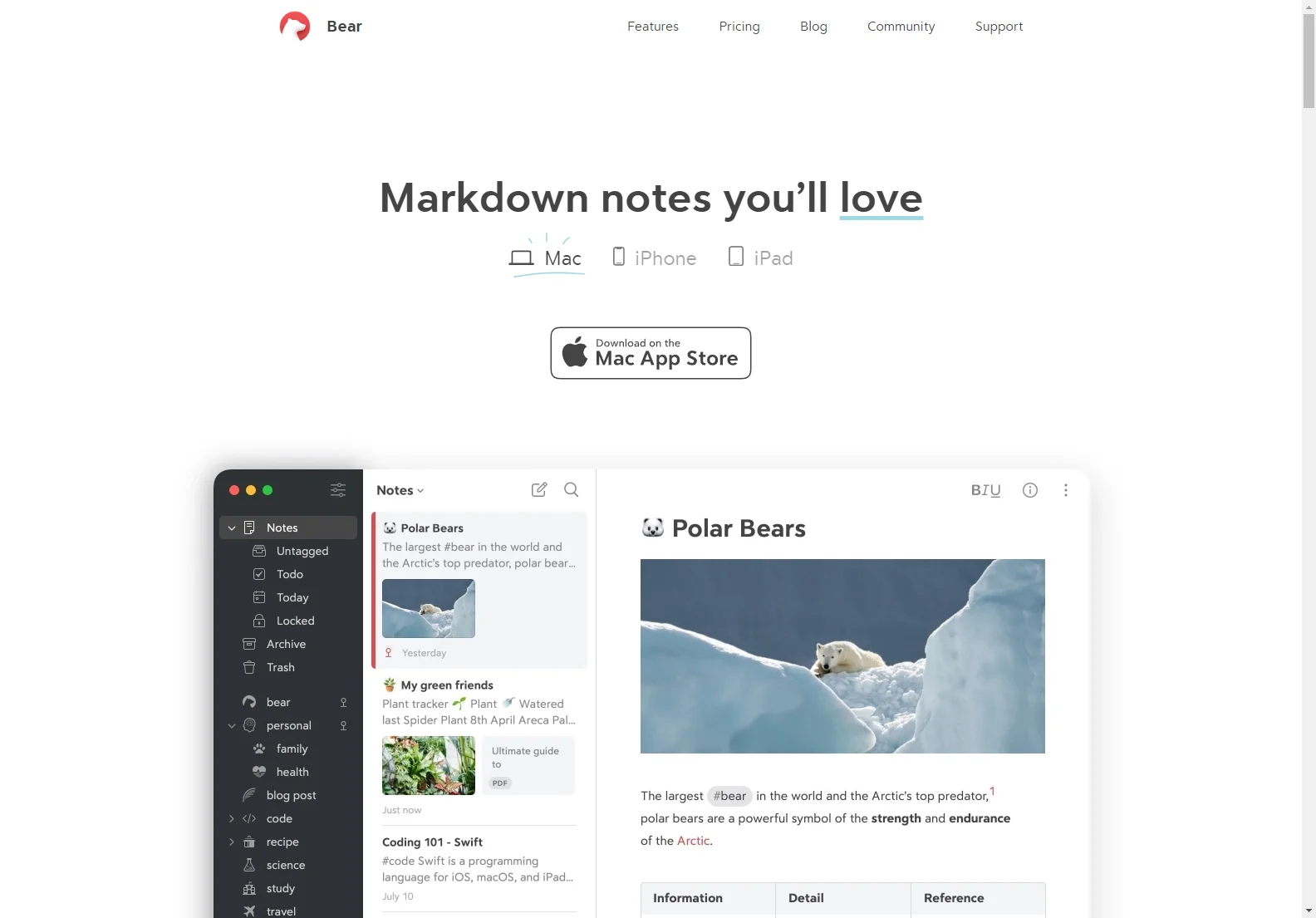Bear: Your All-in-One Markdown Note-Taking Companion
Bear is a powerful yet elegantly simple Markdown note-taking application designed for Mac, iPhone, and iPad. It seamlessly blends aesthetics with functionality, making it an ideal tool for capturing ideas, writing articles, managing projects, and more. This review will explore Bear's key features, comparing it to other popular note-taking apps and highlighting its strengths and weaknesses.
Key Features:
- Seamless Markdown: Bear's core strength lies in its intuitive Markdown support. You can easily format text, add images, tables, and to-do lists within the same note, all while maintaining a clean and organized structure. The Markdown adapts seamlessly to different situations, ensuring consistent formatting across all your devices.
- Flexible Organization: Organize notes and projects efficiently using flexible tags. Bear allows you to create custom tags and even assign multiple tags to a single note, making it easy to categorize and retrieve information.
- Powerful Tools: Bear offers a range of tools beyond basic note-taking. You can use it to plan your week, write a book, or even build a wiki. The app's versatility makes it suitable for various tasks and workflows.
- Universal Beauty: Bear's minimalist interface is both visually appealing and functional. Multiple beautiful themes are available, allowing you to customize your workspace and create a cozy environment for writing.
- Private Security: Bear prioritizes user privacy. Your notes are stored securely with iCloud, and the app offers encryption for an additional layer of protection.
- Export Options: Export notes in various formats, including PDF, HTML, DOCX, JPG, TXT, Markdown, TextBundle, RTF, and ePub, making it easy to share your work with others.
- Advanced Features: Bear includes several advanced features, such as OCR search (allowing you to search text within photos and PDFs), image resizing and cropping, and the ability to insert sketches directly into your notes.
- iCloud Sync: Bear seamlessly syncs your notes across all your devices, ensuring that your information is always up-to-date.
Bear Pro:
Bear Pro is a subscription service that unlocks additional features, including:
- Expanded export options
- More themes and app icons
- Enhanced search capabilities
- Document scanning
Comparison with Other Note-Taking Apps:
Compared to other note-taking apps like OneNote, Evernote, and Notability, Bear offers a more streamlined and focused experience. While some apps provide more extensive features, Bear excels in its simplicity and ease of use. Its Markdown support and elegant design set it apart from many competitors.
Pricing:
Bear offers a free version with basic functionality. Bear Pro, with its expanded features, is available via a monthly or annual subscription.
Conclusion:
Bear is a highly recommended note-taking app for users who value simplicity, elegance, and strong Markdown support. Its intuitive interface, powerful features, and focus on privacy make it a top choice for both casual and professional note-takers. While the Pro version offers significant advantages, the free version is still a capable and valuable tool.