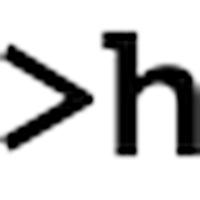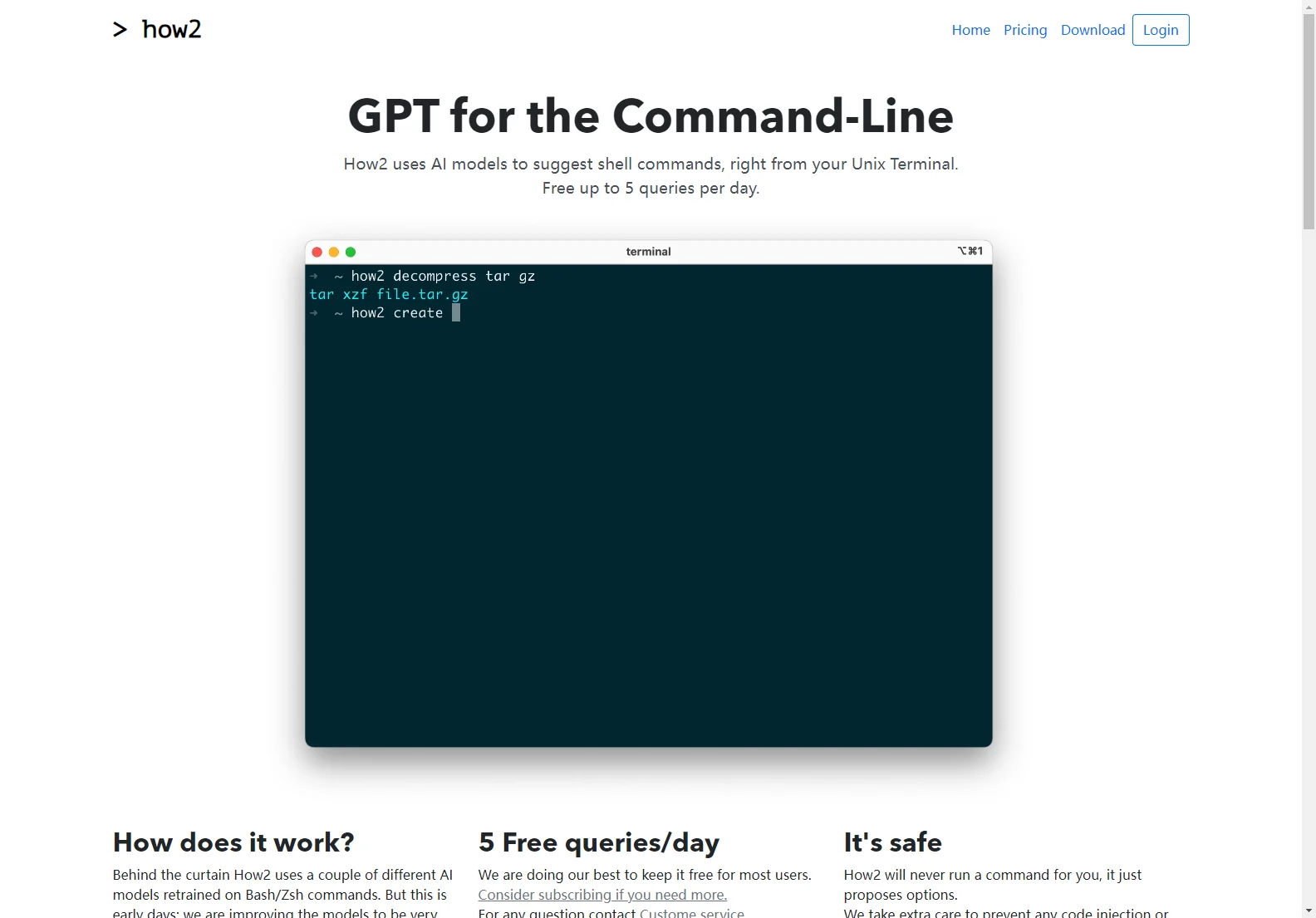How2 – AI-Powered Command-Line Assistant
How2 is an innovative AI tool designed to revolutionize your command-line experience. It leverages the power of AI models to suggest relevant shell commands directly within your Unix terminal, streamlining your workflow and boosting productivity. This guide provides a comprehensive overview of How2's capabilities, functionality, and usage.
Key Features
- AI-Driven Command Suggestions: How2 analyzes your queries and suggests appropriate shell commands, saving you time and effort in searching for the right command.
- Bash/Zsh Support: The AI models are specifically trained on Bash and Zsh commands, ensuring accurate and relevant suggestions.
- StackOverflow Integration: Use the
-soption to search StackOverflow via Google for solutions to your command-line problems. - PowerShell Compatibility: How2 seamlessly integrates with PowerShell, understanding the context and providing relevant suggestions.
- Bash Script Generation: Quickly create basic Bash scripts with How2's assistance. Experiment with different prompts to refine the output.
- Free Usage: Enjoy up to 5 free queries per day.
- Safe Operation: How2 will never execute commands on your behalf; it only proposes options, prioritizing security and preventing code injection.
How It Works
How2 utilizes advanced AI models retrained on a vast dataset of Bash/Zsh commands. These models are continuously being improved to enhance accuracy and relevance, focusing on the specific needs of command-line users. The tool analyzes your input, identifies the intent, and suggests the most appropriate commands.
Usage Instructions
Installation:
- macOS (Homebrew):
brew tap how2terminal/how2
brew install how2
- Ubuntu/Debian:
wget how2terminal.com/how2.deb
sudo dpkg -i how2.deb
- Other Linux Distributions: Download the appropriate binary from the How2 website.
- Windows: Download the binary from the How2 website or install via npm:
sudo npm install -g how2
(If you install without sudo, run with npx how2)
Basic Usage:
Simply type how2 followed by your query in the terminal. For example, to find a command to list files in a directory, you would type how2 list files in directory.
Advanced Usage:
- StackOverflow Search: Add the
-sflag to your query to search StackOverflow via Google. For example:how2 -s "find specific file" - Bash Script Generation: Include keywords like "for loop", "bash script", or "one liner" in your query to generate Bash scripts.
Tips and Tricks
- Rephrasing Prompts: Experiment with different phrasing to get the best results. Big language models respond well to slight rewording.
- Context is Key: Provide sufficient context in your query to help How2 understand your needs.
Comparison with Other Tools
While several command-line tools offer autocompletion, How2 stands out with its AI-powered command suggestion capabilities. Unlike simple autocompletion, How2 understands the intent behind your query and suggests more relevant and complex commands.
Conclusion
How2 is a valuable tool for any command-line user seeking to improve efficiency and productivity. Its AI-powered suggestions, combined with its ease of use and cross-platform compatibility, make it a powerful addition to your development toolkit.