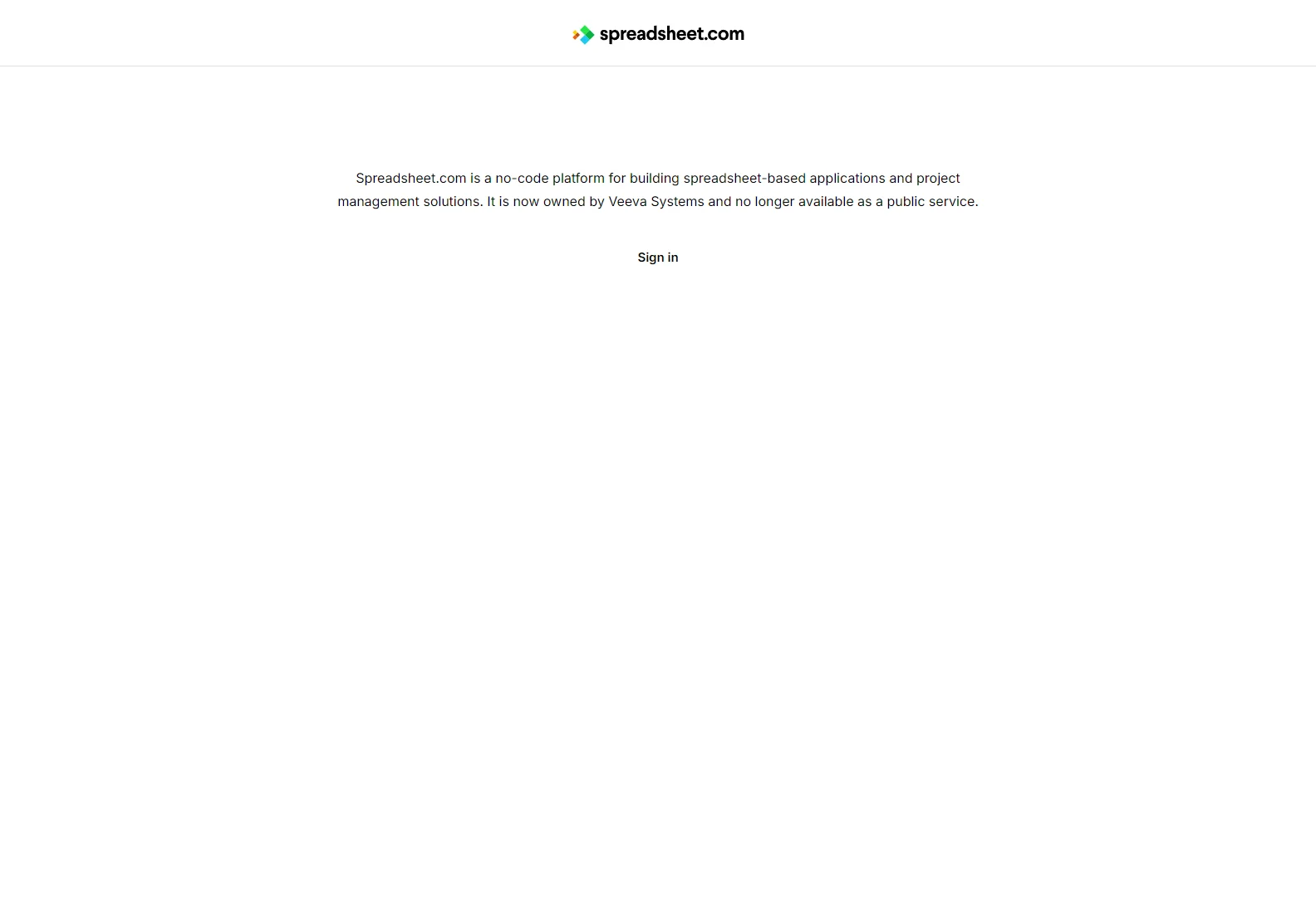OpenAI and Spreadsheet.com: Unleashing Generative AI in Your Spreadsheet
Spreadsheet.com has integrated OpenAI's powerful generative AI capabilities, bringing the potential of ChatGPT directly into your spreadsheet workflow. This innovative integration allows you to generate various content types, analyze data, and automate tasks with unprecedented ease. No more switching between applications – everything is streamlined within your familiar spreadsheet environment.
Key Features and Use Cases
This integration empowers you to perform a wide range of tasks, including:
- Content Creation: Generate social media posts, product descriptions, job postings, marketing copy, and even short stories, all tailored to your specific needs and data.
- Data Analysis: Extract key insights from your data, generate SEO-optimized keywords, and even clean messy data for improved accuracy.
- Automation: Automate repetitive tasks such as writing personalized emails, translating text, and fixing spelling and grammar errors.
- Data-Driven Insights: Leverage the power of AI to gain deeper insights from your spreadsheets, unlocking new possibilities for analysis and decision-making.
How to Get Started
Getting started is simple and straightforward:
- Login or create a Spreadsheet.com account.
- Sign up for OpenAI and obtain an API key.
- Use the
=OPENAI_COMPLETEfunction within your spreadsheet. You'll be prompted to enter your OpenAI API key.
Once set up, you can start using the =OPENAI_COMPLETE function to generate content based on your data. The CONCATENATE function is particularly useful for creating dynamic prompts based on cell values.
Examples
Here are a few examples of how you can use the OpenAI integration in Spreadsheet.com:
- Generate social media posts:
=OPENAI_COMPLETE(CONCATENATE("Write a ",B10," post about ",A10," with a ",C10," tone.")) - Create product descriptions:
=OPENAI_COMPLETE(CONCATENATE("Write an SEO-optimized product description for a ",A12," using these keywords: ",B12)) - Write job postings:
=OPENAI_COMPLETE(CONCATENATE("Write a short job description for a ",A7," position using these keywords: ",B7)) - Generate SEO keywords:
=OPENAI_COMPLETE(CONCATENATE("Create a list of ",B11," SEO-optimized keywords about ",A11," as comma-separated-values without any quotation marks.")) - Translate text:
=OPENAI_COMPLETE(CONCATENATE("Translate this passage (",B5,") into Japanese."))
Benefits
Integrating OpenAI into Spreadsheet.com offers several key benefits:
- Increased efficiency: Automate repetitive tasks and free up time for more strategic work.
- Enhanced creativity: Generate fresh ideas and content quickly and easily.
- Improved data analysis: Gain deeper insights from your data with the help of AI.
- Streamlined workflow: Keep all your work within a single application.
Conclusion
The OpenAI integration in Spreadsheet.com represents a significant leap forward in spreadsheet functionality. By combining the power of generative AI with the familiar spreadsheet interface, this integration empowers users to unlock new levels of productivity and creativity. Start exploring the possibilities today!