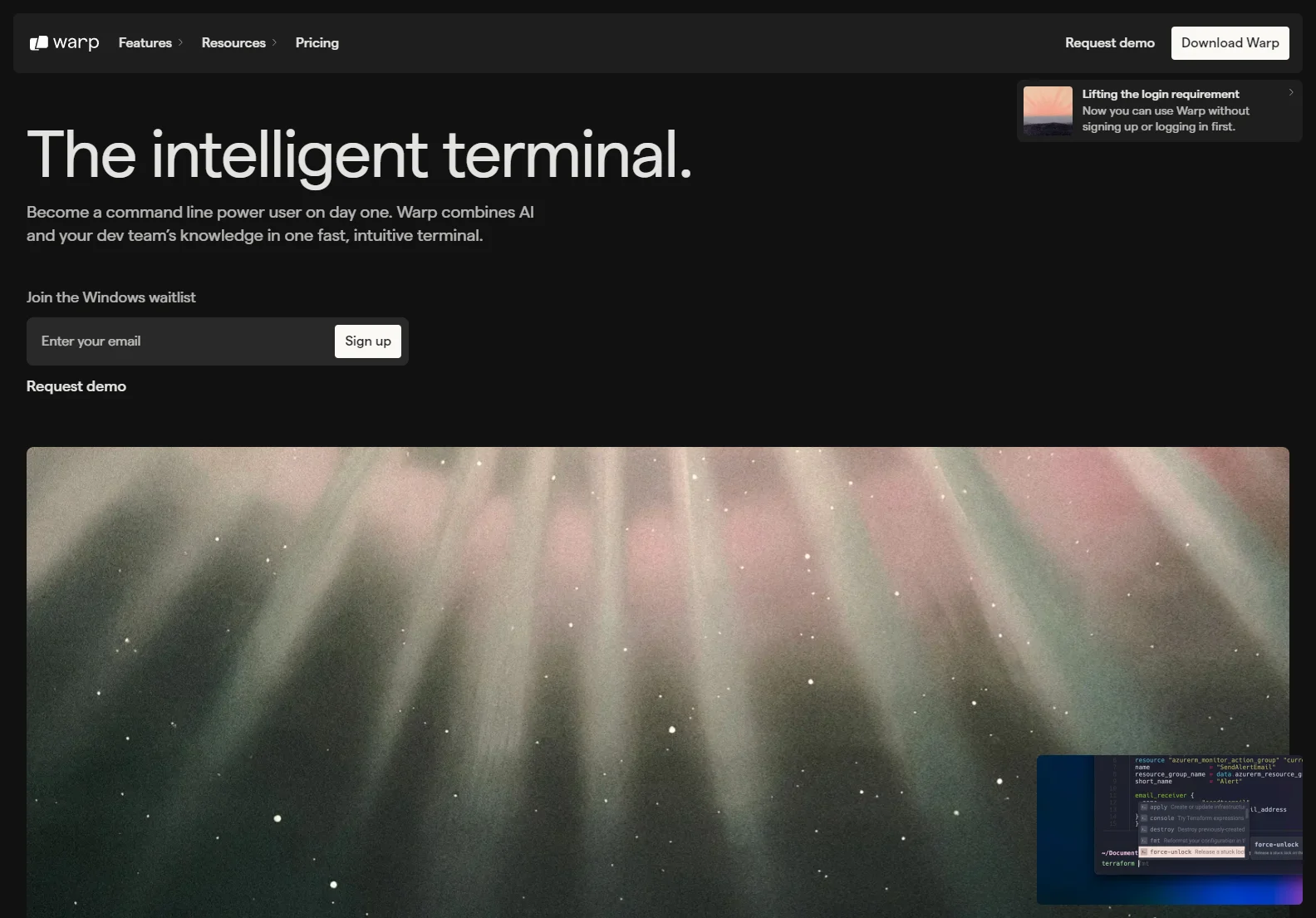Warp: The Intelligent Terminal
Warp is a revolutionary terminal designed to enhance the productivity of developers by integrating AI capabilities directly into the command line. With its intuitive interface and modern features, Warp allows users to become command line power users from day one.
Key Features
Intelligent Command Line
Warp combines artificial intelligence with your team's knowledge, enabling you to ask questions and receive smart suggestions right from the command line. This feature significantly reduces the time spent searching for commands, allowing you to focus on coding.
Modern User Experience
Warp offers a modern UX with built-in quality of life features such as auto-complete commands and inline editing, making it feel more like an IDE than a traditional terminal. Users can navigate through input/output blocks and edit multi-line commands effortlessly.
Warp Drive
One of Warp's standout features is Warp Drive, a secure library where developers can upload and share resources. This includes everything from repeatable runbooks to templatized commands, fostering collaboration and knowledge sharing within teams.
Agent Mode
Warp's Agent Mode allows users to start tasks and delegate them to AI for problem-solving. The AI engages only when you’re ready, ensuring that your data remains private and secure.
Privacy and Security
Warp prioritizes user privacy with features like access control, secret redaction, and the option to opt into AI on your own terms. You can control whether to send usage data to Warp's product team, ensuring transparency and security at every touchpoint.
Use Cases
- Developer Productivity: Streamline your workflow with smart command suggestions and collaborative features.
- Team Collaboration: Share sessions and command line controls in real-time for pair programming and live assistance.
- Onboarding and Training: New developers can quickly get up to speed with the intuitive interface and built-in resources.
Pricing
Warp offers various pricing tiers, including options for enterprise users that come with dedicated support and personalized onboarding. You can request a demo to see how Warp can transform your terminal experience.
Comparisons
Compared to traditional terminals, Warp stands out with its AI integration and modern features. While tools like iTerm2 and Terminal.app provide basic functionalities, Warp enhances the command line experience by making it interactive and intelligent.
Advanced Tips
To get the most out of Warp, explore its customization options, such as themes and keybindings, to tailor the terminal to your preferences. Additionally, leverage Warp Drive to build a repository of commands and resources that can be reused across projects.
In conclusion, Warp is not just a terminal; it's a powerful tool that enhances productivity and collaboration for developers. Whether you're a seasoned programmer or just starting, Warp can help you streamline your workflow and improve your command line skills.