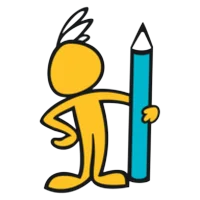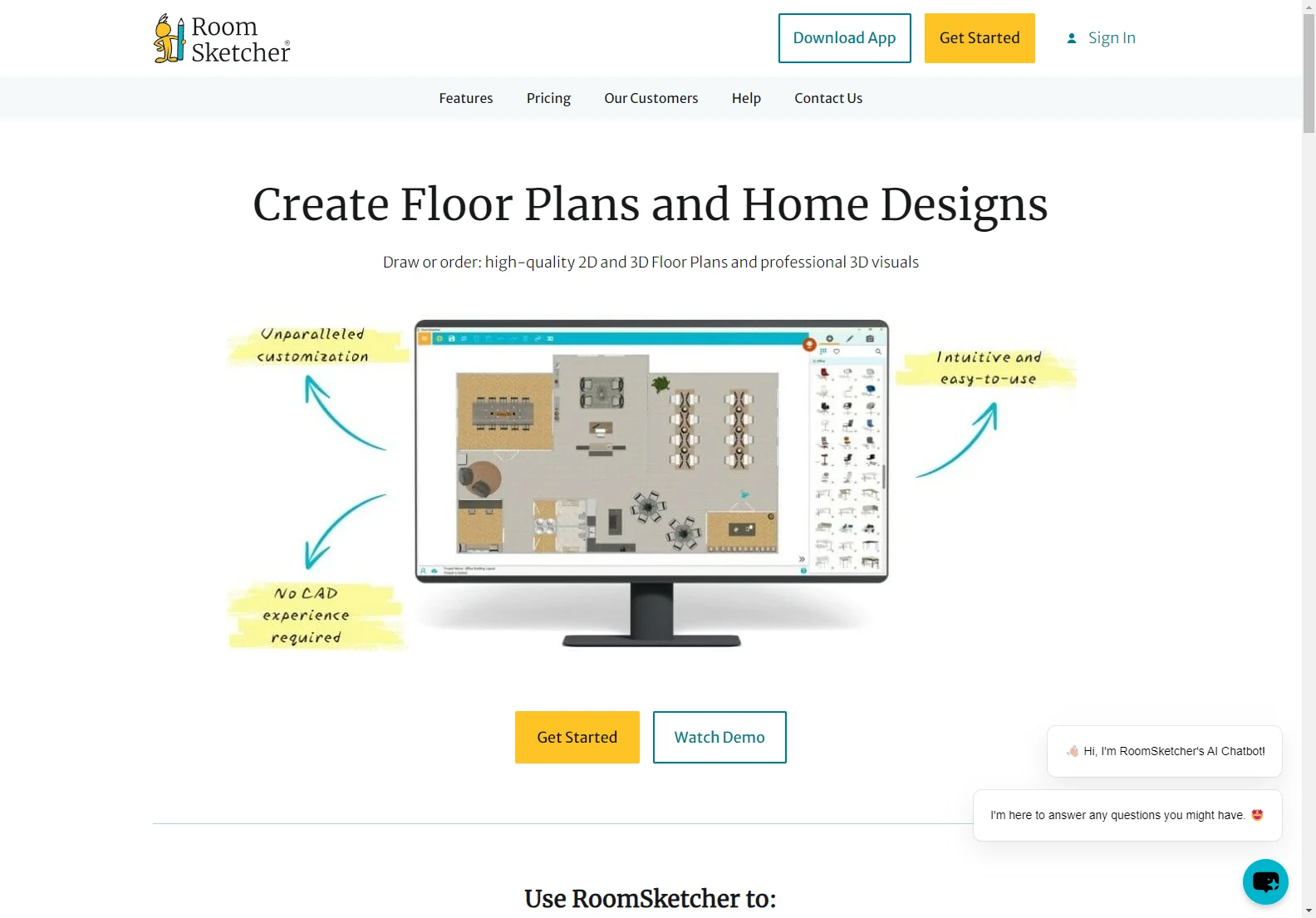RoomSketcher: Create Stunning Floor Plans and Home Designs Online
RoomSketcher is an innovative online platform that empowers users to effortlessly create professional-quality floor plans and 3D visualizations. Whether you're an interior designer, homeowner, or real estate agent, RoomSketcher offers a user-friendly interface and powerful features to bring your design ideas to life. This article explores the key features and benefits of RoomSketcher, comparing it to other popular floor planning software.
Key Features of RoomSketcher
RoomSketcher stands out with its intuitive drag-and-drop interface, making it accessible to users of all skill levels. Key features include:
- 2D and 3D Floor Plans: Create detailed 2D floor plans and stunning 3D renderings with ease.
- Interactive Walkthroughs: Generate immersive Live 3D walkthroughs to showcase your designs.
- Customizable Designs: Personalize your floor plans with a wide range of colors, materials, and textures.
- Measurement Tools: Quickly and accurately add room and wall measurements.
- 360° Views: Create interactive 3D views that are easy to share and embed.
- Collaboration Features: Work seamlessly with others on projects.
- Mobile App: Access and edit your projects anytime, anywhere on your Mac, Windows, iPad, or Android tablet.
- Ordering Services: For those who prefer, RoomSketcher offers professional floor plan drawing services.
RoomSketcher vs. Competitors
Compared to other floor planning software like Planner 5D or Sweet Home 3D, RoomSketcher offers a superior balance of ease of use and professional-quality results. While other options may have more advanced features, RoomSketcher's intuitive interface and streamlined workflow make it ideal for users who want to create impressive designs without a steep learning curve. RoomSketcher's focus on 3D visualization and interactive walkthroughs also sets it apart, providing a more engaging and realistic representation of the final product.
Pricing and Plans
RoomSketcher offers various subscription plans to cater to different needs and budgets. Free accounts offer limited functionality, while paid subscriptions unlock access to all features and provide increased storage capacity. Pricing is competitive with other similar software, offering good value for the features provided.
Conclusion
RoomSketcher is a powerful and user-friendly tool for creating professional-quality floor plans and 3D visualizations. Its intuitive interface, powerful features, and competitive pricing make it an excellent choice for both beginners and experienced users. The ability to order professional floor plans is a valuable addition for those who need assistance or prefer to outsource the drawing process. The availability of a mobile app further enhances its convenience and accessibility.