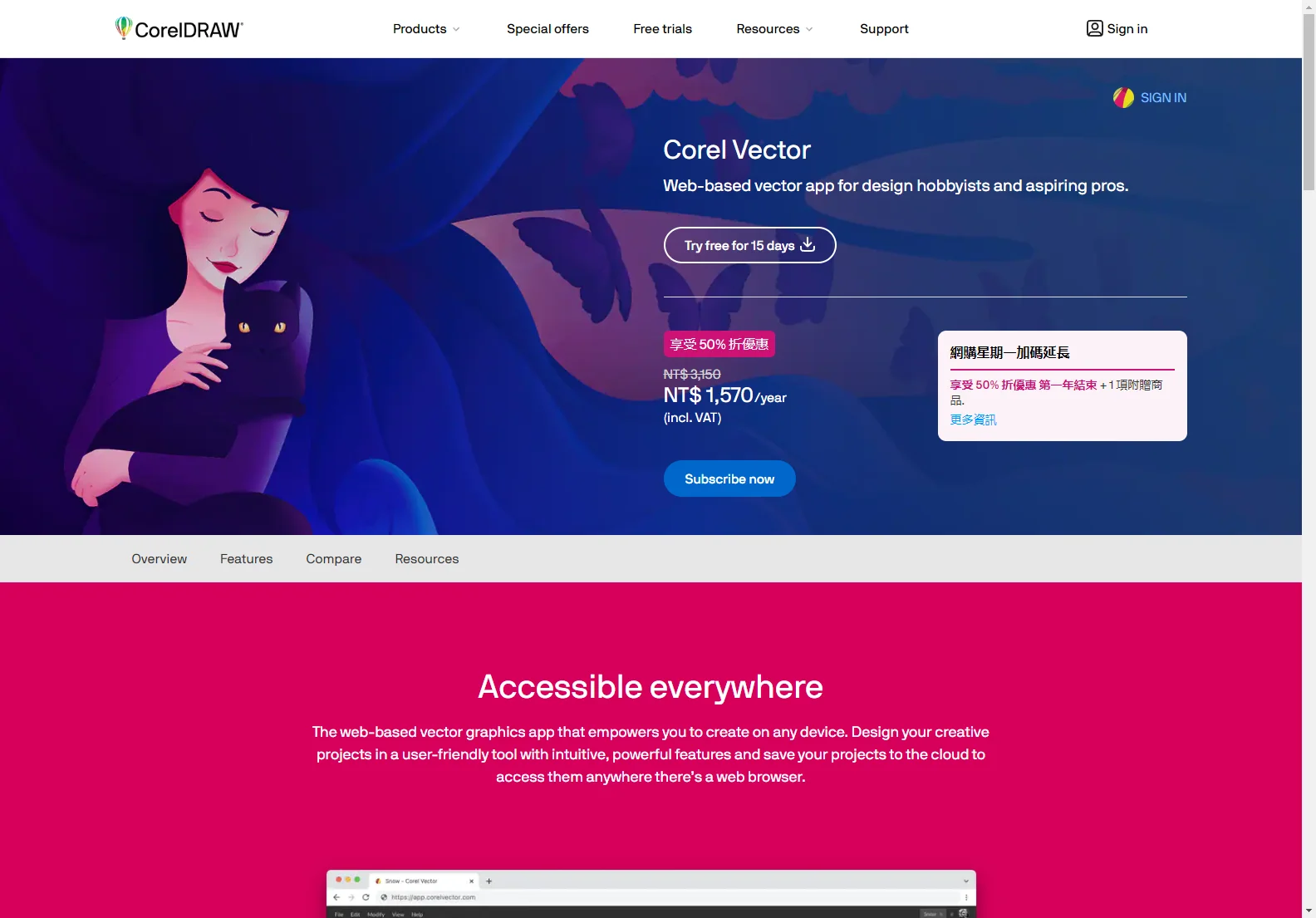Corel Vector: A Web-Based Vector Graphics Editor for All
Corel Vector is a web-based vector graphics editor designed for both hobbyists and professional designers. It offers a user-friendly interface and powerful features accessible from any device with a web browser. This makes it a versatile tool for creating various designs, from social media graphics to printed materials.
Key Features
- Accessibility: Corel Vector's web-based nature allows you to access your projects from anywhere with an internet connection.
- Intuitive Interface: The app boasts a clean and easy-to-navigate interface, making it simple to learn and use, even for beginners.
- Powerful Features: Despite its ease of use, Corel Vector provides a robust set of tools for precise vector editing, text manipulation, image editing, and more.
- Cloud Storage: Unlimited cloud storage ensures your designs are always safe, synced, and readily available.
- Templates: A wide variety of professionally designed templates are available to jumpstart your creative process.
- Multiple Export Formats: Export your finished designs in various formats to suit your needs.
Comparison with Other Vector Graphics Editors
Compared to other web-based vector editors, Corel Vector stands out due to its combination of ease of use and powerful features. While some competitors may offer more specialized tools, Corel Vector excels in its accessibility and user-friendliness, making it ideal for a broader range of users. It also compares favorably to desktop-based software in terms of functionality, offering a significant portion of the features found in more complex, and often more expensive, programs.
Use Cases
Corel Vector is suitable for a wide range of design projects, including:
- Social Media Graphics: Create eye-catching visuals for social media platforms.
- Marketing Materials: Design brochures, flyers, and other marketing collateral.
- Web Graphics: Develop graphics for websites and web applications.
- Logos and Branding: Create professional logos and branding elements.
- Illustrations: Produce vector illustrations for various purposes.
Pricing and Availability
Corel Vector offers a free trial, allowing users to explore its features before committing to a subscription. Subscription plans are available at various price points, catering to different needs and budgets. The pricing model is competitive compared to similar software offerings.
Conclusion
Corel Vector is a compelling option for anyone looking for a user-friendly yet powerful web-based vector graphics editor. Its accessibility, intuitive interface, and comprehensive feature set make it a valuable tool for designers of all skill levels. The availability of a free trial allows potential users to experience the software firsthand before making a purchase decision.