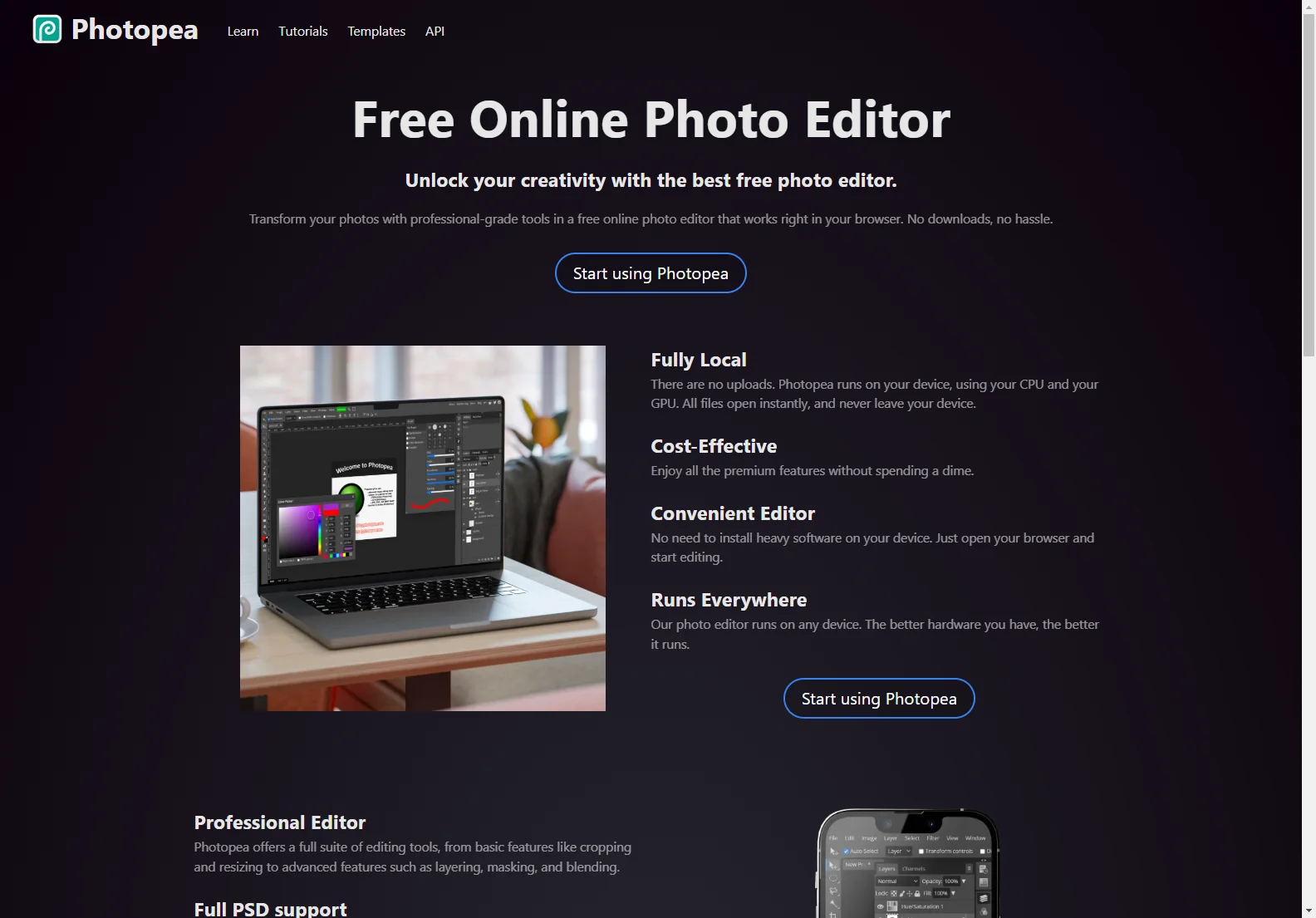Photopea: The Free Online Photo Editor That Unleashes Your Creativity
Photopea is a powerful, free online photo editor that lets you transform your images with professional-grade tools, all within your browser. No downloads, no installations, just pure, unadulterated editing power.
Key Features That Set Photopea Apart
- Fully Local: Photopea operates entirely on your device, ensuring your files never leave your computer and maintaining your privacy. This instant loading and local processing makes for a seamless editing experience.
- Cost-Effective: Access a full suite of premium features without spending a dime. Photopea's free model provides unparalleled value for both casual users and professionals.
- Cross-Platform Compatibility: Works flawlessly on any device with a modern web browser. The better your hardware, the smoother the performance.
- Professional-Grade Tools: Photopea offers a comprehensive set of editing tools, ranging from basic adjustments like cropping and resizing to advanced techniques such as layering, masking, and blending modes.
- Comprehensive File Support: Photopea supports a vast array of image formats, including PSD, PNG, JPG, GIF, BMP, WEBP, SVG, PDF, and many more. It even handles RAW image files like DNG, CR2, and NEF, allowing for detailed adjustments to exposure, color balance, contrast, highlights, and shadows.
- State-of-the-Art AI Features: Experience the power of AI with Photopea's background removal tool and AI-powered content replacement, enabling you to seamlessly integrate new elements into your images.
- Vector Graphics Capabilities: Create and edit vector graphics directly within the editor, making it ideal for designers working on logos, icons, and illustrations.
Who Can Benefit from Photopea?
Photopea caters to a wide range of users, including:
- Social Media Enthusiasts: Enhance your photos before posting them on platforms like Instagram, Facebook, or Twitter.
- Students and Educators: Create visually stunning presentations and assignments.
- Small Business Owners: Design marketing materials and edit product photos without expensive software.
- Graphic Designers: Utilize a full set of professional tools for high-quality work.
Photopea vs. Other Online Photo Editors
Compared to other online photo editors, Photopea stands out due to its comprehensive feature set, local processing for enhanced privacy and speed, and complete support for the PSD format. While some competitors offer similar basic features, Photopea's advanced capabilities and AI integrations make it a truly unique and powerful option.
Conclusion
Photopea is more than just a free online photo editor; it's a versatile and powerful tool that empowers users of all skill levels to unlock their creativity. Its combination of advanced features, local processing, and wide format support makes it a top choice for anyone looking for a robust and free photo editing solution.