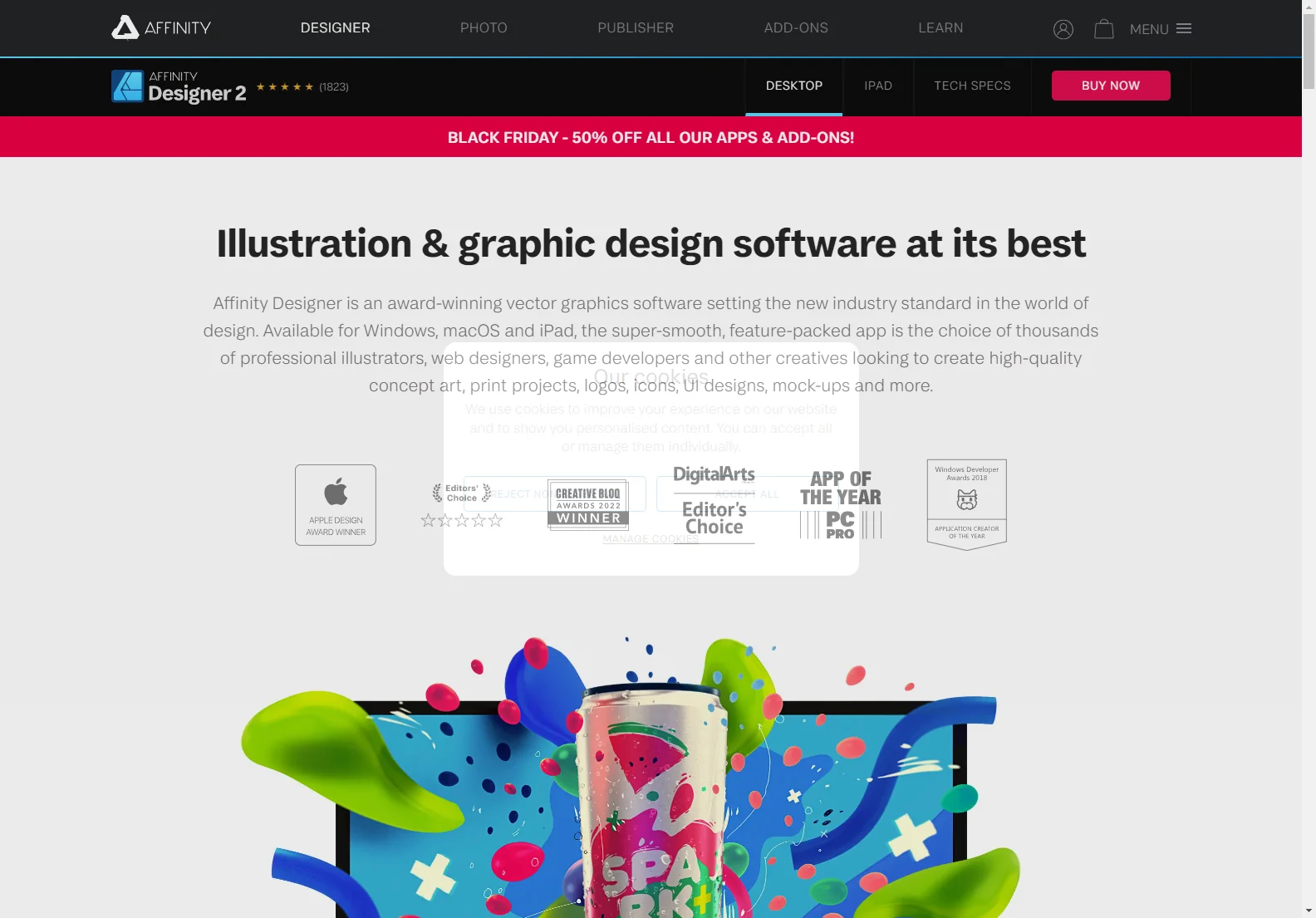Affinity Designer: Award-Winning Vector Graphics Software
Affinity Designer is a professional-grade vector graphics editor available on Windows, macOS, and iPad. It's praised for its speed, responsiveness, and comprehensive feature set, making it a popular choice for illustrators, web designers, and other creatives.
Key Features
- High Performance: Handles thousands of objects without lag, ensuring a smooth workflow even on complex projects.
- Versatile Workspaces: Supports both vector and raster editing, allowing for seamless integration of different design elements.
- Powerful Tools: Offers hundreds of time-saving tools and functions, including layer groups, color tagging, live outline view, and pixel-perfect precision.
- Unlimited Artboards: Create designs for various platforms and purposes with an unlimited number of artboards.
- Sophisticated Typography: Provides advanced typography options, including text on a path, custom typography, and various text styles.
- Professional Output: Export designs for digital, print, or collaboration, ensuring compatibility across different platforms.
- Cross-Platform Compatibility: Use the same file format across Windows, macOS, and iPad for seamless teamwork.
- Extensive File Compatibility: Supports a wide range of file types, including JPEG, PDF, SVG, PSD, PNG, TIFF, GIF, and DWG/DXF.
Why Choose Affinity Designer?
Affinity Designer stands out from the competition due to its unique blend of power and affordability. Unlike subscription-based software, it offers a one-time purchase, providing long-term value for users. Its intuitive interface and comprehensive feature set make it accessible to both beginners and experienced designers.
Comparisons with Other Software
While Adobe Illustrator remains a dominant player in the vector graphics market, Affinity Designer offers a compelling alternative. It provides a comparable feature set at a significantly lower cost, making it an attractive option for budget-conscious users. Compared to other free or low-cost vector editors, Affinity Designer excels in performance, stability, and the breadth of its professional features.
Who Should Use Affinity Designer?
Affinity Designer is ideal for:
- Professional Illustrators: Creating high-quality illustrations for various purposes.
- Web Designers: Designing website layouts, icons, and UI elements.
- Game Developers: Creating concept art and game assets.
- Graphic Designers: Designing logos, brochures, and other marketing materials.
- Students and Educators: Learning and teaching vector graphics design.
Conclusion
Affinity Designer is a powerful and versatile vector graphics editor that offers a compelling alternative to more expensive subscription-based software. Its combination of performance, features, and affordability makes it a top choice for designers of all skill levels.