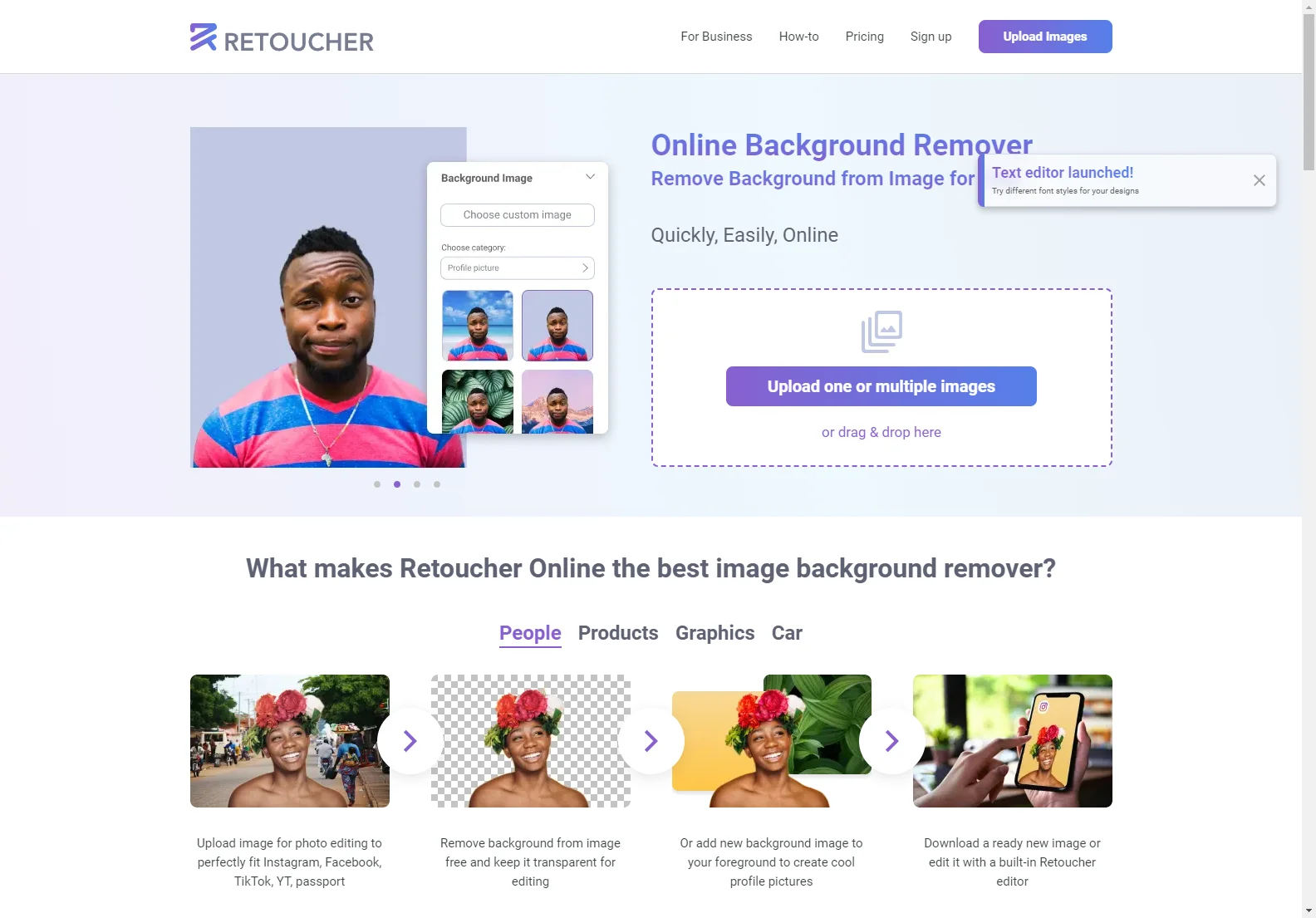Remove Background from Images Online: A Free and Easy Guide
Removing backgrounds from images is a common task for many professionals and individuals. Whether you're preparing product photos for e-commerce, creating social media graphics, or simply enhancing personal images, a quick and efficient background remover is essential. This guide explores the capabilities of Retoucher Online, a free AI-powered tool designed to simplify this process.
What is Retoucher Online?
Retoucher Online is a user-friendly online tool that leverages AI to remove backgrounds from images quickly and easily. It supports batch processing, allowing you to upload multiple images simultaneously. The tool offers a variety of features beyond simple background removal, including the ability to add new backgrounds, adjust image size and color, and even add shadows for a more realistic effect.
Key Features and Benefits
- Free and Easy to Use: No signup or account creation is required. Simply upload your images and let the AI do the work.
- AI-Powered Background Removal: The intelligent algorithm automatically detects and removes backgrounds, providing high-quality results.
- Batch Processing: Upload and process multiple images at once, saving significant time and effort.
- Multiple Output Options: Download images with transparent backgrounds (PNG) or add custom backgrounds (JPG).
- Additional Editing Tools: Built-in editing features allow for further enhancements, such as cropping, resizing, and color adjustments.
- Suitable for Various Purposes: Ideal for e-commerce product photos, social media content, graphic design projects, and more.
- Supports Various Image Formats: Handles various image formats, ensuring compatibility with your existing workflow.
- Time and Cost Savings: Eliminates the need for expensive software or professional photo editing services.
How to Use Retoucher Online
- Upload Images: Upload your images directly from your computer or drag and drop them into the tool.
- Choose Your Options: Select whether you want to remove the background, add a new background, or make the background transparent.
- Edit (Optional): Use the built-in editing tools to further refine your images.
- Download: Download your finished images in your desired format and resolution.
Best Practices for Optimal Results
- Use a Plain Background: Photograph your subjects against a solid, contrasting background for best results.
- Good Lighting: Ensure even and adequate lighting when taking photos.
- High-Resolution Images: Use high-resolution images for the best quality output.
Comparison with Other Tools
While many online background removers exist, Retoucher Online distinguishes itself through its ease of use, free access, and batch processing capabilities. Other tools may require subscriptions or offer limited free usage, making Retoucher Online a compelling alternative for users needing a quick and efficient solution.
Conclusion
Retoucher Online provides a powerful and user-friendly solution for removing backgrounds from images. Its AI-powered technology, combined with its free access and additional editing features, makes it an excellent choice for both personal and professional use. Try it today and experience the ease and efficiency of AI-powered image editing.