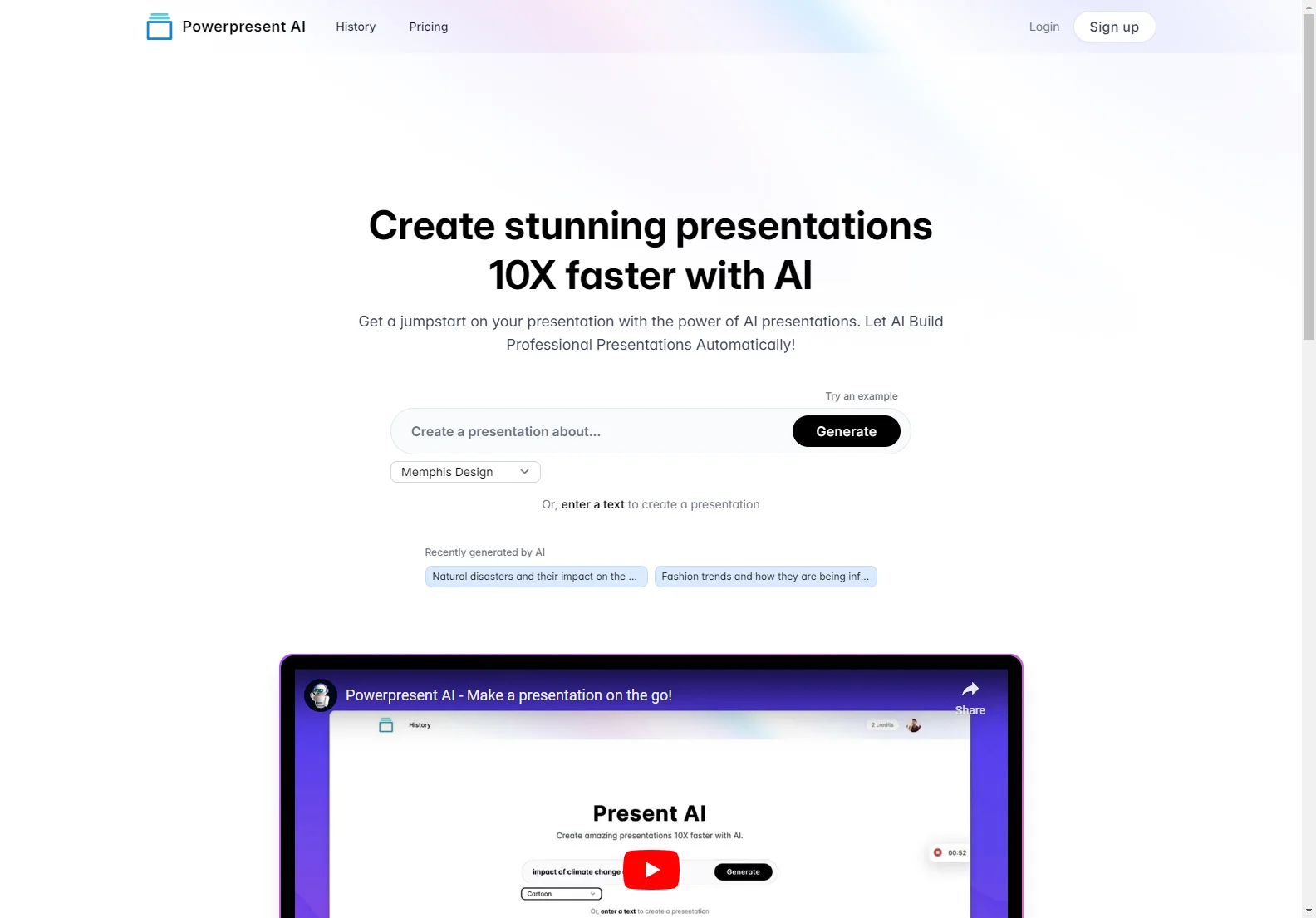Powerpresent AI: Revolutionizing Presentation Creation with AI
Powerpresent AI is a groundbreaking tool designed to streamline the process of creating stunning presentations. Leveraging the power of artificial intelligence, it allows users to generate professional, visually appealing presentations significantly faster than traditional methods. This article delves into the features, benefits, and capabilities of Powerpresent AI.
Key Features
- AI-Powered Generation: Simply input your topic or text, and Powerpresent AI will automatically generate a complete presentation, including visuals and layout. No design skills are required.
- Versatile Art Styles: Choose from a range of art styles to match your presentation's tone and target audience. Options include Low Poly, Cyberpunk, Surrealism, Anime, Realism, Memphis Design, Fantasy, and Cartoon.
- Multiple Export Options: Export your finished presentation as a PPTX file for easy editing or directly to Google Slides.
- User-Friendly Interface: The intuitive interface makes it easy for anyone to use, regardless of their technical expertise.
- Time-Saving Efficiency: Create visually appealing presentations up to 10 times faster than traditional methods.
Benefits
- Increased Productivity: Spend less time on presentation design and more time on other important tasks.
- Enhanced Visual Appeal: Create presentations that are both informative and visually engaging.
- Accessibility for All: No design or AI expertise is needed to create professional-looking presentations.
- Cost-Effective Solution: Powerpresent AI offers a cost-effective alternative to hiring professional designers.
- Improved Communication: Deliver impactful presentations that effectively communicate your message.
How to Use Powerpresent AI
- Input your topic or text: Begin by entering the subject matter for your presentation.
- Select your desired art style: Choose from the available art styles to customize the visual presentation.
- Generate your presentation: Let the AI do the work and generate a complete presentation.
- Export and edit: Export your presentation as a PPTX file or directly to Google Slides for further editing.
Comparisons
Compared to other presentation creation tools, Powerpresent AI stands out due to its AI-powered automation and wide range of art style options. While other tools may require manual design work or offer limited customization, Powerpresent AI simplifies the process and delivers high-quality results quickly. This makes it particularly useful for individuals and teams needing to create many presentations in a short time frame.
Conclusion
Powerpresent AI is a valuable tool for anyone who needs to create professional-looking presentations efficiently. Its AI-powered automation, diverse art styles, and user-friendly interface make it a powerful asset for students, professionals, and businesses alike. Try Powerpresent AI today and experience the future of presentation creation.