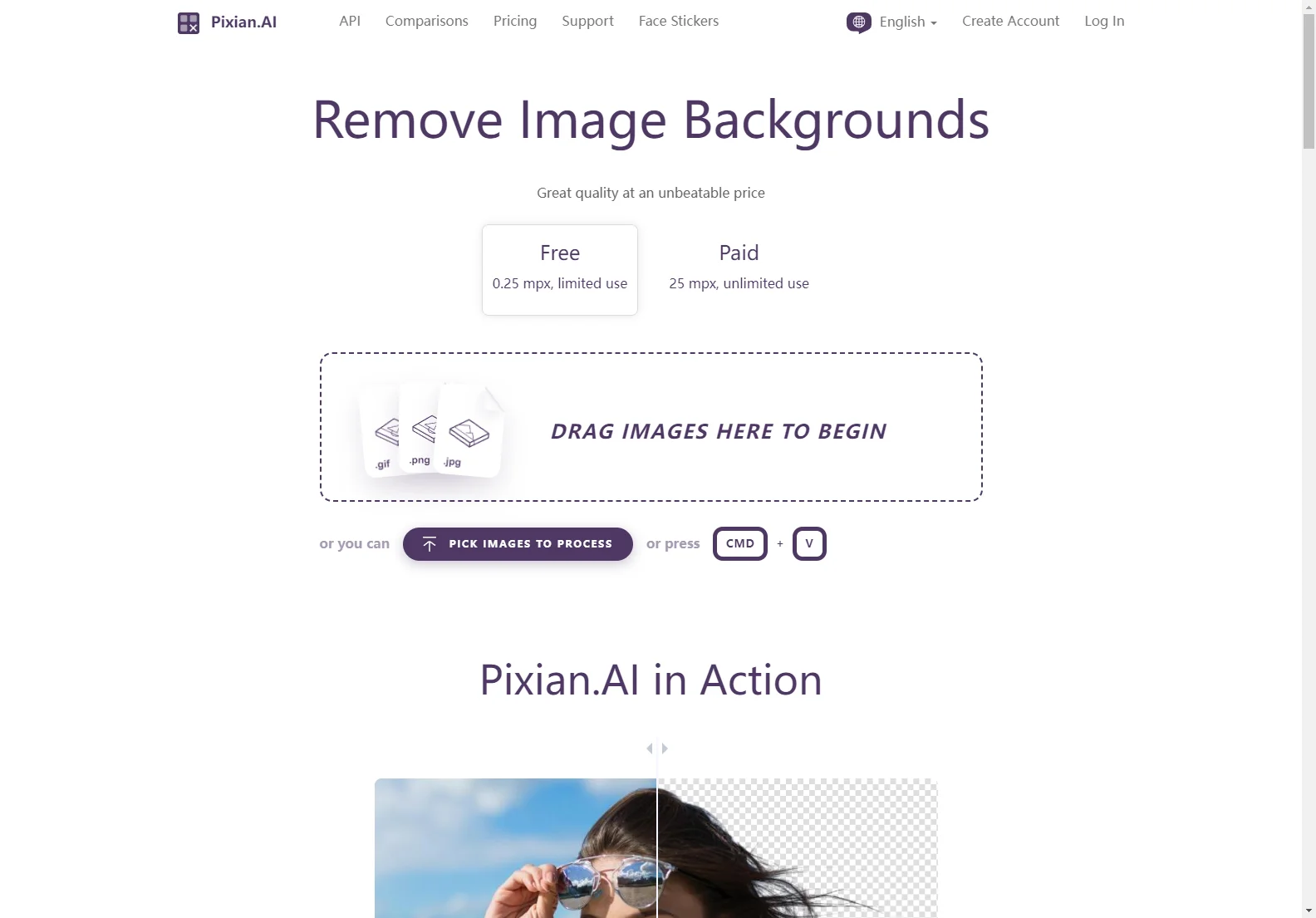Remove Backgrounds from Images with Pixian.AI: A Comprehensive Guide
Pixian.AI offers a powerful and affordable solution for removing backgrounds from images. Whether you need to create professional product shots, design marketing materials, or enhance your social media content, Pixian.AI provides high-quality results with ease. This guide explores its features, pricing, and comparison to competitors.
Key Features of Pixian.AI
- High-Quality Background Removal: Pixian.AI utilizes advanced AI algorithms to deliver precise and clean background removal, even for complex images with fine details like hair.
- Multiple Output Options: Choose from various file formats (JPEG, PNG), resolutions (including HD and social media-optimized sizes), and customization options like cropping and filename suffixes.
- Free and Paid Plans: A free plan offers limited usage with 0.25 mpx resolution, while the paid plan provides unlimited use with 25 mpx resolution.
- User-Friendly Interface: The intuitive drag-and-drop interface makes it easy to upload images and process them quickly.
- API Access: For developers, Pixian.AI offers a robust API for seamless integration into existing workflows.
- Fast Processing: Pixian.AI leverages powerful GPUs and multi-core CPUs to ensure fast processing times.
Pixian.AI vs. Competitors
Pixian.AI consistently outperforms competitors in terms of quality and price. Internal testing shows superior results, particularly with objects, artworks, logos, and scans. While direct comparisons vary depending on the image, Pixian.AI often achieves higher quality scores. The key differentiator is the unbeatable price point, making it an accessible option for users with various budgets.
Pricing and Plans
Pixian.AI offers a flexible pricing structure:
- Free Plan: Limited to 0.25 mpx resolution.
- Paid Plan: Unlimited usage with 25 mpx resolution.
The paid plan offers exceptional value compared to competitors, providing high-quality results at a significantly lower cost.
Use Cases
Pixian.AI is suitable for a wide range of applications, including:
- E-commerce Product Photography: Create professional product images with clean backgrounds.
- Social Media Content Creation: Enhance your social media posts with visually appealing images.
- Graphic Design: Remove backgrounds from images for use in design projects.
- Marketing Materials: Produce high-quality images for brochures, flyers, and other marketing materials.
Getting Started with Pixian.AI
Using Pixian.AI is simple:
- Upload your image.
- Choose your desired settings.
- Download the processed image.
Conclusion
Pixian.AI is a top choice for background removal, offering a combination of high quality, affordability, and ease of use. Its advanced AI technology, user-friendly interface, and competitive pricing make it an ideal solution for individuals and businesses alike.