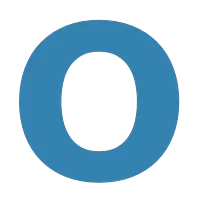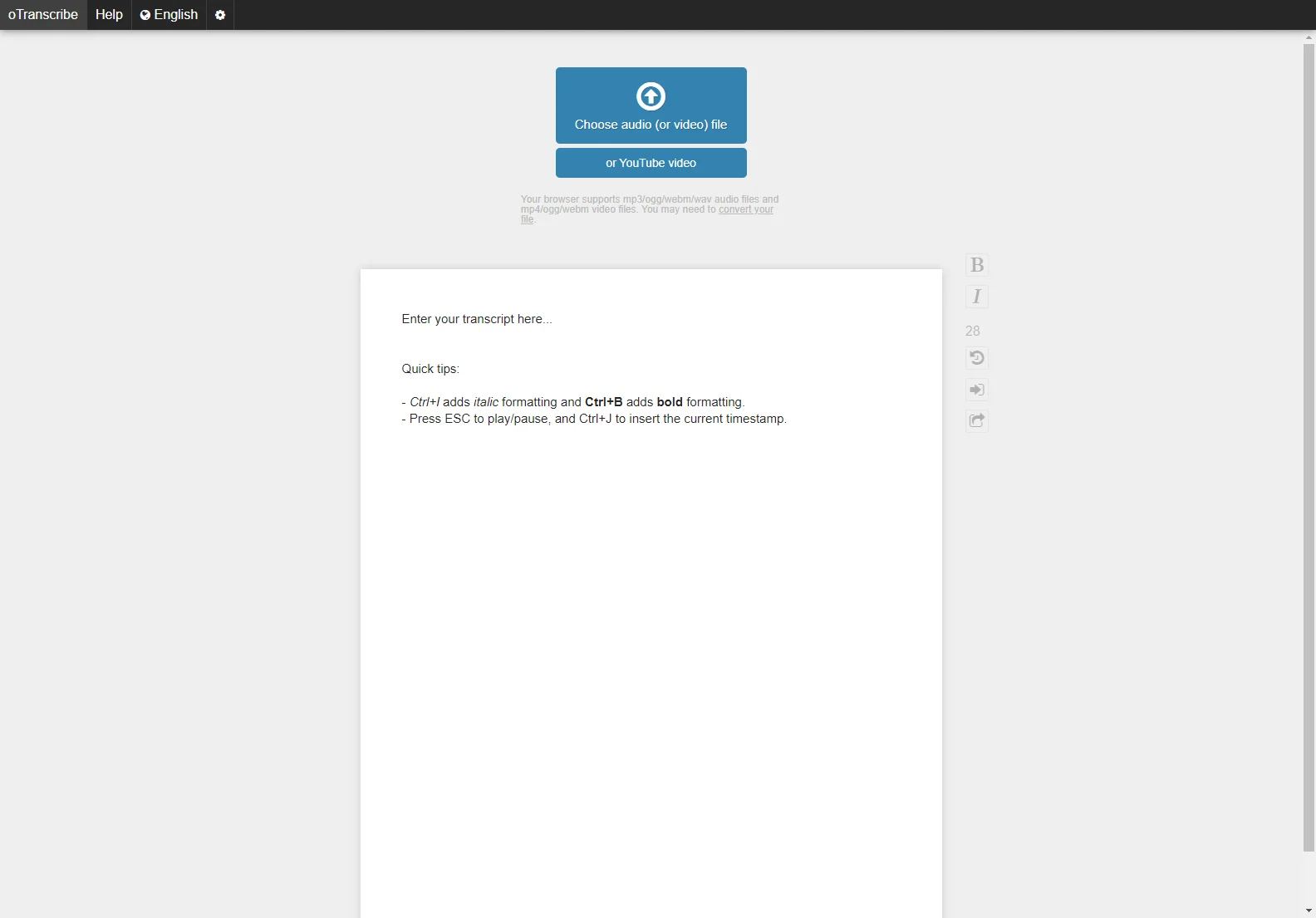oTranscribe: A Free Web App for Effortless Transcription
oTranscribe is a free, open-source web application designed to simplify the transcription process for recorded interviews and audio files. It offers a range of features to streamline workflow and improve accuracy, making it a valuable tool for journalists, researchers, students, and anyone who regularly works with audio recordings.
Key Features
- Intuitive Interface: oTranscribe boasts a clean and user-friendly interface, minimizing the learning curve and allowing users to quickly begin transcribing.
- Keyboard Navigation: Navigate and control playback using keyboard shortcuts, keeping your hands on the keyboard for efficient transcription.
- Timestamp Integration: Interactive timestamps allow for easy navigation and precise referencing within the transcript.
- Auto-Saving: Your work is automatically saved to your browser's local storage every second, preventing data loss.
- Privacy Focused: Your audio and transcript remain on your computer, ensuring data privacy.
- Multiple Export Options: Export your finished transcript in various formats, including Markdown (.md), plain text (.txt), and even Google Docs.
- Video File Support: oTranscribe supports video files, with an integrated player for seamless playback and transcription.
- Formatting Options: Use keyboard shortcuts (Ctrl+I for italics, Ctrl+B for bold) to format your transcript.
- Timestamp Insertion: Insert the current timestamp into your transcript using the Ctrl+J shortcut.
How oTranscribe Works
oTranscribe operates directly in your web browser, eliminating the need for additional software or complex setups. Simply upload your audio or video file, and begin transcribing using the intuitive interface. The application's keyboard shortcuts allow for quick and efficient navigation and formatting, while the auto-save feature ensures that your work is always protected.
Comparison with Other Transcription Tools
While many transcription tools exist, oTranscribe distinguishes itself through its focus on simplicity, privacy, and open-source accessibility. Unlike some subscription-based services, oTranscribe is entirely free and does not require user accounts or cloud storage. This makes it a particularly attractive option for users concerned about data security and privacy.
Use Cases
- Journalists: Quickly transcribe interviews for articles and reports.
- Researchers: Efficiently transcribe audio recordings for academic studies.
- Students: Easily transcribe lectures and class discussions.
- Podcasters: Create accurate transcripts for podcast episodes.
- Anyone working with audio or video recordings: Simplify the transcription process and improve workflow.
Conclusion
oTranscribe offers a powerful and user-friendly solution for transcription needs. Its focus on simplicity, privacy, and open-source accessibility makes it a valuable tool for a wide range of users. The combination of keyboard shortcuts, auto-saving, and multiple export options makes it an efficient and reliable choice for anyone seeking a straightforward and effective transcription solution.