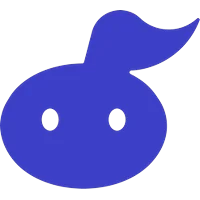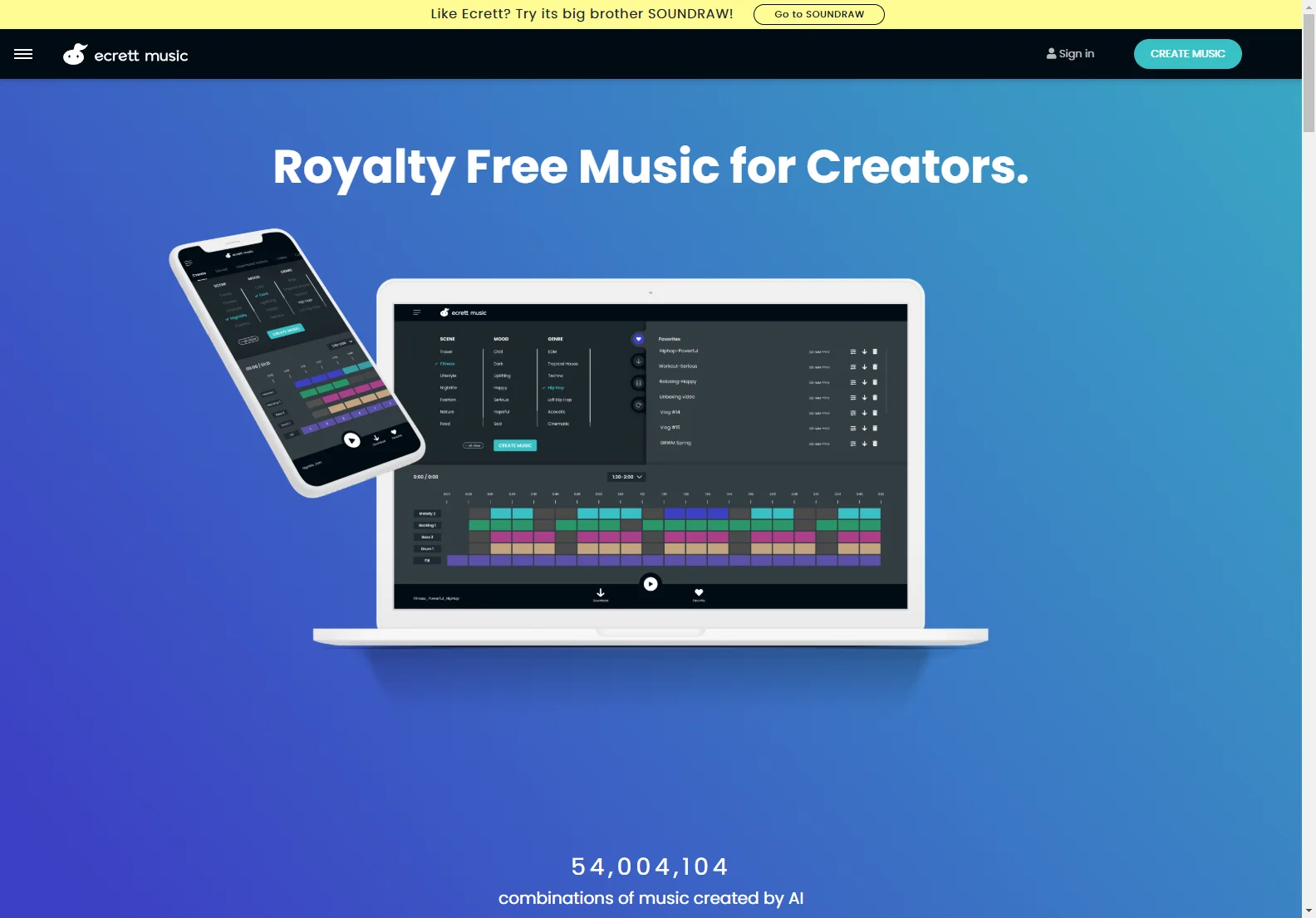Easy Way to Create Royalty-Free Music with ecrett Music
ecrett music is an AI-powered music composition software designed for content creators. It offers a simple, intuitive interface and a vast library of royalty-free music, perfect for adding the right soundtrack to your videos, games, podcasts, and more.
Key Features
- AI-Powered Composition: ecrett uses AI to generate a wide variety of musical styles and moods, ensuring you'll find the perfect track for your project.
- Simple UI: Even if you don't know music theory, you can easily create and customize music with ecrett's user-friendly interface.
- Royalty-Free License: Use ecrett music for personal and commercial projects without worrying about copyright issues.
- Customization Options: Fine-tune your music by adjusting instruments, structure, and length to perfectly match your content.
- Extensive Library: Over 500,000 new music patterns are added monthly, providing a constantly expanding selection of sounds.
- Video Integration: Upload your video to see how the music fits before downloading.
- Affordable Pricing: ecrett offers various subscription plans to suit different needs and budgets.
How ecrett Music Works
- Select & Create: Choose from a range of scenes, moods, and genres to generate music tailored to your project.
- Customize: Easily adjust instruments, structure, and length to fine-tune the music to your exact specifications.
- Manage: Organize your favorite tracks, download history, and creation history using the convenient management tabs.
Pricing Plans
- Free Plan: Download preview music for free and manage your creations.
- Individual Plan: Unlimited royalty-free music downloads for personal and commercial use. Monthly: $7.99, Annual: $4.99/month (save 38%).
- Business Plan: Unlimited royalty-free music downloads for commercial use by companies. Monthly: $24.99, Annual: $14.99/month (save 40%).
Do's and Don'ts
Use Cases:
- Do: Use ecrett music for videos, games, podcasts, ads, and other content.
- Don't: Use the music for harmful, sexual, or hateful content.
Editing:
- Do: Edit the music within your project (game, video, podcast), adjusting volume, length, etc. Adding lyrics or mixing is allowed only when incorporated into a project.
- Don't: Add lyrics or mix the music if it's distributed as a standalone music file.
Sharing:
- Do: Share your completed projects (videos, games, etc.) that use ecrett music.
- Don't: Share or distribute the ecrett music files themselves, even for free.
Profiting:
- Do: Monetize your projects using ecrett music (YouTube monetization, selling products).
- Don't: Sell or sublicense the music files separately.
Frequently Asked Questions
The FAQ section addresses common questions about account creation, payment methods, subscription plans, royalty-free music, copyright, and more.
Conclusion
ecrett music provides a user-friendly and affordable way for content creators to add high-quality, royalty-free music to their projects. Its AI-powered composition and extensive customization options make it a powerful tool for anyone looking to enhance their content with the perfect soundtrack.