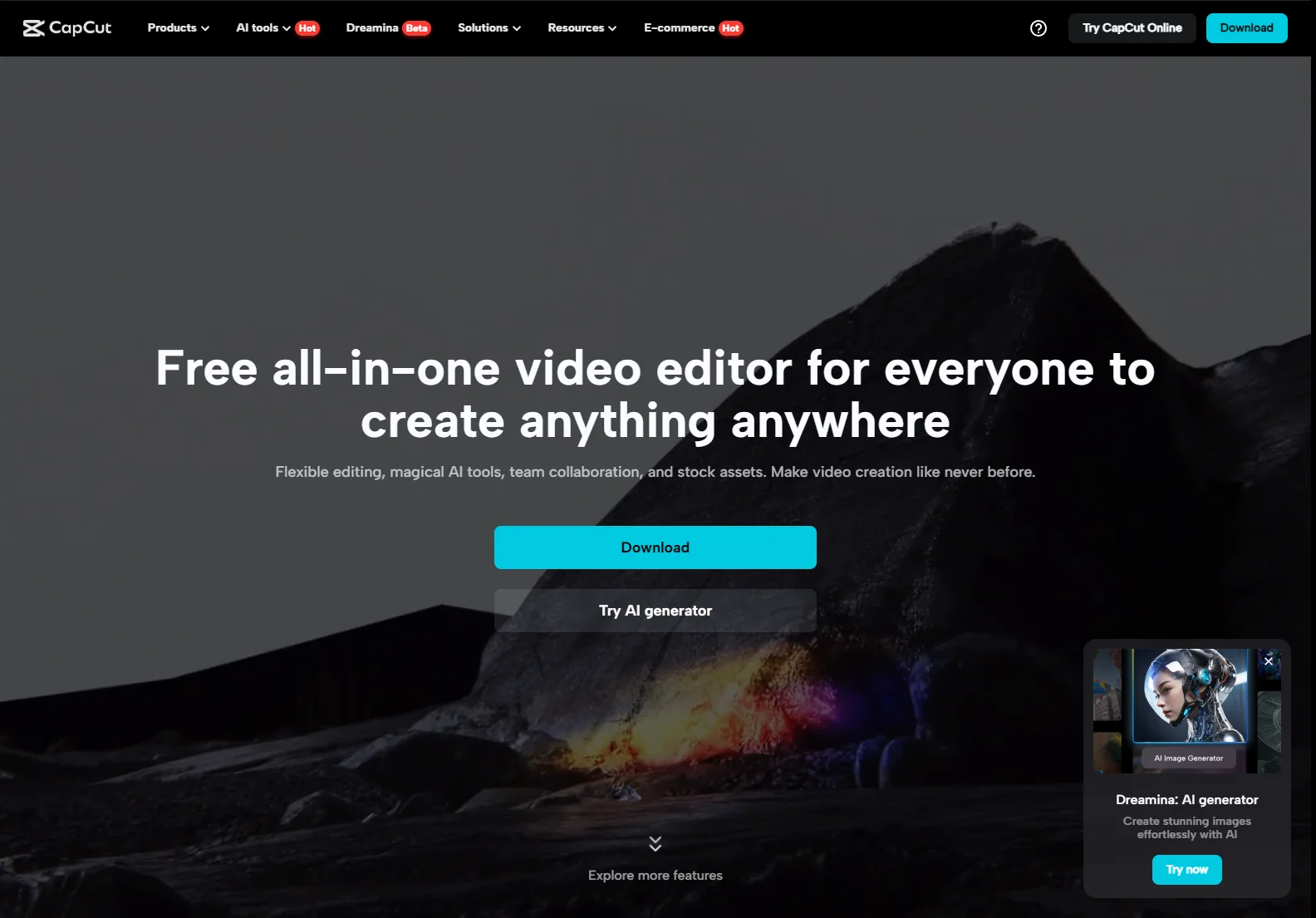CapCut: Your All-in-One AI-Powered Video Editor
CapCut is a free, all-in-one video editor that empowers everyone to create stunning videos effortlessly. Boasting a suite of flexible editing tools and magical AI features, CapCut simplifies video creation for social media, marketing, and more. Whether you're a seasoned professional or a complete beginner, CapCut offers the tools you need to bring your creative vision to life.
Key Features and AI-Powered Magic
CapCut's standout features include:
- Intuitive Interface: Easy-to-use tools make video editing accessible to all skill levels.
- AI-Powered Enhancements: Leverage AI for tasks like background removal, color correction, video upscaling, and more, saving you valuable time and effort.
- Flexible Editing: Enjoy a wide range of editing options, from basic trimming and cutting to advanced effects and transitions.
- Team Collaboration: Seamlessly collaborate with your team, sharing ideas, assets, and feedback in real-time.
- Vast Resource Library: Access a huge library of music, stickers, texts, effects, and filters to enhance your videos.
- Multi-Platform Access: Edit videos on your desktop, laptop, browser, or mobile device.
AI-Specific Features:
- AI Background Removal: Effortlessly remove backgrounds from your videos and replace them with custom images or colors.
- AI Color Correction: Achieve professional-looking color grading with AI-powered tools.
- AI Video Upscaler: Enhance the resolution of your videos for a sharper, more polished look.
- AI-Powered Text-to-Speech: Convert text into natural-sounding speech in multiple languages and voices.
- AI-Powered Speech-to-Text: Quickly and accurately generate captions for your videos in various languages.
- Long Video to Shorts: Transform long videos into shareable short-form content with a single click.
Use Cases
CapCut caters to a wide range of users and use cases:
- Social Media Marketing: Create engaging videos for platforms like TikTok, Instagram, and YouTube.
- Business Promotion: Develop professional marketing videos to showcase your products or services.
- Educational Content: Produce informative and engaging educational videos.
- Personal Projects: Capture and edit memorable moments from your life.
Comparisons with Other Video Editors
Compared to other popular video editors, CapCut stands out due to its user-friendly interface, powerful AI features, and seamless collaboration tools. While some professional-grade editors offer more advanced features, CapCut provides a great balance of ease of use and powerful functionality, making it ideal for both beginners and experienced users.
Pricing and Availability
CapCut is completely free to use, making it an accessible option for everyone. It's available on desktop, web, and mobile platforms.
Conclusion
CapCut is a versatile and powerful video editing tool that leverages AI to simplify the video creation process. Its user-friendly interface, extensive features, and collaborative capabilities make it a top choice for individuals and teams alike. Try CapCut today and experience the future of video editing!