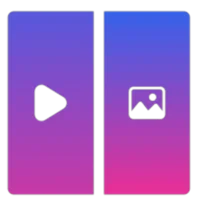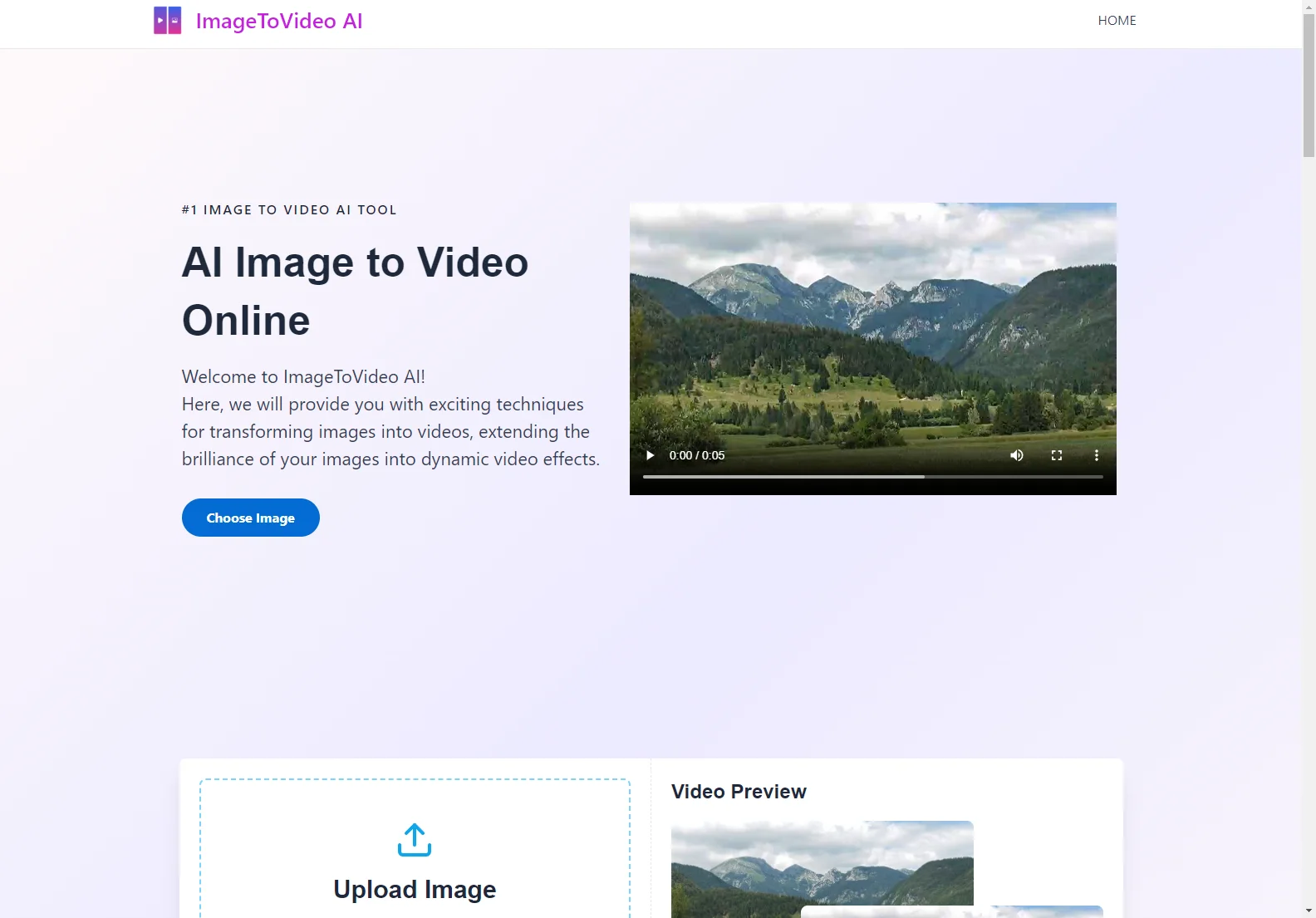Image to Video AI: Effortlessly Transform Images into Stunning Videos
ImageToVideo AI is a revolutionary online tool that uses the power of artificial intelligence to convert your still images into captivating videos. This innovative platform simplifies the video creation process, eliminating the need for complex editing software or specialized skills. Whether you're a seasoned marketer, a casual content creator, or simply someone who wants to bring their photos to life, ImageToVideo AI offers a user-friendly and efficient solution.
Key Features:
- AI-Powered Conversion: Leveraging advanced AI algorithms, ImageToVideo AI intelligently analyzes your images and generates dynamic video animations that match your vision.
- Simple Interface: The intuitive design makes it easy for anyone to use, regardless of their technical expertise. Simply upload your image, add a text prompt describing the desired video style, and let the AI work its magic.
- Multiple Image Formats: Support for popular formats like JPG, PNG, and WEBP ensures compatibility with a wide range of images.
- Watermark-Free Videos: Unlike many other tools, ImageToVideo AI provides high-quality, watermark-free MP4 videos.
- Versatile Applications: Create marketing videos, family memories, or engaging content for social media – the possibilities are endless.
How to Use ImageToVideo AI:
- Upload Your Image: Visit the ImageToVideo AI website and upload the image you wish to transform.
- Input Your Ideas: Provide a text description of your desired video style and effects. Be as specific as possible to achieve the best results.
- Generate Video: Click the "Generate" button and let the AI process your image.
- Download Your Video: Once the process is complete, download your high-quality MP4 video.
Why Choose ImageToVideo AI?
- Cost-Effective: Create professional-looking videos without the expense of hiring video editors or using expensive software.
- Time-Saving: The automated process significantly reduces the time required for video creation.
- User-Friendly: The intuitive interface makes it accessible to users of all skill levels.
- High-Quality Results: ImageToVideo AI produces videos with excellent quality and dynamic effects.
Real-World Comparisons:
Compared to other image-to-video converters, ImageToVideo AI stands out due to its ease of use, high-quality output, and lack of watermarks. Many competitors require subscriptions or offer limited features, while ImageToVideo AI provides a free and comprehensive service.
Customer Testimonials:
- "I recently used this Image to Video AI website to turn my travel photos into a fantastic video. The process was very simple—just upload the images, choose a template, and within a few minutes, I had a perfectly presented short film!" - Sophie Dubois
- "As a content creator, I often need to convert pictures into videos to attract viewers. ImageToVideo AI saved me a lot of hassle, with a user-friendly interface and powerful features." - Ahmed Khan
- "I made a memory video of a family gathering on ImageToVideo AI, and the whole process was very smooth!" - Fatima El-Hassan
Frequently Asked Questions:
- Is the file from image to video watermark-free? Yes, the exported videos are completely watermark-free.
- What image formats are supported? JPG, PNG, and WEBP are supported.
- On which devices can I use ImageToVideo AI? ImageToVideo AI is accessible on any device with an internet connection.
ImageToVideo AI empowers you to unlock the full potential of your images, transforming them into engaging and dynamic videos with ease. Try it today and experience the future of video creation!