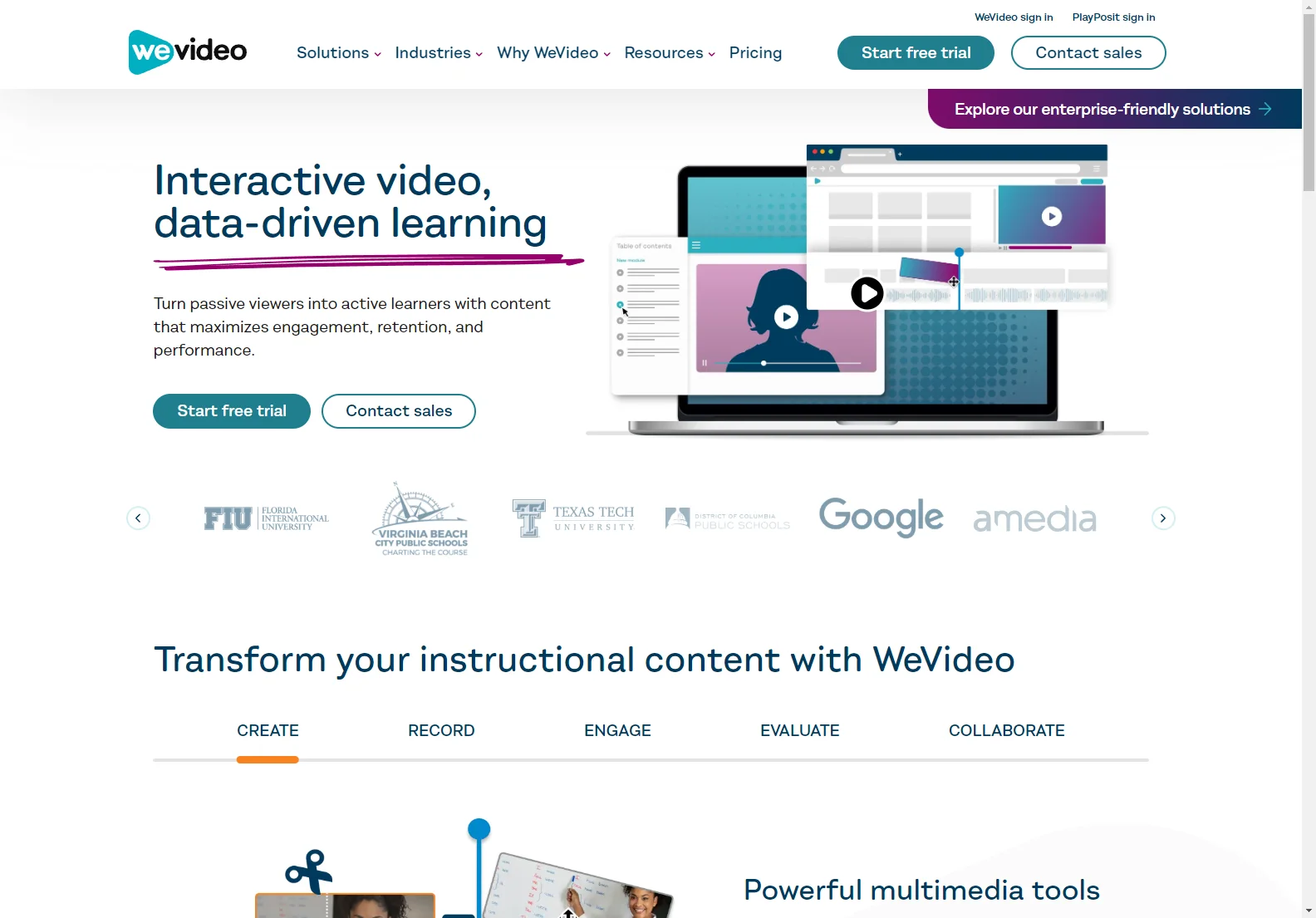WeVideo: Revolutionizing Video Creation and Interactive Learning
WeVideo is a powerful and user-friendly platform designed for creating and sharing engaging videos. It's not just a video editor; it's a complete solution for interactive learning, fostering collaboration, and boosting engagement. Whether you're an educator, business professional, or individual creator, WeVideo offers a range of tools to streamline your workflow and elevate your video projects.
Key Features and Benefits
- Intuitive Interface: WeVideo boasts an easy-to-navigate interface, making video creation accessible to users of all skill levels. No prior experience is necessary to start producing high-quality videos.
- Comprehensive Editing Tools: From basic trimming and cutting to advanced effects and transitions, WeVideo provides a comprehensive suite of editing tools. Users can add text, music, voiceovers, and more to personalize their videos.
- Interactive Video Capabilities: WeVideo goes beyond traditional video editing by enabling the creation of interactive video experiences. This feature allows for quizzes, polls, and other interactive elements to enhance viewer engagement and knowledge retention.
- Collaboration Features: Real-time collaboration tools allow multiple users to work on the same project simultaneously, streamlining the workflow and fostering teamwork.
- Seamless Integrations: WeVideo integrates with popular learning management systems (LMS) like Canvas, Schoology, and Google Classroom, making it easy to incorporate videos into existing educational workflows.
- Extensive Template Library: A wide variety of templates are available to jumpstart the video creation process, providing users with pre-designed options to customize.
- Cross-Platform Compatibility: WeVideo is accessible across various devices, including iOS, Android, Chromebook, and Windows, ensuring flexibility and convenience.
Use Cases
WeVideo caters to a diverse range of users and applications:
- Education: Teachers can create engaging lesson videos, student projects, and interactive assessments. District leaders can leverage WeVideo to scale instructional capacity and enhance professional development programs. Higher education institutions can use it to develop online courses and enrich existing materials.
- Business: Businesses can utilize WeVideo to create marketing videos, training materials, and internal communications. It's a valuable tool for building strong L&D programs and improving customer engagement.
- Individual Creators: Anyone can use WeVideo to create personal videos, podcasts, GIFs, and more, sharing their creativity with the world.
Comparisons with Other Video Editing Software
While many video editing platforms exist, WeVideo distinguishes itself through its focus on interactive learning and seamless collaboration. Compared to simpler video editors, WeVideo offers a more robust feature set, while maintaining ease of use. Compared to more complex professional-grade software, WeVideo provides a more accessible and user-friendly experience without sacrificing quality.
Conclusion
WeVideo is a versatile and powerful platform that simplifies video creation and enhances interactive learning. Its intuitive interface, comprehensive features, and collaborative capabilities make it a valuable tool for educators, businesses, and individual creators alike. The platform's focus on user experience and integration with existing workflows makes it a standout choice in the video editing landscape.