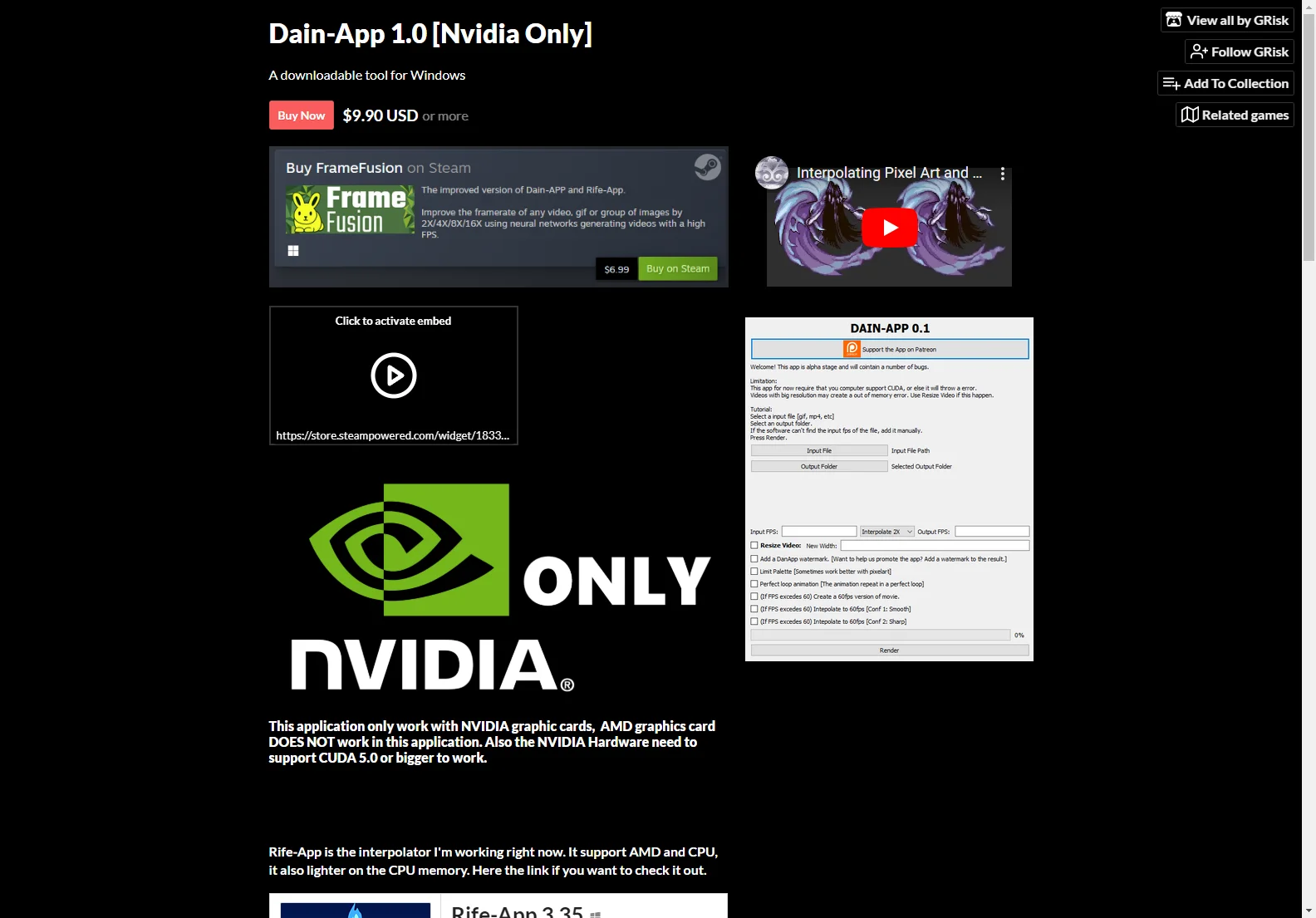Dain-App 1.0: An AI-Powered Video Frame Rate Interpolation Tool
Dain-App 1.0 is a Windows-based AI tool designed to enhance video frame rates using neural networks. It's capable of increasing the FPS of videos, GIFs, and image sequences by factors of 2X, 4X, 8X, and 16X. This results in smoother, higher-quality video playback, particularly beneficial for older or lower-frame-rate content.
Key Features
- AI-Powered Interpolation: Utilizes advanced neural networks to intelligently generate intermediate frames, resulting in a significant increase in frame rate.
- Multiple Upscaling Factors: Offers a range of upscaling options (2X, 4X, 8X, 16X) to suit various needs and source material.
- Support for Various Media: Processes videos, GIFs, and image sequences.
- NVIDIA CUDA Support: Leverages the power of NVIDIA GPUs for efficient processing. (Note: AMD graphics cards are not supported.)
How it Works
Dain-App employs a sophisticated algorithm (DAIN) to analyze existing frames and predict intermediate frames. This process creates the illusion of higher frame rates without sacrificing visual quality. The application requires an NVIDIA graphics card with CUDA 5.0 or higher for optimal performance.
Comparisons to Other AI Video Enhancement Tools
While Dain-App focuses on frame rate interpolation, other tools might offer additional features like upscaling resolution or noise reduction. Direct comparisons depend on the specific tools being considered. However, Dain-App excels in its ability to significantly increase frame rates, making it a valuable tool for specific video enhancement tasks.
Limitations
- NVIDIA GPU Requirement: The application's reliance on NVIDIA CUDA technology limits its compatibility to NVIDIA graphics cards.
- Resource Intensive: Processing high-resolution videos or using higher upscaling factors can be computationally demanding.
Conclusion
Dain-App 1.0 provides a powerful solution for increasing video frame rates. Its AI-driven interpolation technology delivers impressive results, making it a valuable asset for video editors, content creators, and anyone seeking to enhance the smoothness of their video content. However, users should be aware of the NVIDIA GPU requirement and potential resource demands.