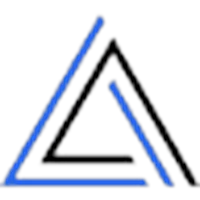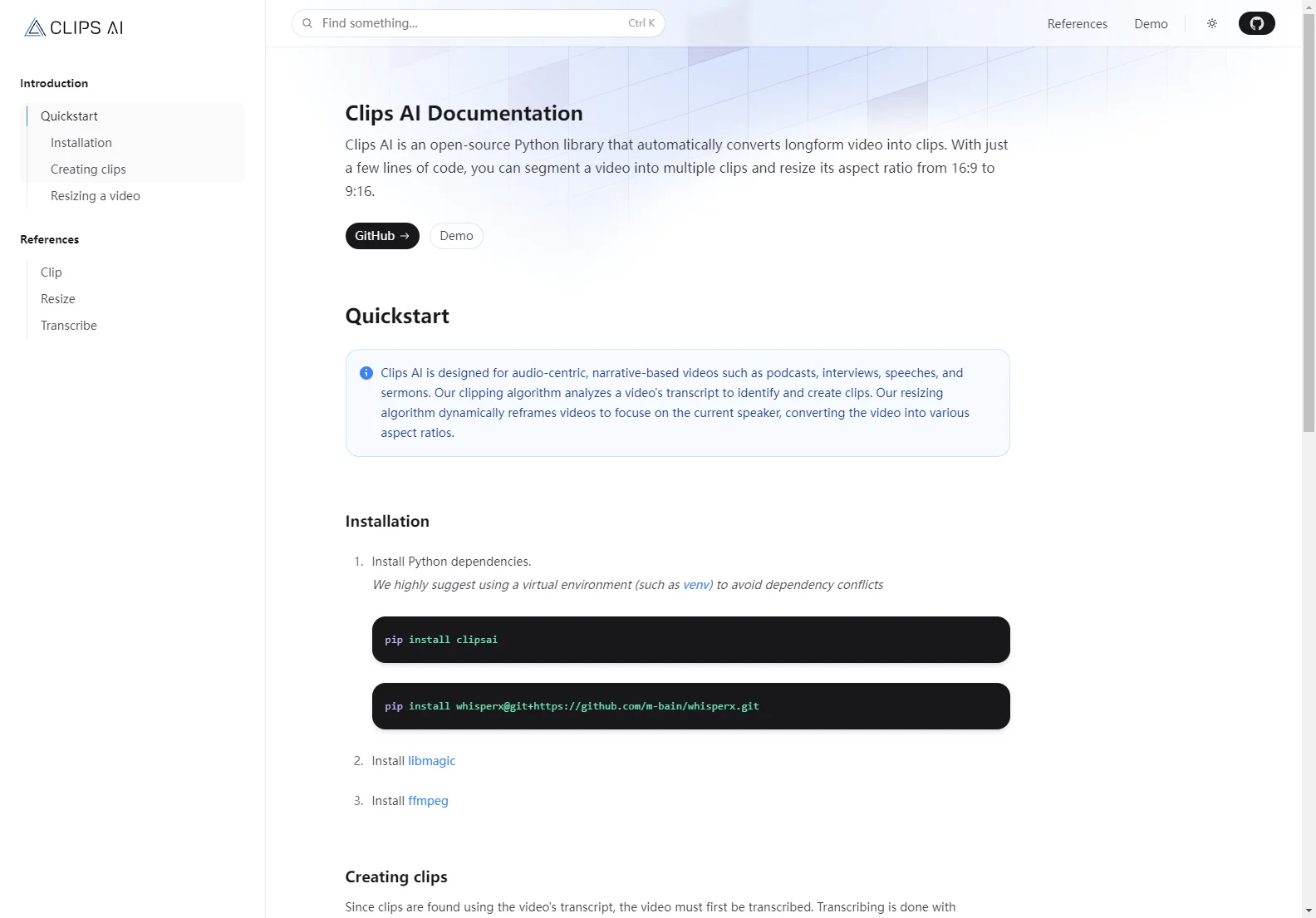Clips AI: AI-Powered Video Repurposing for Developers
Clips AI is an open-source Python library designed to streamline the process of repurposing long-form videos into shorter, more engaging clips. It leverages AI to automatically segment videos based on their transcripts and resize them to fit various aspect ratios, making it ideal for content creators and developers working with audio-centric video formats.
Key Features
- Automated Clipping: Analyzes video transcripts to intelligently identify and create clips, saving significant time and effort.
- Aspect Ratio Resizing: Dynamically reframes videos to focus on the current speaker, allowing for easy conversion between 16:9 and 9:16 aspect ratios.
- WhisperX Integration: Uses WhisperX, an open-source wrapper for Whisper, for accurate and efficient transcription.
- Pyannote Integration: Leverages Pyannote for speaker diarization in the video resizing process.
- Open-Source and Extensible: Built on an open-source foundation, allowing for customization and integration with other tools.
Use Cases
Clips AI is particularly well-suited for video formats such as:
- Podcasts: Easily create short, shareable clips from longer podcast episodes.
- Interviews: Extract key segments from interviews for social media or other platforms.
- Speeches and Sermons: Segment longer talks into digestible clips for wider distribution.
- Educational Content: Break down lectures or tutorials into smaller, focused learning modules.
Getting Started
Installation
- Install Python Dependencies:
pip install clipsai pip install whisperx@git+https://github.com/m-bain/whisperx.git - Install libmagic: (Instructions may vary depending on your operating system)
- Install ffmpeg: (Instructions may vary depending on your operating system)
Creating Clips
The process involves transcribing the video using WhisperX and then using the ClipFinder to identify and extract clips based on the transcription.
from clipsai import ClipFinder, Transcriber
transcriber = Transcriber()
transcription = transcriber.transcribe(audio_file_path="/abs/path/to/video.mp4")
clipfinder = ClipFinder()
clips = clipfinder.find_clips(transcription=transcription)
print("StartTime: ", clips[0].start_time)
print("EndTime: ", clips[0].end_time)
Resizing Videos
Resizing requires a Hugging Face access token for Pyannote. Refer to the Pyannote Hugging Face page for instructions on obtaining a token.
from clipsai import resize
crops = resize(video_file_path="/abs/path/to/video.mp4", pyannote_auth_token="pyannote_token", aspect_ratio=(9, 16))
print("Crops: ", crops.segments)
Comparisons
Clips AI differentiates itself from other video editing tools through its focus on automated clipping based on transcript analysis and its ability to seamlessly resize videos for different aspect ratios. This combination of features simplifies the process of repurposing long-form video content for various platforms and audiences.
Conclusion
Clips AI offers a powerful and efficient solution for developers looking to automate the process of creating and resizing video clips. Its open-source nature and ease of use make it an excellent tool for a wide range of video repurposing tasks.