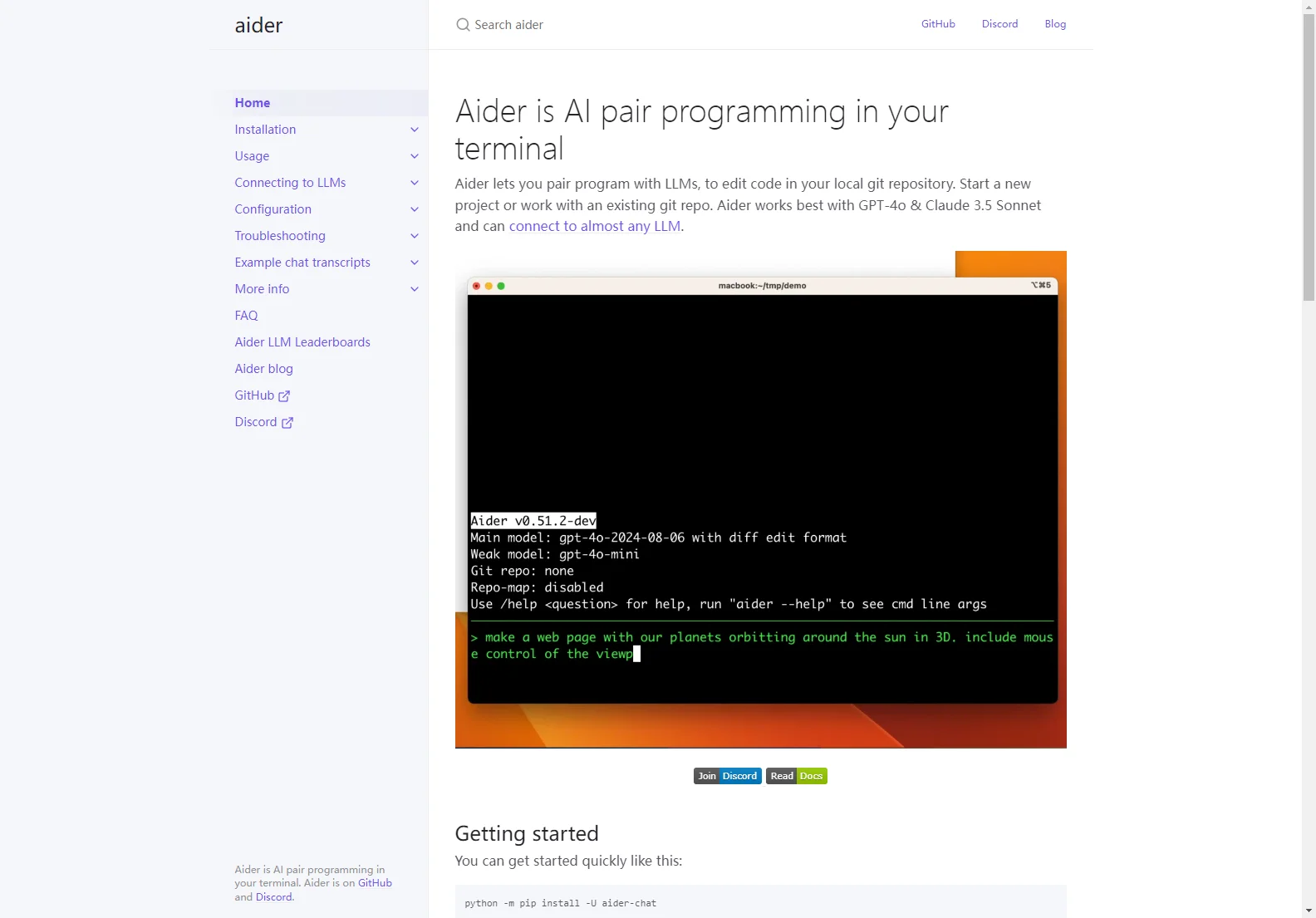Aider: AI Pair Programming in Your Terminal
Aider is a revolutionary AI pair programming tool that allows you to collaborate with LLMs directly within your terminal to edit code in your local Git repository. Whether you're starting a new project or working on an existing one, Aider streamlines your workflow by enabling you to seamlessly integrate AI assistance into your coding process.
Key Features
- Effortless Integration: Aider integrates directly into your Git repository, making it easy to manage and track changes.
- Versatile LLM Support: Compatible with leading LLMs like GPT-4 and Claude 3.5 Sonnet, and many others.
- Intuitive Interface: Aider's command-line interface is designed for simplicity and ease of use.
- Automated Git Commits: Changes are automatically committed with descriptive commit messages, ensuring a clean and organized Git history.
- Broad Language Support: Aider supports a wide range of programming languages, including Python, JavaScript, TypeScript, PHP, HTML, CSS, and more.
- Multi-File Editing: Handle complex requests by editing multiple files simultaneously.
- Comprehensive Git Repository Mapping: Aider utilizes a map of your entire Git repository, enabling efficient operation even in large codebases.
- Real-time Collaboration: Edit files in your preferred editor while simultaneously chatting with Aider, ensuring you always work with the latest version.
- Enhanced Communication: Add images and URLs to your chat for richer context and information sharing.
- Voice Control: Code with your voice for a hands-free coding experience (check for availability).
- Top-Tier Performance: Aider boasts top scores on SWE Bench, a rigorous software engineering benchmark, demonstrating its ability to solve real-world coding challenges.
Getting Started
- Installation: Use pip to install Aider:
python -m pip install -U aider-chat - Navigate to your Git repository:
cd /to/your/git/repo - Set your API key: Export your API key for your chosen LLM (e.g.,
export OPENAI_API_KEY=your-key-goes-herefor GPT-4 orexport ANTHROPIC_API_KEY=your-key-goes-herefor Claude 3.5 Sonnet). - Run Aider:
aider <file1> <file2> ...
Use Cases
- Adding new features: Describe the feature you want to add, and Aider will generate the necessary code.
- Creating test cases: Aider helps you write comprehensive test cases to ensure code quality.
- Debugging code: Paste in error messages or GitHub issue URLs, and Aider will assist in identifying and resolving the issue.
- Refactoring code: Improve code readability and maintainability with Aider's refactoring capabilities.
- Updating documentation: Keep your documentation up-to-date with Aider's assistance.
Comparisons
While several AI coding assistants exist, Aider distinguishes itself through its seamless Git integration, support for a wide array of LLMs, and its proven performance on challenging benchmarks like SWE Bench. Its focus on real-world application and ease of use sets it apart from competitors.
Conclusion
Aider is a powerful and versatile AI pair programming tool that significantly enhances coding productivity. Its intuitive interface, robust features, and top-tier performance make it an invaluable asset for developers of all skill levels.