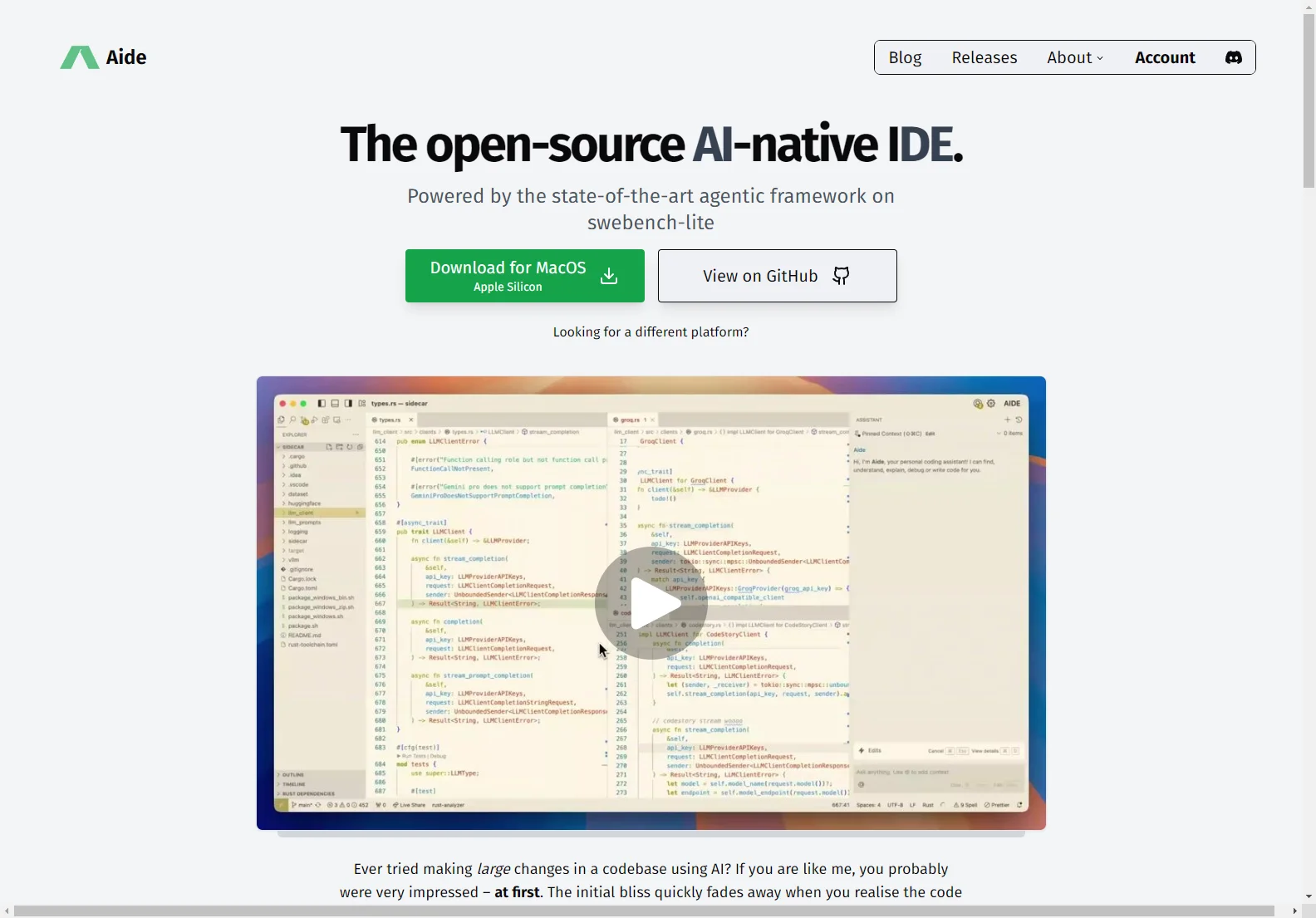Aide: The AI-Native IDE Revolutionizing Code Editing
Aide is an open-source, AI-native IDE designed to dramatically improve the code editing experience. Powered by a cutting-edge agentic framework built on swebench-lite, Aide offers proactive suggestions, multi-file editing capabilities, and seamless integration with LLM technology. This allows developers to make large-scale code changes with significantly reduced risk of errors.
Key Features of Aide
- Proactive Agent: Aide's intelligent agent anticipates potential issues and proactively suggests fixes or prompts the inclusion of missing files. It leverages LSP tools like "Go to references" to gather relevant context.
- Multi-File Editing: Unlike traditional methods, Aide enables LLMs to make edits across multiple files without compromising code logic. This significantly streamlines complex changes.
- Developer Control: Aide maintains lightweight, VS Code-native checkpoints (not using Git) for easy rollback to previous states, providing developers with complete control over AI-assisted edits.
- Seamless Brainstorming and Editing: Developers can seamlessly transition between brainstorming ideas and making edits, fostering a natural and intuitive workflow.
- Quick Invoke: A MacOS Spotlight-inspired floating widget (CMD + K) allows for quick prompts based on active text selections.
- Local-First Approach: The sidecar binary manages prompt preparation, sending, and LLM access to editor features, ensuring full control over prompts and responses (unless a subscription is chosen).
- Deep Reasoning: Aide exposes the deep reasoning behind complex changes, breaking down large tasks into smaller, logically sequenced units of work.
- Blazing-Fast Edits: Prompt caching and multi-location editing minimize the time between pressing enter and reviewing changes.
- Context Persistence: The editor continuously monitors all developer and AI actions, maintaining a persistent context.
Aide vs. Traditional Code Editing
Traditional code editing often involves tedious manual adjustments and a high risk of introducing errors, especially when dealing with large-scale changes. Aide's AI-powered capabilities significantly reduce this risk by proactively identifying potential problems and suggesting solutions. The multi-file editing feature further streamlines the process, allowing developers to make comprehensive changes with greater efficiency and accuracy.
Getting Started with Aide
Downloads are available for MacOS (Apple Silicon and Intel), Windows (x64 and Arm64), and Linux (x64, Arm32, and Arm64). Visit the CodeStory website for detailed instructions and further information.
Community and Support
The CodeStory team encourages user feedback and collaboration. Reach out to or join the Discord community to share your thoughts and help shape the future of Aide.