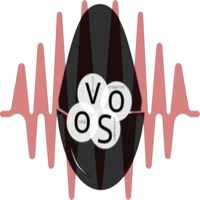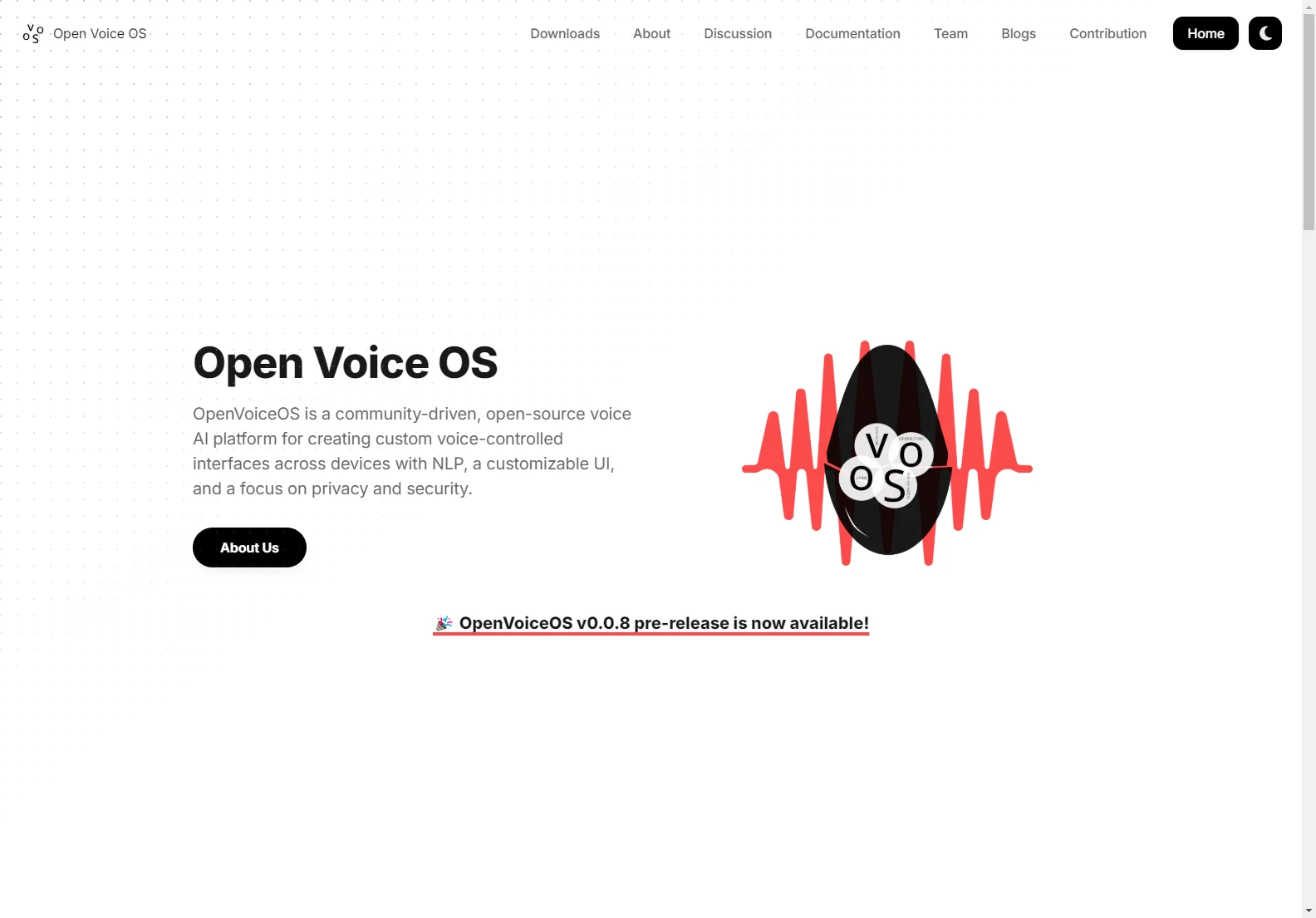Open Voice OS: An Open-Source Voice AI Platform
Open Voice OS is a community-driven, open-source voice AI platform designed for creating custom voice-controlled interfaces across various devices. It leverages NLP, offers a customizable UI, and prioritizes user privacy and security. This platform empowers developers to build cutting-edge voice assistance technology and make it accessible to everyone.
Key Features
- Community Driven: Developed and maintained by a global community of developers, ensuring continuous improvement and broad support.
- Multi-platform Compatibility: Works on embedded headless devices, single-board computers, and devices with screens, providing flexibility for diverse applications.
- Experimental Focus: A perfect environment for testing and deploying experimental features before integration into larger open-source projects.
- DIY Friendly: Open to all developers and contributors who wish to support specific devices or platforms.
- Privacy and Security Focused: Designed with a strong emphasis on protecting user data and ensuring secure operation.
Getting Started
Installing Open Voice OS is straightforward. You can choose between two primary methods:
- Python Virtual Environment: Ideal for developers who want to interact directly with the codebase.
- Docker: Provides a stable and easy-to-use installation method.
The installation process involves running a simple command in your terminal. Detailed instructions are available in the project's documentation.
Pre-built Image for Raspberry Pi and Mycroft Devices
A streamlined Linux OS image is available for embedded systems, low-spec devices, and small touch-friendly screens. This image is specifically optimized for hosting Open Voice OS.
Frequently Asked Questions
-
Q: What is the relationship between Open Voice OS and Mycroft? A: While both projects are independent, Open Voice OS initially focused on Mycroft-core. Now, it maintains an enhanced fork with additional functionality, ensuring compatibility with Mycroft while offering enhanced features.
-
Q: Does Open Voice OS work offline? A: The core functionality of Open Voice OS works offline. However, some skills and the default speech-to-text engine may require an internet connection. Offline options are available for certain components.
-
Q: How can I contribute? A: Contributions are welcome! You can participate by testing, reporting bugs, writing documentation, creating skills, or contributing code. Detailed contribution guidelines are available in the project documentation.
Get Involved
Whether you have questions or want to contribute, the Open Voice OS community welcomes your participation. Visit the project's GitHub, documentation, discussion forums, or contact the team directly via email.