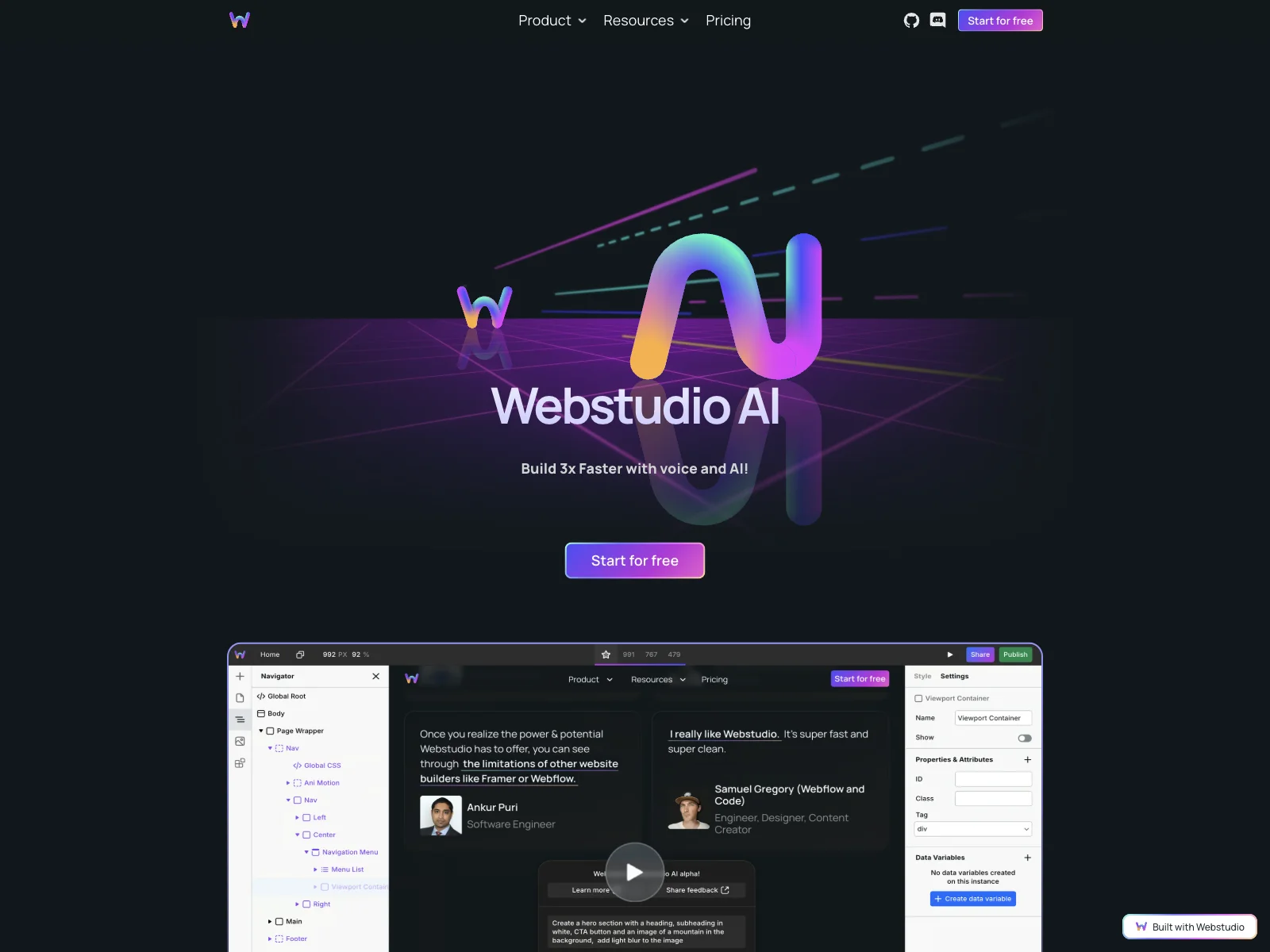Webstudio AI — AI Website Builder for Pros
In the fast-paced world of web development, speed and efficiency are key. Enter Webstudio AI, an innovative AI-powered website builder designed to help professionals create websites up to three times faster. With features like voice prompts, AI-generated content, and automated image insertion, Webstudio AI is redefining how we approach web design.
Key Features
- Voice Prompts: Tired of typing? Communicate with Webstudio AI using your voice. This feature is not just a convenience; it's a game-changer for productivity.
- Copywriter: Generate text for entire pages or specific sections, eliminating the need for Lorem Ipsum and speeding up the content creation process.
- Section Layouts: Automatically create section layouts that align with your objectives and content requirements, allowing for seamless integration with visual tools.
- Images: Automatically insert images from Unsplash that match your content, with the ability to update them using voice prompts.
- Edits: Instruct the AI to update text, CSS, HTML, or images, making it easy to refine and adjust your project on the fly.
Use Cases
Webstudio AI is ideal for professionals looking to streamline their web development process. Whether you're a freelance designer, a small business owner, or a developer working on a complex project, Webstudio AI can help you save time and focus on what really matters—creating great websites.
Pricing
Webstudio AI offers a free start, allowing users to explore its features without commitment. For those looking to unlock more advanced capabilities, premium plans are available, ensuring that users have the tools they need at every stage of their web development journey.
Comparisons
Compared to traditional web development tools like Webflow and Framer, Webstudio AI stands out for its AI-driven features and voice integration. While Webflow and Framer offer robust design tools, Webstudio AI's ability to generate content and layouts automatically, along with its voice prompts, sets it apart as a next-generation solution.
Advanced Tips
- Leverage Voice Prompts: Use voice prompts to quickly make updates and adjustments, especially when you're on the go.
- Iterate with Prompts: Don't be afraid to experiment with different prompts to see how the AI can enhance your project.
- Combine Features: Use the Copywriter, Section Layouts, and Images features together to create a cohesive and professional website in record time.
Webstudio AI is more than just a tool; it's a partner in your web development journey. Start for free today and experience the future of website building.