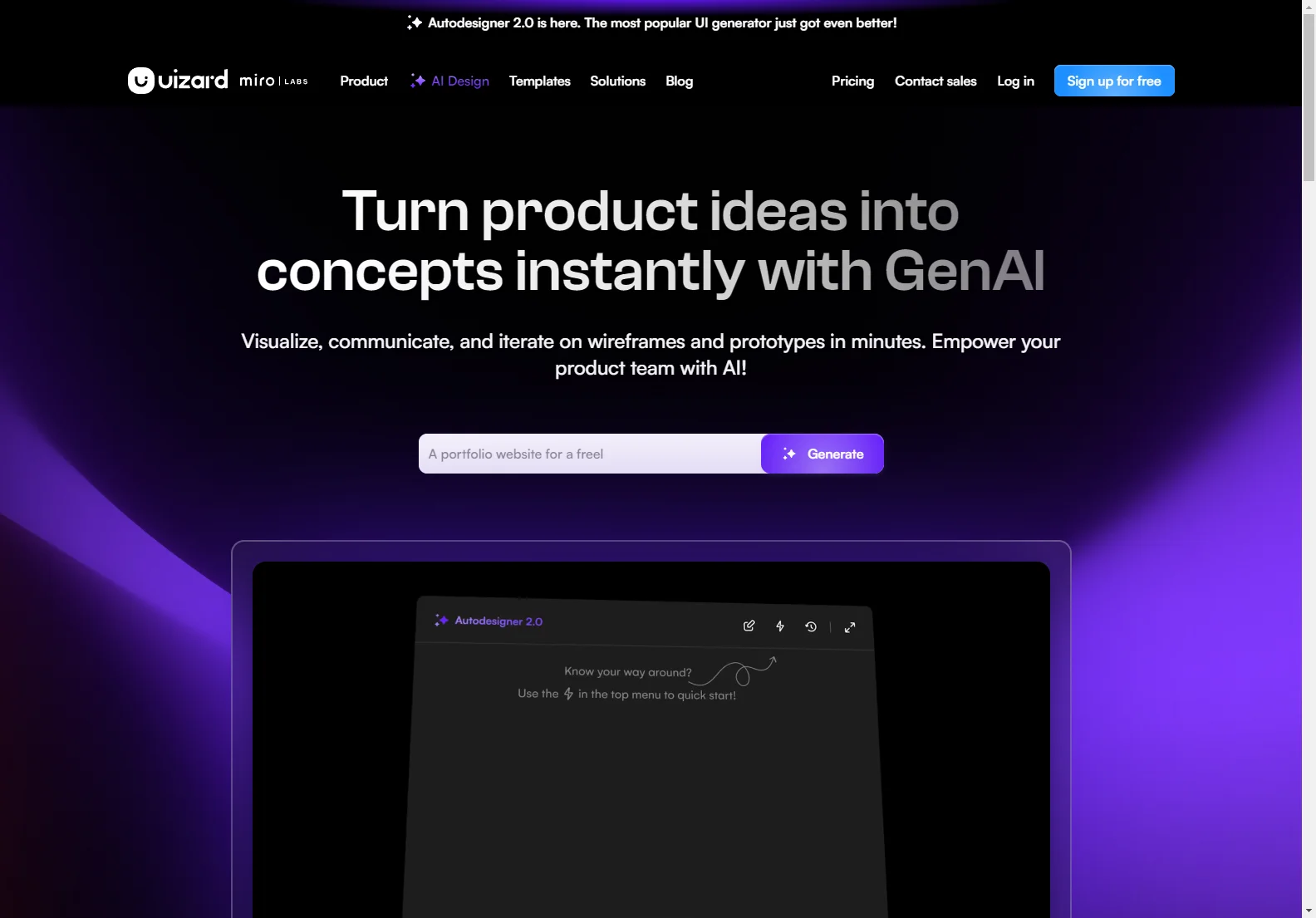Uizard: Revolutionizing UI Design with AI
Uizard is a powerful AI-powered design tool that's transforming how designers and product teams create user interfaces. With its intuitive interface and cutting-edge AI features, Uizard empowers users to generate stunning designs, prototypes, and wireframes in a fraction of the time it would take using traditional methods. This article explores Uizard's capabilities, focusing on its innovative Autodesigner 2.0.
Autodesigner 2.0: The Heart of Uizard's AI
Autodesigner 2.0 is Uizard's flagship AI feature. It allows users to generate designs from simple text prompts or by uploading screenshots. This means you can quickly visualize your product ideas, iterate on designs, and create fully editable prototypes in seconds. The AI understands design principles and translates your descriptions into functional, visually appealing interfaces.
Key Features of Autodesigner 2.0:
- Text-to-Design Generation: Describe your desired design using simple text, and Autodesigner 2.0 will generate a corresponding UI.
- Screenshot to Mockup Conversion: Upload a screenshot, and Autodesigner 2.0 will transform it into an editable mockup, allowing for rapid iteration.
- Multi-Screen Prototyping: Generate multi-screen prototypes quickly, expanding the scope of your designs effortlessly.
- Component Modification: Easily modify any component within the generated design by simply describing the desired changes.
- Theme Generation: Create new themes in seconds to instantly change the overall style of your project.
- Wireframe and Sketch Conversion: Transform hand-drawn wireframes and sketches into digital designs.
Beyond Autodesigner: Uizard's Comprehensive Suite of AI Tools
Uizard offers more than just Autodesigner. It's a complete design platform with a suite of AI-powered tools designed to streamline the entire design process. These include:
- Predictive Heat Maps: Understand where users will focus their attention on your designs.
- AI-Powered Text Writer: Generate text content for your designs.
- Real-time Collaboration: Collaborate seamlessly with your team in real time.
Uizard vs. Other UI Design Tools
Compared to other UI design tools like Figma, Uizard stands out with its AI-powered features that significantly accelerate the design process. While Figma excels in its collaborative features and extensive library of components, Uizard offers a unique advantage by automating many time-consuming design tasks. This makes Uizard particularly beneficial for rapid prototyping, concept visualization, and quick iteration on designs.
Who Should Use Uizard?
Uizard is a versatile tool suitable for a wide range of users, including:
- Product Managers: Quickly visualize and communicate product ideas.
- Designers and UX Professionals: Streamline the design process and create high-fidelity prototypes efficiently.
- Marketers: Generate visually appealing marketing materials.
- Startup Founders: Rapidly prototype and iterate on product ideas.
- Consultants and Agencies: Deliver high-quality designs quickly and efficiently.
Conclusion
Uizard, with its innovative Autodesigner 2.0 and comprehensive suite of AI tools, is revolutionizing the UI design landscape. Its ability to accelerate the design process, improve collaboration, and empower users with AI-driven capabilities makes it a valuable asset for any team looking to create exceptional user interfaces.