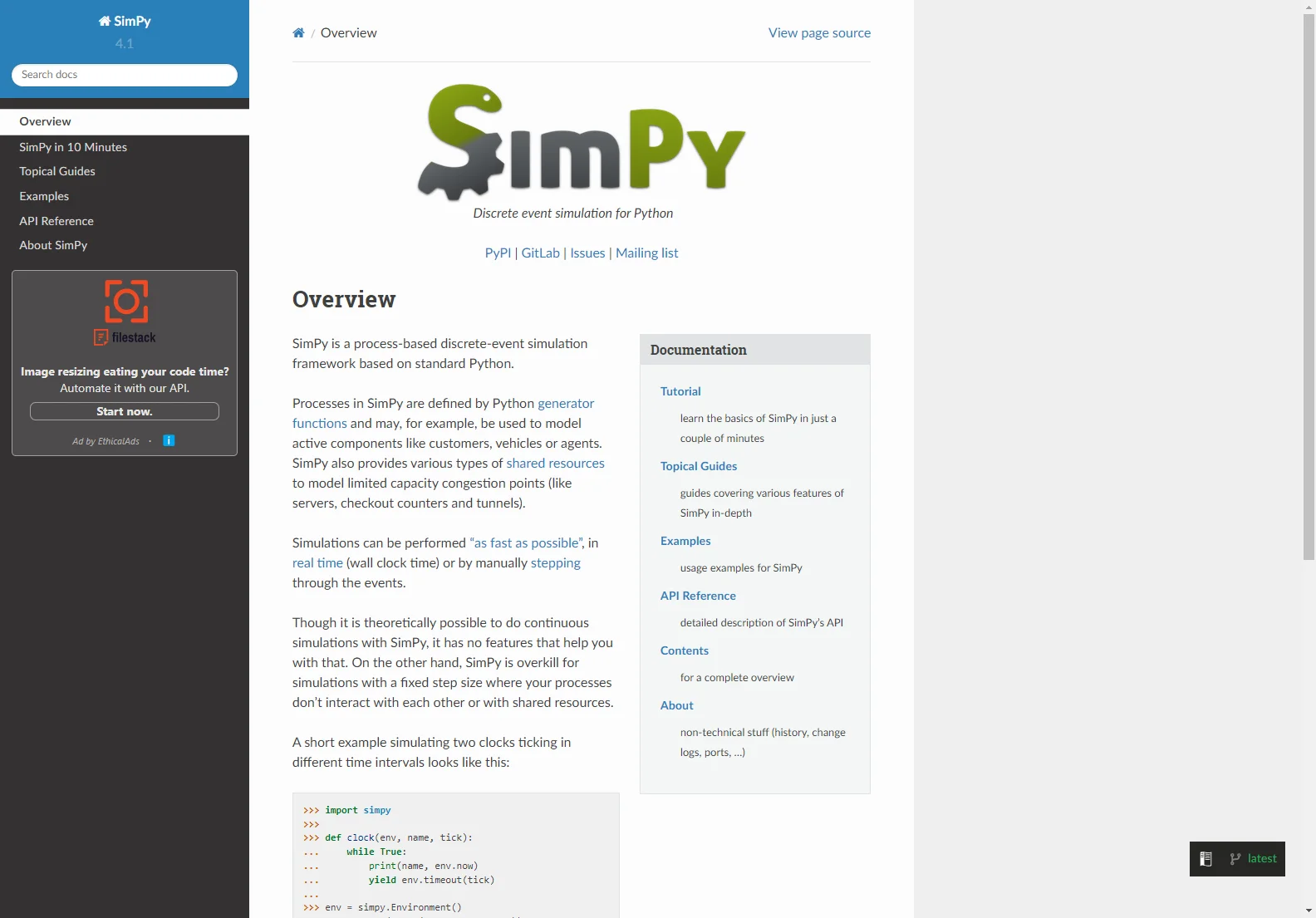SimPy: A Discrete-Event Simulation Framework for Python
SimPy is a powerful process-based discrete-event simulation framework built using standard Python. It's designed to model systems where events occur at specific points in time, making it ideal for a wide range of applications. SimPy uses Python generator functions to define processes, representing active components like customers, vehicles, or agents within your simulation. It also provides various shared resource types to model limited-capacity congestion points, such as servers, checkout counters, or tunnels.
Key Features
- Process-based: Models systems as interacting processes, making it intuitive and easy to understand.
- Pythonic: Leverages the power and readability of Python, making it accessible to a broad range of users.
- Flexible: Allows simulations to run as fast as possible, in real time, or step-by-step.
- Shared Resources: Models limited-capacity resources to simulate congestion and resource contention.
- Extensible: Easily customizable and adaptable to various simulation needs.
Use Cases
SimPy's versatility makes it suitable for a wide array of simulation tasks, including:
- Manufacturing Systems: Modeling production lines, inventory management, and supply chains.
- Healthcare: Simulating patient flow in hospitals, optimizing resource allocation, and analyzing wait times.
- Transportation: Modeling traffic flow, optimizing transportation networks, and analyzing logistics.
- Computer Networks: Simulating network performance, analyzing protocols, and optimizing network design.
- Business Processes: Modeling workflows, optimizing processes, and analyzing bottlenecks.
Getting Started
SimPy's documentation includes a comprehensive tutorial, detailed guides, numerous examples, and a complete API reference. These resources provide a solid foundation for learning and using SimPy effectively.
Example
A simple example simulating two clocks ticking at different intervals:
import simpy
def clock(env, name, tick):
while True:
print(name, env.now)
yield env.timeout(tick)
env = simpy.Environment()
env.process(clock(env, 'fast', 0.5))
env.process(clock(env, 'slow', 1))
env.run(until=2)
Community and Support
The SimPy community is active and welcoming. Engage with other users, share your modeling techniques, and get support through the SimPy mailing list.
Conclusion
SimPy offers a robust and user-friendly approach to discrete-event simulation using Python. Its clear design, comprehensive documentation, and active community make it an excellent choice for both beginners and experienced simulation modelers.