Recap is an innovative open-source browser extension that offers a seamless way to summarize any portion of any webpage using ChatGPT. This tool is a game-changer for those who need to quickly extract key information from web content. With its user-friendly interface, adding it to Chrome is a breeze. The changelog showcases the continuous improvement and updates of the extension. Version 1.2.9 fixed an issue with the popup not showing in full width, while version 1.2.8 added support for Chain of Density. Versions 1.2.7, 1.2.6, and 1.2.5 brought additional support for choosing models in the ChatGPT webapp and OpenAI API. Other versions addressed various bugs and added useful features. Contact details are provided for users who may have questions or need support. Built by Yaozhi Wang, Recap is a valuable tool for efficient content summarization.

Recap enables easy webpage summarization with ChatGPT. Explore its features and updates.
Visit Website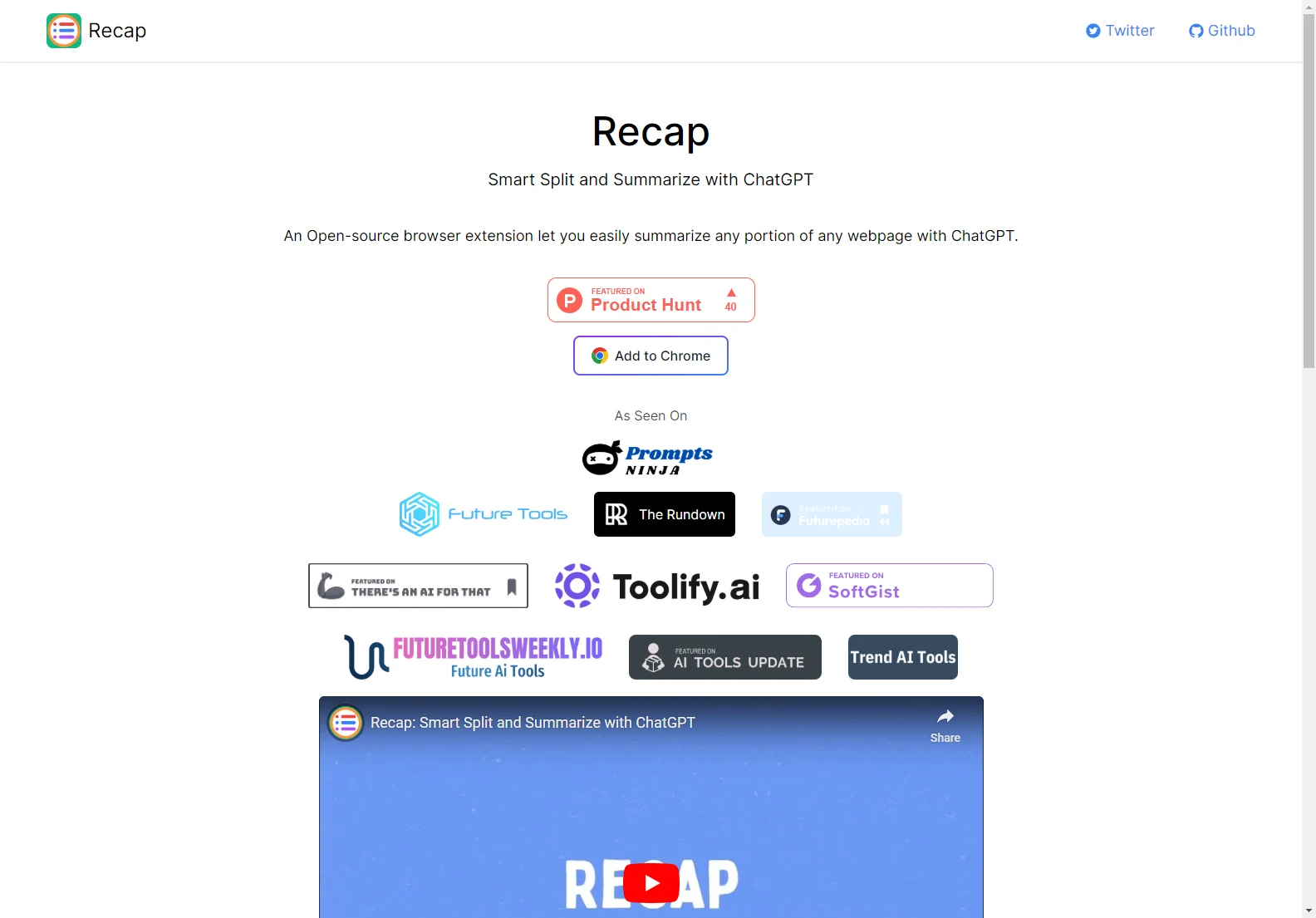
Recap is an AI-powered tool that helps users summarize webpages with ChatGPT
Top Alternatives to Recap
Lessnoise Blog
Lessnoise Blog transforms GitHub issues & PRs into Slack digests for better productivity.
TradeCopify
TradeCopify is an AI-powered trade copier that boosts trading efficiency
TUGADOT
TUGADOT is an AI-powered software with custom solutions for business transformation.
Prompt Builder
Prompt Builder is an AI-powered tool that simplifies creating complex prompts for LLMs.
MySaaSIdeas
MySaaSIdeas offers 300+ SaaS ideas with AI-powered micro ideas and detailed features.
ESPRelay
ESPRelay is an AI-powered email processing system that ensures efficient enterprise operations.
Verta Operational AI Platform
Verta Operational AI Platform offers a streamlined Retrieval-Augmented-Generation (RAG) solution, enabling users to combine deep learning with dynamic information retrieval for accurate and relevant LLM outputs.
Query Vary
Query Vary is a no-code LLM development platform enabling IT and professionals to collaboratively train AI, boosting productivity by 30%.
3D Cloud Room Scanner
The 3D Cloud Room Scanner is an innovative AI-powered tool that revolutionizes the process of obtaining accurate floorplan measurements for interior spaces, enhancing efficiency and creativity in design.
Prompt Dress
Prompt Dress is an AI-powered browser extension that helps users efficiently manage and organize their AI prompts directly in their browser.
ChatGPT for Search Engines
ChatGPT for Search Engines is an AI-powered browser extension that displays ChatGPT responses alongside search engine results, enhancing your search experience with natural language answers.
Durable AI Website Builder and Small Business Software
Durable is an AI-powered platform that simplifies starting, growing, and managing a business, making entrepreneurship more accessible than traditional employment.
Latest Apps
BeamJobs
BeamJobs is an AI-powered resume and cover letter builder that helps users create professional, eye-catching documents tailored to their desired job.
ROSS Intelligence
ROSS Intelligence is an AI-powered legal research platform that helps legal professionals efficiently find and analyze legal information.
Fetcher
Fetcher is an AI-powered candidate sourcing tool that helps recruiters quickly find and recruit top talent for new job opportunities.
MergeBot Alpha
MergeBot Alpha is an AI-powered code review tool that offers intelligent suggestions.
Corona
Corona is a free, cross-platform framework designed for rapidly creating apps and games for mobile devices and desktop systems, utilizing the lightweight and powerful Lua scripting language.
Pega
Pega is an enterprise transformation company offering AI decisioning and workflow automation to personalize engagement, automate customer service, and streamline operations.
ShotSolve
ShotSolve is a free Mac app that leverages GPT-4 Vision to analyze screenshots and provide instant solutions to your queries, enhancing productivity and creativity.
11x AI
11x AI offers AI-powered digital workers designed to transform sales, RevOps, and Go-to-Market teams by automating tasks and enhancing productivity with human-like intelligence.
Great Headlines
Great Headlines is an AI-powered tool that combines marketing expertise with artificial intelligence to help users craft compelling headlines quickly and efficiently.
Fluid Topics
Fluid Topics is an AI-powered Content Delivery Platform that transforms product content into smart knowledge, enabling users to search, find, and engage with information efficiently.