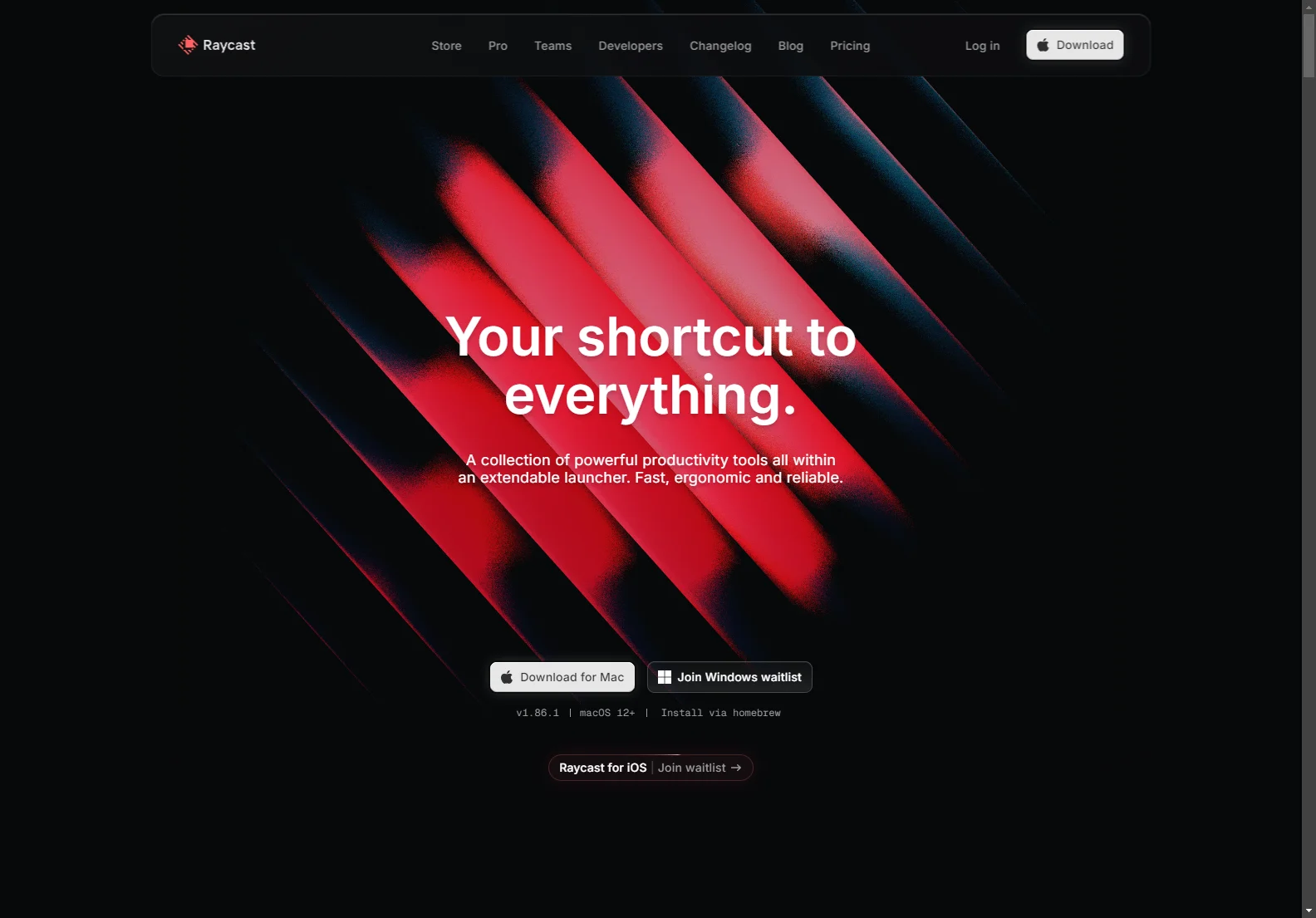Raycast: Your Shortcut to Everything
Raycast is a powerful productivity tool that acts as an extendable launcher, providing a collection of tools to boost efficiency. It's designed to be fast, ergonomic, and reliable, available on macOS and with a Windows waitlist. This article delves into its features, extensions, and AI capabilities.
Core Features
Raycast's core functionality revolves around its lightning-fast search and launch capabilities. Type to filter entries, access pinned items, and quickly execute commands. Key features include:
- Raycast Notes: Quickly capture thoughts and ideas without disrupting your workflow.
- Clipboard History: Never lose copied text again with a comprehensive clipboard history.
- Window Management: Efficiently manage windows and screens with various pre-set layouts.
- Snippets: Create and insert reusable code snippets or text blocks.
- File Search: Quickly locate files across your system.
- Quicklinks: Launch frequently used websites or applications instantly.
- Calculator: Perform calculations directly within the launcher.
- Calendar: View and manage your schedule.
- AI: Leverage the power of AI for various tasks, including answering questions, generating text, and automating workflows.
Extensions and Integrations
Raycast's extensibility is a major strength. Thousands of extensions are available, integrating with popular services like:
- Linear: Manage project issues.
- Google Translate: Translate text effortlessly.
- Spotify: Control music playback.
- Arc: Manage browser tabs.
- TinyPNG: Compress images.
- 1Password: Access passwords.
- JIRA: Manage JIRA issues.
- Slack: Manage Slack messages.
- Zoom: Access upcoming calls.
- Notion: Search and create Notion pages.
- Obsidian: Access and manage notes.
- Google Chrome: Manage browser tabs and history.
- CleanShot X: Capture screenshots.
This is just a small sample; the Raycast extension store offers a vast library to cater to diverse needs.
AI Capabilities
Raycast integrates AI in several ways:
- Ask AI: A built-in AI assistant answers questions and provides information.
- AI Commands: Automate repetitive tasks using custom AI commands.
- ChatGPT Integration: Access ChatGPT directly within Raycast.
This AI integration streamlines workflows and enhances productivity.
Pricing and Availability
Raycast offers a free version with core features and a Pro version for advanced functionality and AI capabilities. It's available for macOS, with a Windows waitlist.
Conclusion
Raycast is a powerful and versatile productivity tool that combines speed, ergonomics, and AI capabilities. Its extensive extension library and customizable features make it adaptable to various workflows. Whether you're a developer, designer, or simply someone seeking to enhance productivity, Raycast is worth exploring.