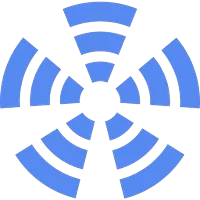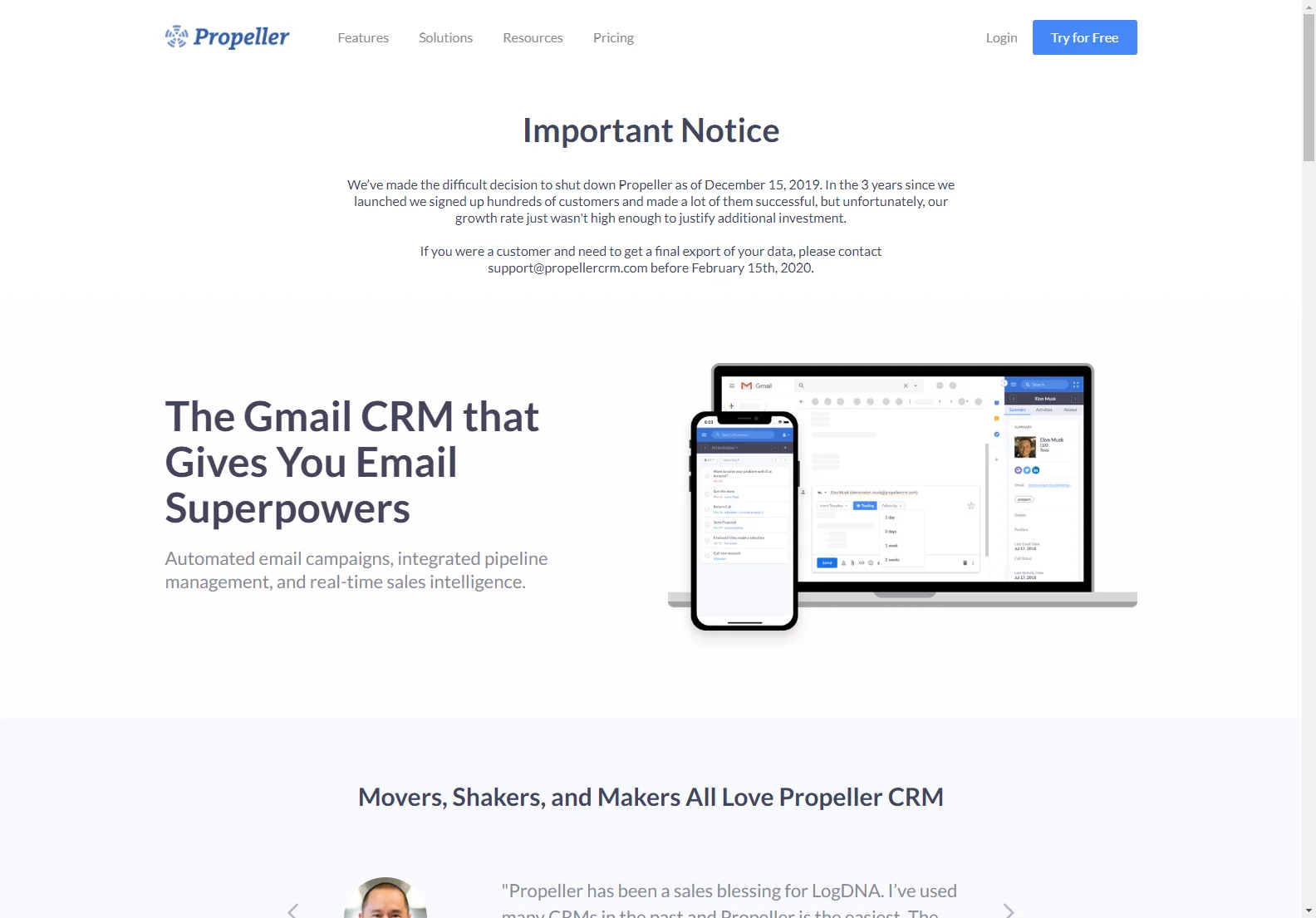Simple Gmail CRM | Propeller CRM
Propeller CRM was a Gmail-based CRM designed to streamline sales processes. While the service is no longer active, its features offer valuable insights into the capabilities of similar modern tools. This article will explore its key functionalities and compare them to current offerings.
Key Features of Propeller CRM
Propeller CRM integrated directly with Gmail, providing a seamless user experience. Key features included:
- Automated Email Campaigns: Users could create multi-step email sequences for prospecting, lead generation, and nurturing.
- Pipeline Management: A visual pipeline allowed users to track deals as they moved through the sales cycle.
- Email Tracking: The system tracked email opens and actions, providing valuable insights into engagement.
- Team Collaboration: Team-wide tasks, notes, and follow-ups facilitated collaboration.
- Sales Reporting: Real-time sales reports provided insights into growth, revenue, and team activity.
- Mobile App: A mobile app offered access to core CRM features on the go.
How Propeller CRM Worked
Propeller's Chrome extension added CRM functionality directly within the Gmail interface. Users could manage contacts, update pipelines, and create tasks without leaving their inbox. The sidebar provided a centralized view of contact history, deal data, and team notes.
Comparisons to Modern CRMs
While Propeller is no longer available, its features are common in modern CRMs. Many current tools offer similar email automation, pipeline management, and team collaboration features, often with enhanced analytics and integrations. Consider comparing Propeller's functionality to current market leaders to find the best fit for your needs.
Conclusion
Propeller CRM demonstrated the potential of integrating CRM directly into email platforms. While discontinued, its legacy highlights the importance of seamless workflows and efficient sales management tools. Modern CRMs build upon Propeller's foundation, offering more advanced features and integrations.