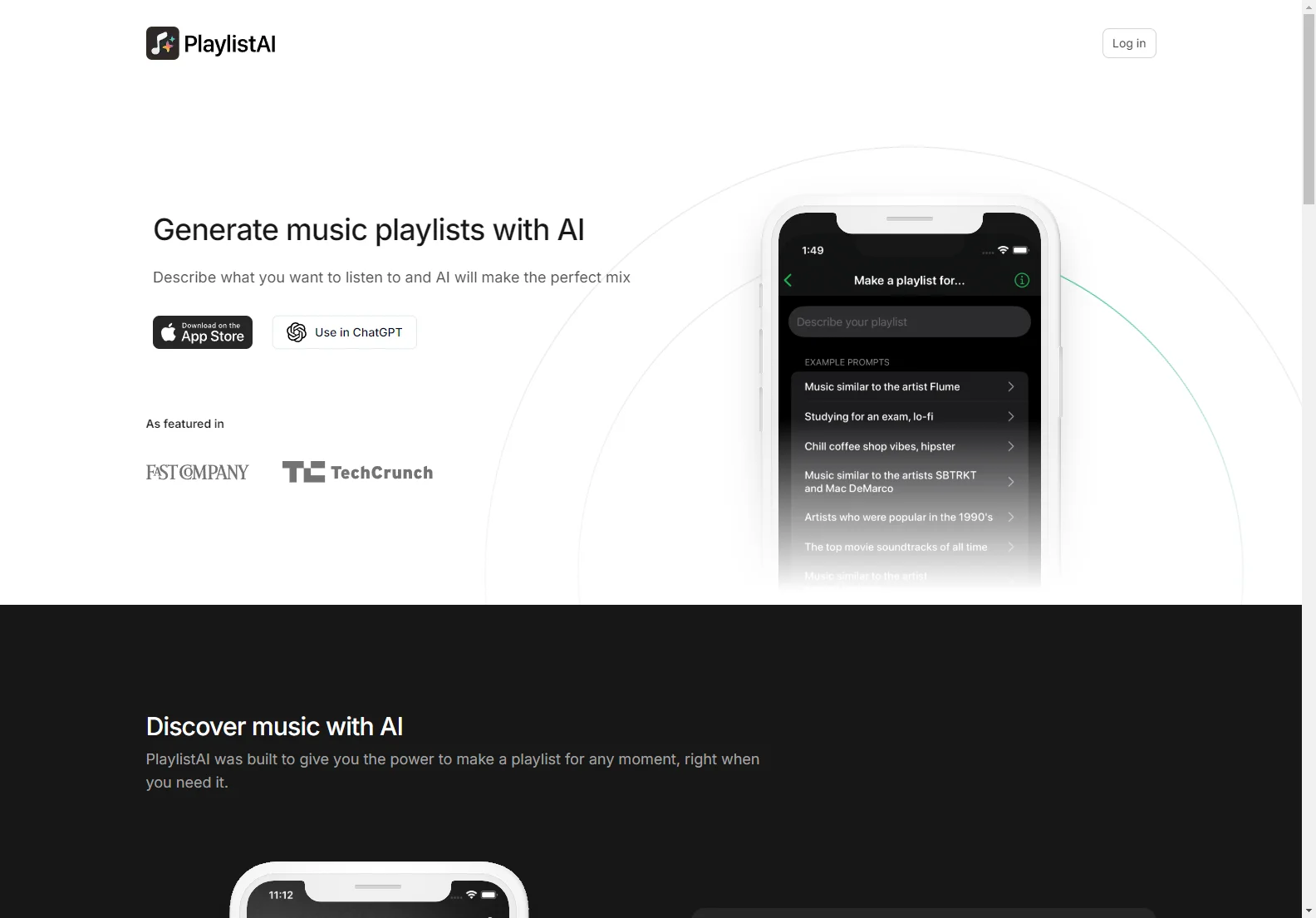AI Playlist Maker - PlaylistAI
PlaylistAI is an AI-powered music playlist generator that lets you create the perfect mix for any mood or occasion. Simply describe what you want to listen to, and our AI will craft a unique playlist tailored to your preferences. Whether you're looking for early 2000s pop, lo-fi study music, or a soundtrack for a rainy day playing board games, PlaylistAI has you covered.
Key Features
- Smart Suggestions: Get quick playlist recommendations based on the time of day.
- AI-Powered Playlist Generation: Turn any idea into a playlist. Enter a prompt, and let the AI work its magic.
- Personalized Playlists: Create mixes featuring your top tracks and artists from your listening history (4 weeks, 6 months, or all-time).
- Artist Discovery: Explore artists similar to your favorites, expanding your musical horizons.
- Genre Blending: Combine multiple genres and filter by BPM for a customized listening experience.
- TikTok Integration: Identify songs from TikTok videos and generate playlists with similar music.
- Music Festival Playlists: Upload a festival poster, and PlaylistAI will create a playlist of the performing artists.
- Ad-Free Experience: Enjoy uninterrupted music listening.
How PlaylistAI Works
PlaylistAI uses advanced AI algorithms to analyze your musical preferences and generate playlists that match your descriptions and listening history. The AI considers various factors, including genre, tempo, mood, and artist similarity, to create a cohesive and enjoyable listening experience. The more you use PlaylistAI, the better it gets at understanding your taste and providing personalized recommendations.
Comparisons to Other AI Music Services
While several AI music services exist, PlaylistAI distinguishes itself through its intuitive interface, diverse functionality (including TikTok integration and festival playlist generation), and focus on personalized recommendations based on both textual prompts and listening history. Unlike some competitors that may focus solely on genre-based recommendations, PlaylistAI offers a more nuanced and adaptive approach.
Frequently Asked Questions
- How can I manage my subscription? If you subscribed on the web, manage or cancel at [link]. Otherwise, use the Settings app on iOS.
- How do I stop songs from being added to my Apple Music library? Turn off the toggle in the Settings app at Settings -> Music -> Add Playlist Songs. Apple Music doesn't offer a way to control this from within PlaylistAI.
Download PlaylistAI
Download the app and start discovering new music today! Join over 100,000 users who are already enjoying PlaylistAI's unique music discovery experience.
[QR Code Image Here]
© Copyright 2024. All rights reserved. Privacy Policy.