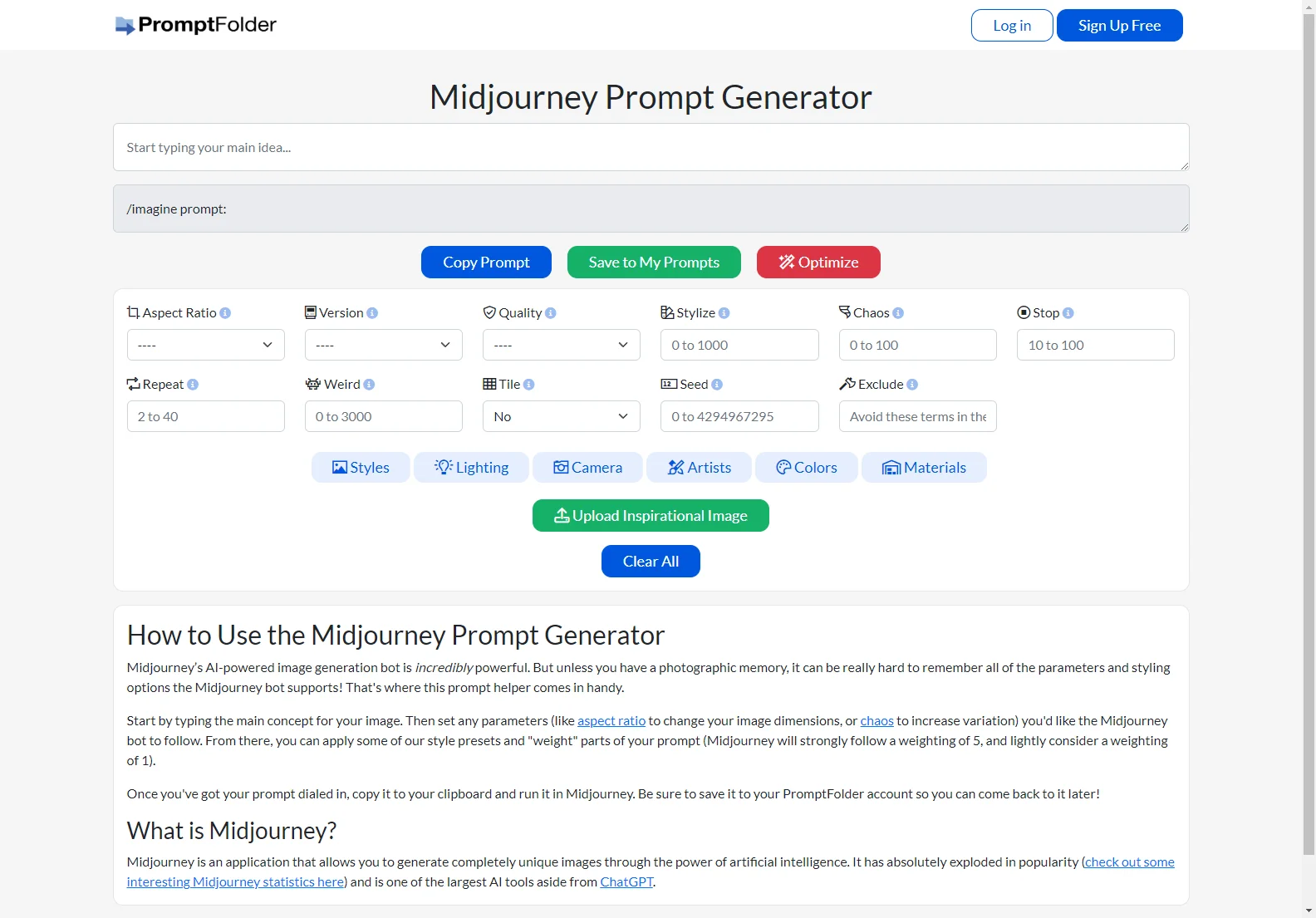Midjourney Prompt Generator: Your Key to Mastering AI Image Creation
Midjourney has taken the world by storm, offering users the power to generate stunning, unique images using artificial intelligence. But navigating its parameters and options can feel overwhelming. This prompt generator simplifies the process, empowering you to create the perfect Midjourney prompt with ease.
How to Use the Midjourney Prompt Generator
- Enter Your Concept: Begin by typing the core idea for your image. Be as descriptive as possible to guide the AI.
- Set Parameters: Adjust settings like aspect ratio (1:1, 16:9, etc.), chaos level (to increase variation), and quality. Experiment to find what works best for your vision.
- Apply Style Presets: Choose from a range of style presets to influence the aesthetic of your image. These presets provide a starting point for experimentation.
- Weight Your Prompts: Use weighting (e.g.,
5for strong emphasis,1for light influence) to guide Midjourney's interpretation of different aspects of your prompt. This allows you to fine-tune the generated image. - Copy and Run: Once you're satisfied, copy the generated prompt and run it within the Midjourney application.
- Save Your Prompts: Save your successful prompts to your PromptFolder account to easily access them later.
Understanding Midjourney
Midjourney is an AI image generation application that's become incredibly popular due to its ability to create truly unique and captivating visuals. Its user-friendly interface and powerful AI engine make it accessible to both beginners and experienced artists.
Key Features of the Midjourney Prompt Generator
- Intuitive Interface: Easy-to-use design for quick prompt creation.
- Customizable Parameters: Control over aspect ratio, chaos, quality, and more.
- Style Presets: A variety of style options to guide your creative process.
- Prompt Weighting: Fine-tune your prompts for precise control over the generated image.
- Clipboard Copy: Seamlessly copy your prompt to Midjourney.
- Prompt Saving: Save and manage your prompts for future use.
Beyond the Basics: Advanced Techniques
Experiment with different keywords, styles, and weighting to unlock Midjourney's full potential. The more you experiment, the better you'll understand how to craft prompts that consistently produce the results you desire. Consider exploring advanced techniques such as using negative prompts to exclude unwanted elements from your generated images.
Unlock Your Creative Potential with Midjourney
With its user-friendly interface and powerful AI capabilities, Midjourney empowers you to bring your creative visions to life. Use this prompt generator to streamline your workflow and unlock your full creative potential.