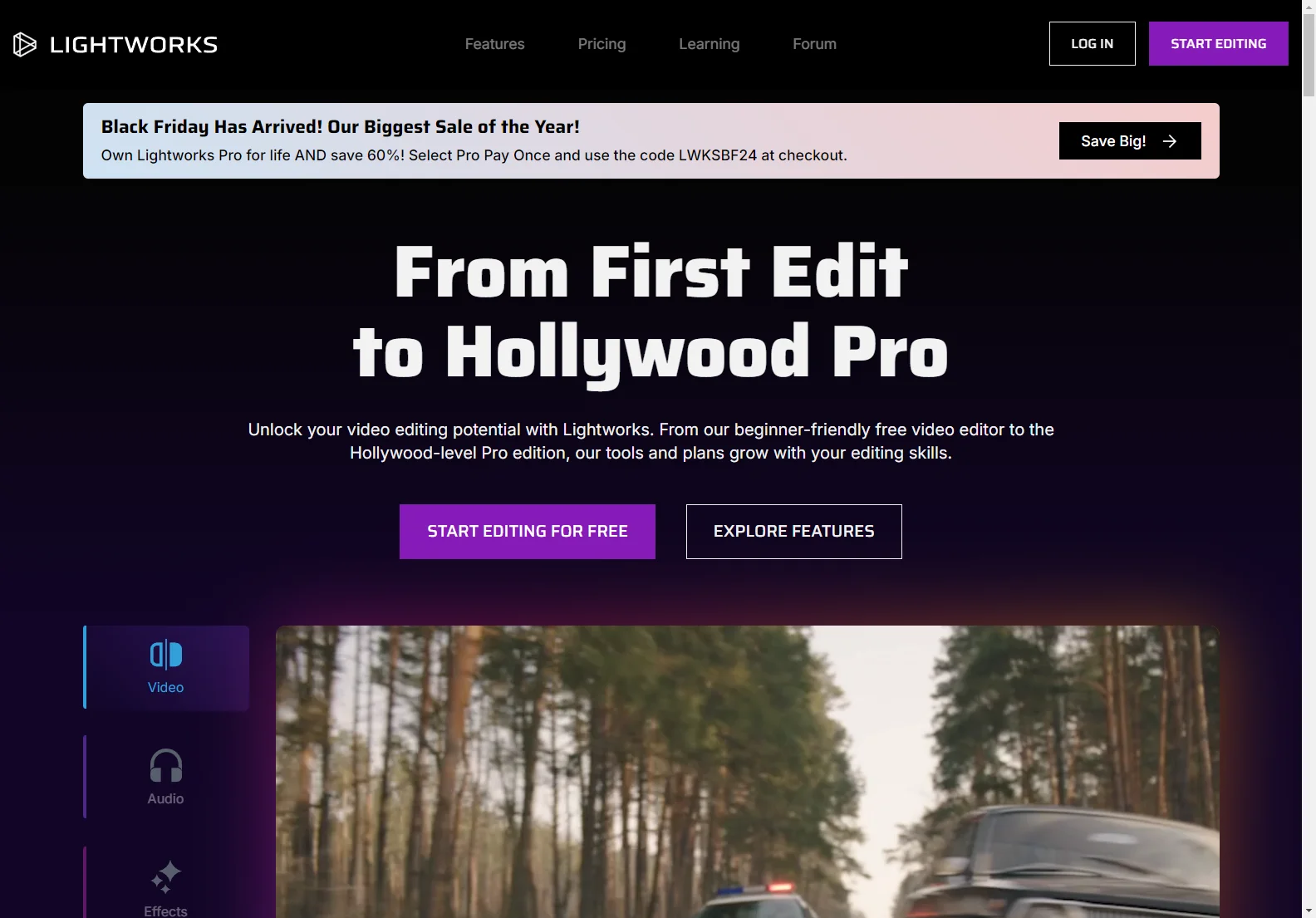Lightworks: Professional Video Editing Software for All
Lightworks is a powerful video editing software suitable for both beginners and seasoned professionals. Its intuitive interface and comprehensive feature set make it a versatile tool for various video projects, from simple home movies to high-quality professional productions.
Key Features
- Intuitive Timeline: Lightworks boasts a user-friendly timeline, making it easy to navigate and edit your footage. The timeline is adaptable to different skill levels, offering simple drag-and-drop functionality for beginners and advanced tools for professionals.
- High-Quality Video and Audio Editing: Edit video and audio with precision, ensuring your final product sounds and looks its best. Lightworks supports a wide range of formats and resolutions.
- Powerful Effects and Transitions: Enhance your videos with a variety of visual effects and transitions. The software offers a comprehensive collection of tools to add professional polish to your projects.
- Color Correction and Grading: Fine-tune the colors in your videos to achieve the desired look and feel. Lightworks provides advanced color correction and grading tools for precise control.
- Collaboration Tools: Collaborate seamlessly with others on your projects. Lightworks offers features to facilitate teamwork and shared workflows.
- Export Options: Export your finished videos in various formats and resolutions, optimized for different platforms and devices.
Pricing and Plans
Lightworks offers a free version with a limited set of features, a Create plan, and a Pro plan with advanced capabilities. The Pro plan provides access to the full range of features and is ideal for professional video editors.
Comparisons
Compared to other video editing software like Adobe Premiere Pro and Final Cut Pro, Lightworks offers a compelling balance of power and ease of use. While it may not have the sheer breadth of features found in some competitors, its streamlined interface and focus on essential tools make it a highly efficient and user-friendly option.
Who Should Use Lightworks?
Lightworks is a great choice for:
- Beginners: The intuitive interface and free version make it an excellent starting point for aspiring video editors.
- Intermediate Users: The Create plan offers a good balance of features and affordability for those looking to enhance their editing skills.
- Professionals: The Pro plan provides the advanced tools and capabilities needed for high-quality professional video production.
Conclusion
Lightworks is a robust and versatile video editing software that caters to a wide range of users. Its user-friendly interface, powerful features, and various pricing plans make it a strong contender in the video editing market.