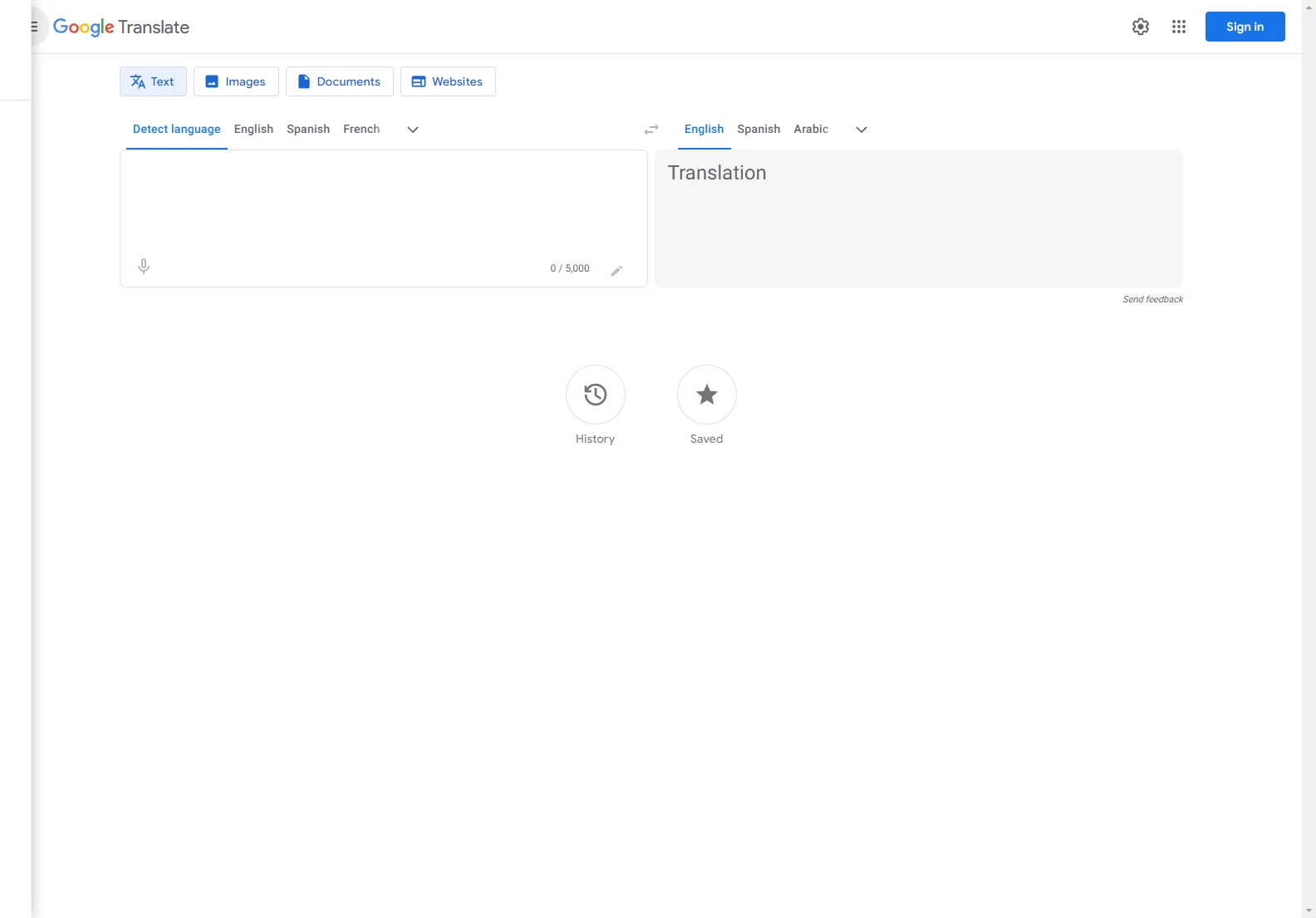Google Translate: A Comprehensive Guide
Google Translate is a widely used, free online service for translating text, images, and documents between various languages. This tool leverages sophisticated AI algorithms to provide quick and relatively accurate translations, making it a valuable resource for individuals and businesses alike.
Key Features of Google Translate
- Text Translation: Translate text in real-time between numerous languages. The service supports a vast range of language pairs, allowing for seamless communication across linguistic barriers.
- Image Translation: Translate text within images by simply uploading the image or using the camera on your device. This feature is particularly useful for translating signs, menus, or documents that are not in digital format.
- Document Translation: Translate entire documents, including Word files, PDFs, and more. This function allows for efficient translation of larger texts, saving significant time and effort.
- Website Translation: Translate entire websites with a single click. This feature is beneficial for accessing information from websites in languages you don't understand.
- Language Detection: Automatically detect the language of input text, eliminating the need for manual selection.
- Offline Translation: Download language packs for offline use. This allows for translation even without an internet connection.
Use Cases for Google Translate
Google Translate finds applications in diverse fields:
- Travel: Translate menus, signs, and conversations while traveling internationally.
- Education: Aid in language learning and understanding foreign texts.
- Business: Facilitate communication with international clients and partners.
- Research: Access information from sources in different languages.
- Personal Use: Translate messages, emails, and other personal communications.
Strengths and Weaknesses
Strengths:
- Accessibility: Free and readily available online and via mobile apps.
- Versatility: Supports a wide range of languages and input types.
- Speed: Provides quick and efficient translations.
Weaknesses:
- Accuracy: While generally accurate, translations can sometimes be imperfect, especially with nuanced language or complex sentence structures. It's crucial to review translations for accuracy, particularly in critical contexts.
- Contextual Understanding: May struggle with idioms, slang, and cultural references, leading to inaccurate or unnatural-sounding translations.
- Technical Limitations: May not handle all file formats or complex layouts effectively.
Comparison with Other Translation Tools
Google Translate is often compared to other translation services like DeepL and Microsoft Translator. While Google Translate boasts wider language support and accessibility, DeepL is often praised for its higher accuracy, particularly in European languages. Microsoft Translator offers strong integration with other Microsoft products.
Conclusion
Google Translate remains a powerful and versatile tool for translation needs. While it may not always provide perfect translations, its ease of use, wide language support, and accessibility make it an invaluable resource for a broad range of users. However, users should always review translations for accuracy, especially in situations where precision is critical.