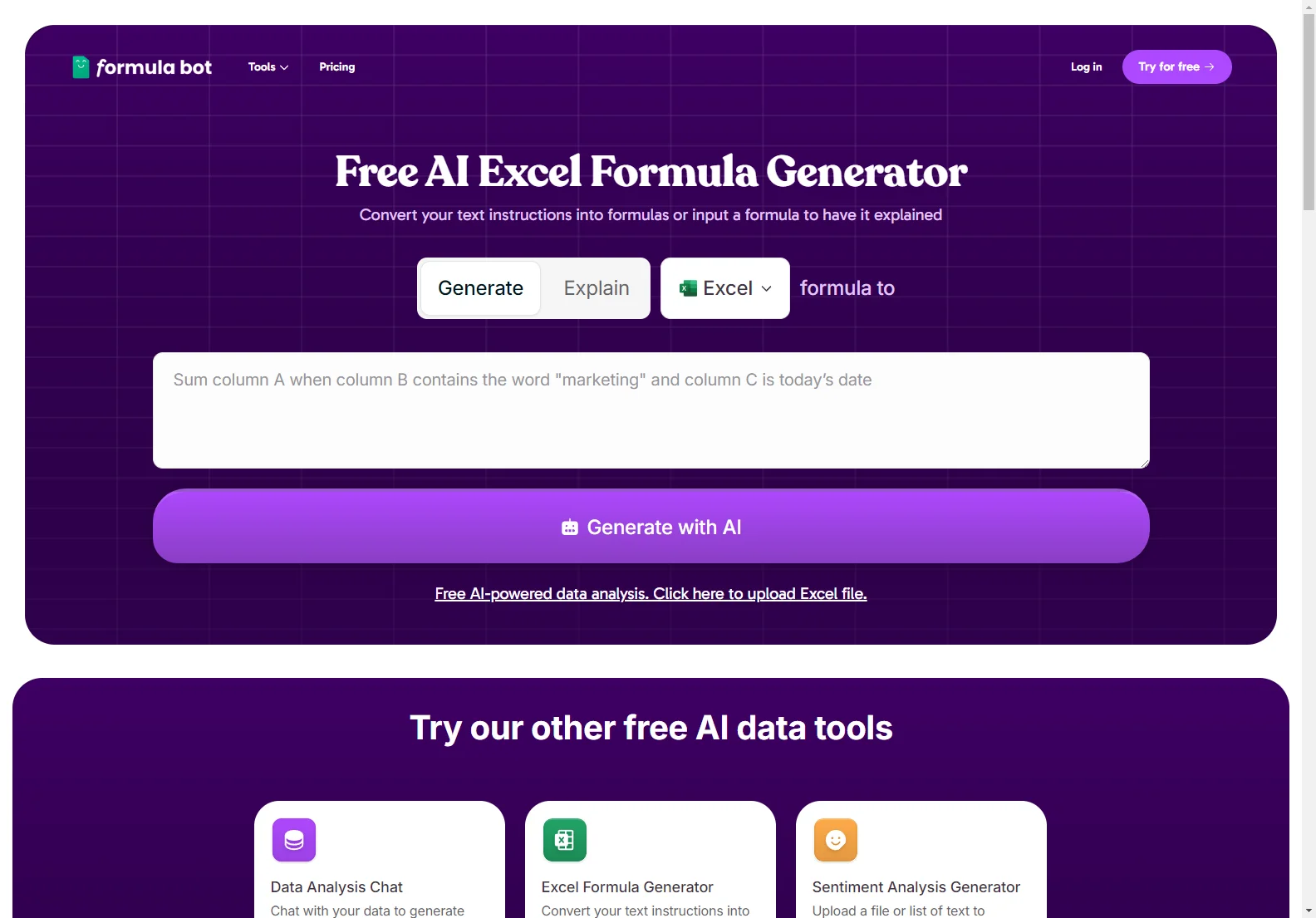Free AI Excel Formula Generator: Simplify Spreadsheet Tasks
Excel spreadsheets are essential for data management across various industries. However, the complexity of Excel formulas can be daunting, especially for beginners. This article explores how AI-powered Excel formula generators simplify formula creation and understanding, empowering users to harness the full potential of Excel efficiently and accurately.
Common Challenges with Manual Formula Creation
Manually creating Excel formulas presents several challenges:
- Time-Consuming: Developing complex formulas from scratch is time-intensive.
- Prone to Errors: Minor syntax errors can lead to incorrect results.
- Limited Familiarity: Many users lack familiarity with the full range of Excel formulas.
- Difficulty in Scaling: Applying formulas to large datasets can be overwhelming.
Studies indicate that a significant percentage of spreadsheets contain errors, often stemming from these challenges.
How AI-Powered Excel Formula Generators Help
AI-powered Excel formula generators streamline the process by allowing users to input their requirements in plain language. For example, instead of writing the formula directly, a user could input: "Calculate the average sales in column C for items that sold more than 50 units in column B." The generator would then produce the correct formula: =AVERAGEIF(B:B, ">50", C:C)
These tools also provide explanations for existing formulas, enhancing understanding.
The Mechanics Behind Excel Formula Generators
These generators utilize natural language processing (NLP) to decode user input, identify key information, and determine the appropriate Excel functions. This AI-driven process outputs a ready-to-use formula, simplifying data tasks.
Capabilities and Common Use Cases
AI-powered Excel formula generators are valuable for various tasks:
- Basic Calculations: Quickly compute sums, averages, and percentages.
- Data Cleanup: Easily clean data by removing duplicates or correcting formats.
- Scheduling and Planning: Create schedules or project timelines.
- Budget Tracking: Track expenses and compare budgeted vs. actual expenditures.
Real-World Applications for Entry-Level Professionals
These tools are particularly beneficial in various professional settings:
- Sales and Retail: Calculate sales metrics and commissions.
- Marketing: Analyze campaign performance by calculating key metrics.
- Project Management: Track project progress and deadlines.
- Human Resources: Manage employee data and calculate metrics.
The Future of Spreadsheet Productivity
AI-driven tools are democratizing access to advanced Excel features. Future tools will likely offer:
- Smarter Assistants: Real-time suggestions for formulas, visualizations, and insights.
- Auto-Complete: Reduced syntax errors through auto-completion.
- Predictive Analysis: Forecasting future trends and identifying risks.
Excel formula generators represent a significant step towards making spreadsheets more accessible and intelligent.