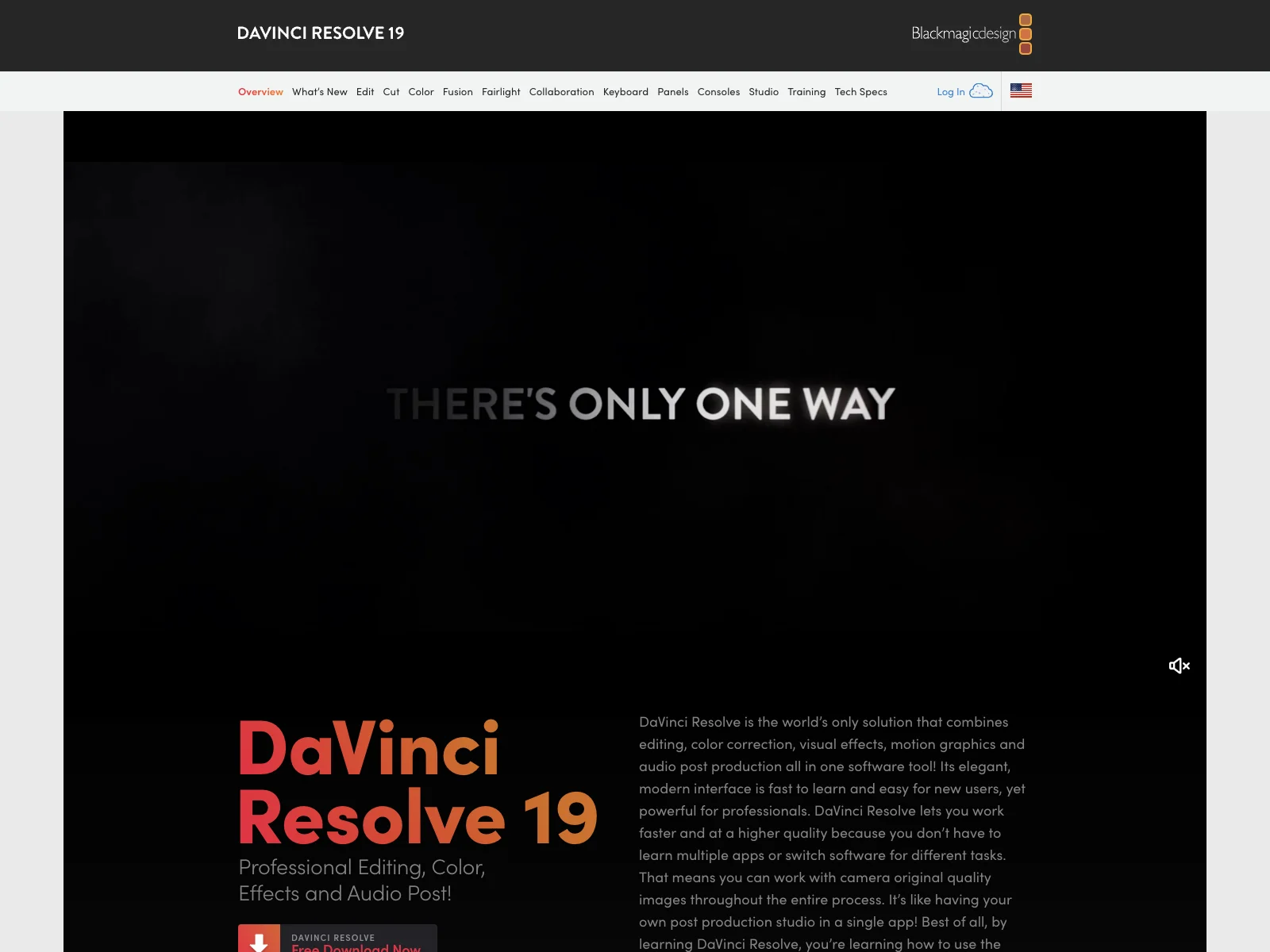DaVinci Resolve 19: The Ultimate Post-Production Tool
DaVinci Resolve 19 is a comprehensive software solution that combines editing, color correction, visual effects, motion graphics, and audio post-production into a single tool. This makes it a favorite among professionals in the film and television industry, as well as independent creators looking for a powerful yet accessible tool.
Key Features
- All-in-One Solution: DaVinci Resolve integrates multiple post-production tasks, allowing users to handle everything from editing to final audio mixing without switching software.
- Professional Quality Tools: Featuring Emmy™ award-winning image technology and legendary Fairlight audio processing, DaVinci Resolve delivers industry-leading quality.
- AI-Powered Enhancements: The DaVinci Neural Engine introduces AI tools like text-based timeline editing, music remixing, and UltraNR noise reduction, enhancing efficiency and creativity.
Use Cases
- Film and Television Production: Used by high-end professionals for feature films and TV shows, DaVinci Resolve is known for its incredible quality and advanced creative tools.
- Live Broadcast Editing: With features like Multi Source and live camera recording support, it's ideal for live TV production and instant replay.
- Independent Creators: The free version makes professional-grade tools accessible to anyone, enabling high-quality content creation without the need for multiple software subscriptions.
Pricing
- DaVinci Resolve: Free version with basic features and support for up to 60fps in Ultra HD resolution.
- DaVinci Resolve Studio: $295, includes advanced features like the DaVinci Neural Engine, additional Resolve FX, and support for 10-bit video at up to 120fps.
Comparisons
DaVinci Resolve stands out for its comprehensive feature set and integration of multiple post-production tasks. Compared to other editing software like Adobe Premiere Pro or Final Cut Pro, it offers a more integrated workflow and superior color correction tools. Its AI-powered features also set it apart, providing solutions for complex, repetitive tasks.
Advanced Tips
- Utilize the DaVinci Neural Engine: Leverage AI tools for tasks like facial recognition, smart reframing, and auto color matching to save time and improve efficiency.
- Explore Multi User Collaboration: Take advantage of real-time collaboration features to work simultaneously with a team of editors, colorists, and sound engineers.
- Customize Keyboard Shortcuts: Tailor the software to your workflow by setting up custom keyboard shortcuts for faster editing and color grading.
DaVinci Resolve 19 is not just a tool; it's a complete post-production studio in a single application, designed to meet the needs of both professionals and independent creators.