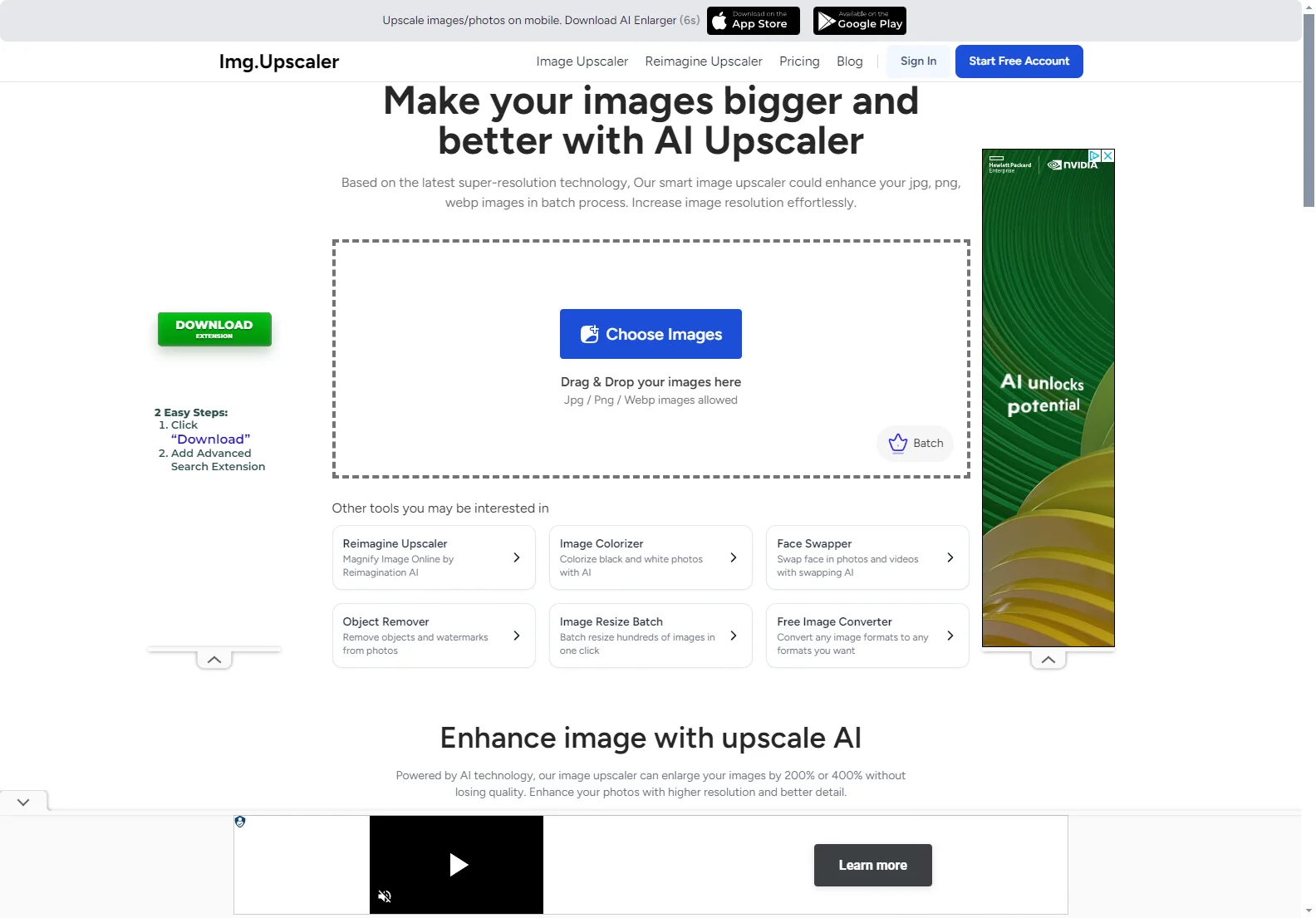AI Image Upscaler: Enhance Your Images Effortlessly
AI Image Upscaler is a powerful online tool that uses cutting-edge artificial intelligence to upscale your images, increasing their resolution without sacrificing quality. Whether you're a professional photographer, social media manager, or simply someone who wants to improve their photos, this tool offers a simple and effective solution for enhancing your visuals.
Key Features
- AI-Powered Upscaling: Leverages advanced algorithms to intelligently add pixels, resulting in smoother, clearer images with preserved details.
- Batch Processing: Process multiple images simultaneously, saving you significant time and effort. (Note: Free users are limited to one image at a time.)
- Multiple Resolution Options: Choose to upscale your images by 200% or 400% to achieve your desired resolution.
- Support for Various Formats: Compatible with JPG, PNG, and WebP image formats.
- Integrated Image Editor: Includes tools for cropping, applying filters, fine-tuning, adding annotations, stickers, and frames, both before and after upscaling.
- Fast Processing: The upscaling process is quick, typically taking only a few seconds.
- Privacy Protection: All uploaded images are securely deleted within 24 hours.
- Free for Commercial Use: Upscaled images can be used for commercial purposes without any hidden costs.
How to Use AI Image Upscaler
- Upload Your Image: Drag and drop your image(s) onto the designated area. The tool supports various image types.
- Select Upscaling Ratio: Choose between 200% and 400% to determine the level of enlargement.
- Start Upscaling: Click the 'Upload and Start' button to initiate the process.
- Preview and Download: Once complete, preview your upscaled image and download it to your device.
Use Cases
- Enhancing Low-Resolution Images: Improve the quality of older photos or images with low resolution.
- Preparing Images for Print: Create high-resolution images suitable for printing.
- Improving Social Media Content: Enhance the visual appeal of your posts and stories.
- Enhancing Product Photos: Make your product images look more professional and appealing.
- Restoring Old Photos: Bring back the details and clarity of faded or damaged photos.
Comparisons
While several other AI image upscalers exist, AI Image Upscaler distinguishes itself through its speed, ease of use, integrated editing tools, and free commercial use policy. Many competitors charge for similar features or have slower processing times. Direct comparisons with specific competitors would require a detailed analysis of each tool's performance, pricing, and features, which is beyond the scope of this article.
Frequently Asked Questions
- What is an AI Image Upscaler? An AI image upscaler uses artificial intelligence to increase the resolution of images without losing quality.
- How does it work? It uses advanced algorithms to analyze and intelligently add pixels, resulting in sharper, clearer images.
- What's the difference between an enlarger and an upscaler? While both enlarge images, upscalers focus on a smoother, more natural enlargement, while enlargers prioritize sharpening and detail enhancement.
- Can I upscale to 4K? Yes, simply upload your image and select the desired scaling ratio.
- Can I edit images after upscaling? Yes, the tool provides integrated editing features for further enhancements.
Conclusion
AI Image Upscaler offers a user-friendly and effective way to enhance your images. Its speed, features, and free commercial use make it a valuable tool for anyone looking to improve the quality of their visuals.