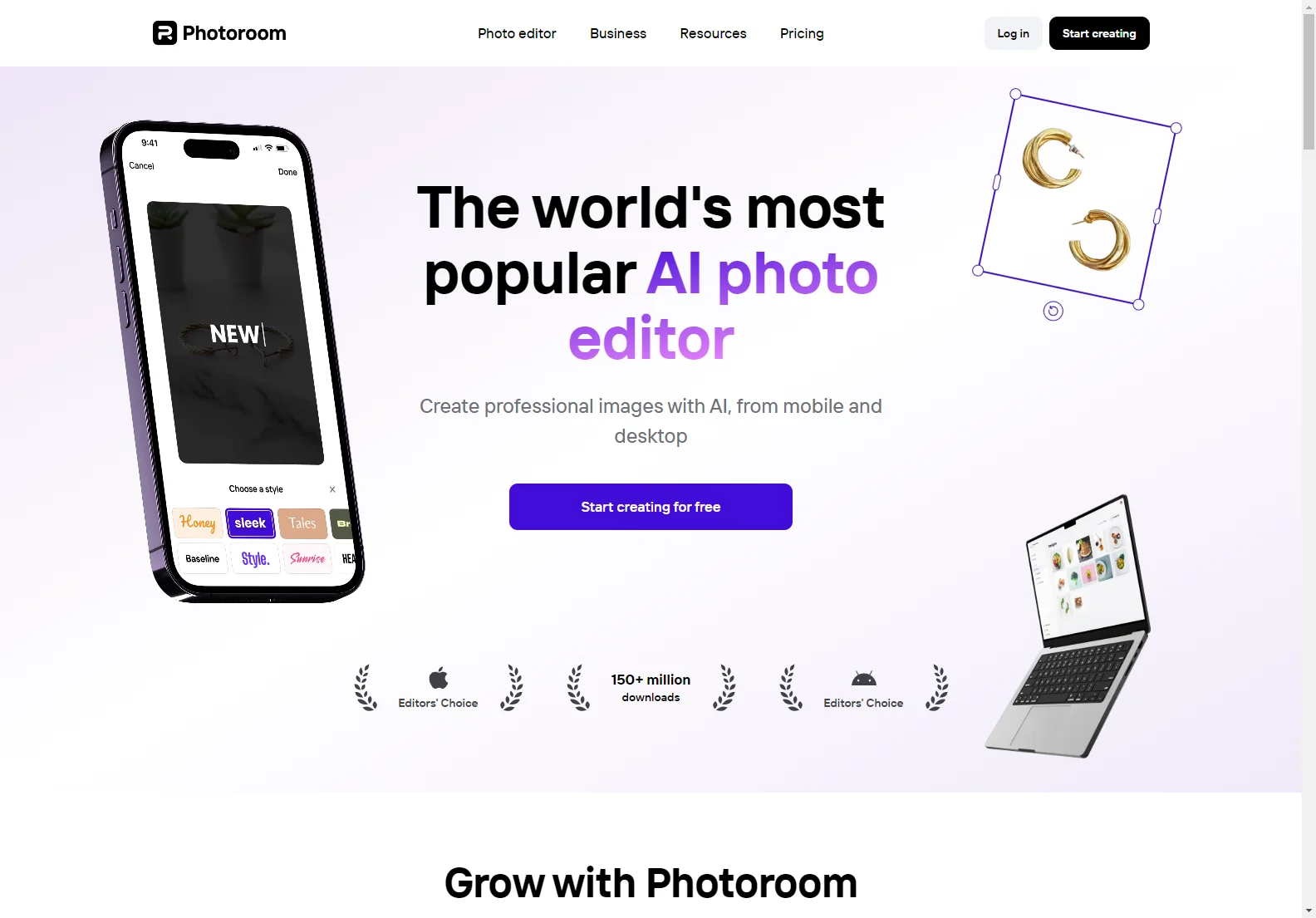AI Photo Editor: Remove Background & Create Product Pics | Photoroom
Photoroom is an AI-powered photo editor designed to help users create professional-looking images quickly and easily. Whether you're a solo creator, small business owner, or part of a large team, Photoroom offers a range of tools and plans to meet your needs.
Key Features
- AI Background Removal: Effortlessly remove backgrounds from your images with Photoroom's AI-powered tool. This is perfect for product photography, creating social media content, or simply cleaning up your images.
- AI Background Generation: Create realistic, studio-quality backgrounds in seconds. Choose from a variety of styles and customize them to match your brand's aesthetic.
- Batch Editing: Edit hundreds of photos simultaneously with Photoroom's efficient batch processing capabilities. Save time and increase productivity.
- Smart Resize: Instantly resize your images for any platform, ensuring your visuals look great on all devices.
- AI Retouch: Remove unwanted elements from your images with a simple swipe.
- Collaboration Tools (Teams Plan): Work seamlessly with your team to create and edit images in real-time. Share templates, logos, and brand assets to maintain consistency.
Pricing and Plans
Photoroom offers several plans to cater to different user needs:
- Free: Access essential AI tools to create stunning visuals.
- Pro: Ideal for small businesses and creative teams, offering professional product photos and marketing assets. Starting from $7.50 a month with the yearly plan.
- Teams: Perfect for teams needing efficient visual content scaling. Starting from $7.50 per month with the yearly plan (includes 2 free seats).
- Enterprise: Designed for large-scale image editing with API integration for custom workflows.
Comparisons
Compared to other AI photo editors, Photoroom stands out due to its speed, ease of use, and comprehensive AI features. While other tools may offer similar background removal capabilities, Photoroom's AI background generation and batch editing features provide a significant advantage in terms of efficiency and professional output. Its collaborative features in the Teams plan also set it apart from competitors focusing primarily on individual users.
Use Cases
Photoroom is suitable for a wide range of users and applications:
- E-commerce Sellers: Create high-quality product photos for online stores quickly and easily.
- Social Media Managers: Generate eye-catching visuals for social media platforms.
- Graphic Designers: Use Photoroom's tools to streamline their workflow and enhance their designs.
- Marketing Teams: Create professional marketing materials with ease.
- Photographers: Improve their images with AI-powered editing tools.
Conclusion
Photoroom is a powerful and versatile AI photo editor that simplifies the process of creating professional-looking images. Its intuitive interface, advanced AI features, and various pricing plans make it an excellent choice for individuals and businesses alike.