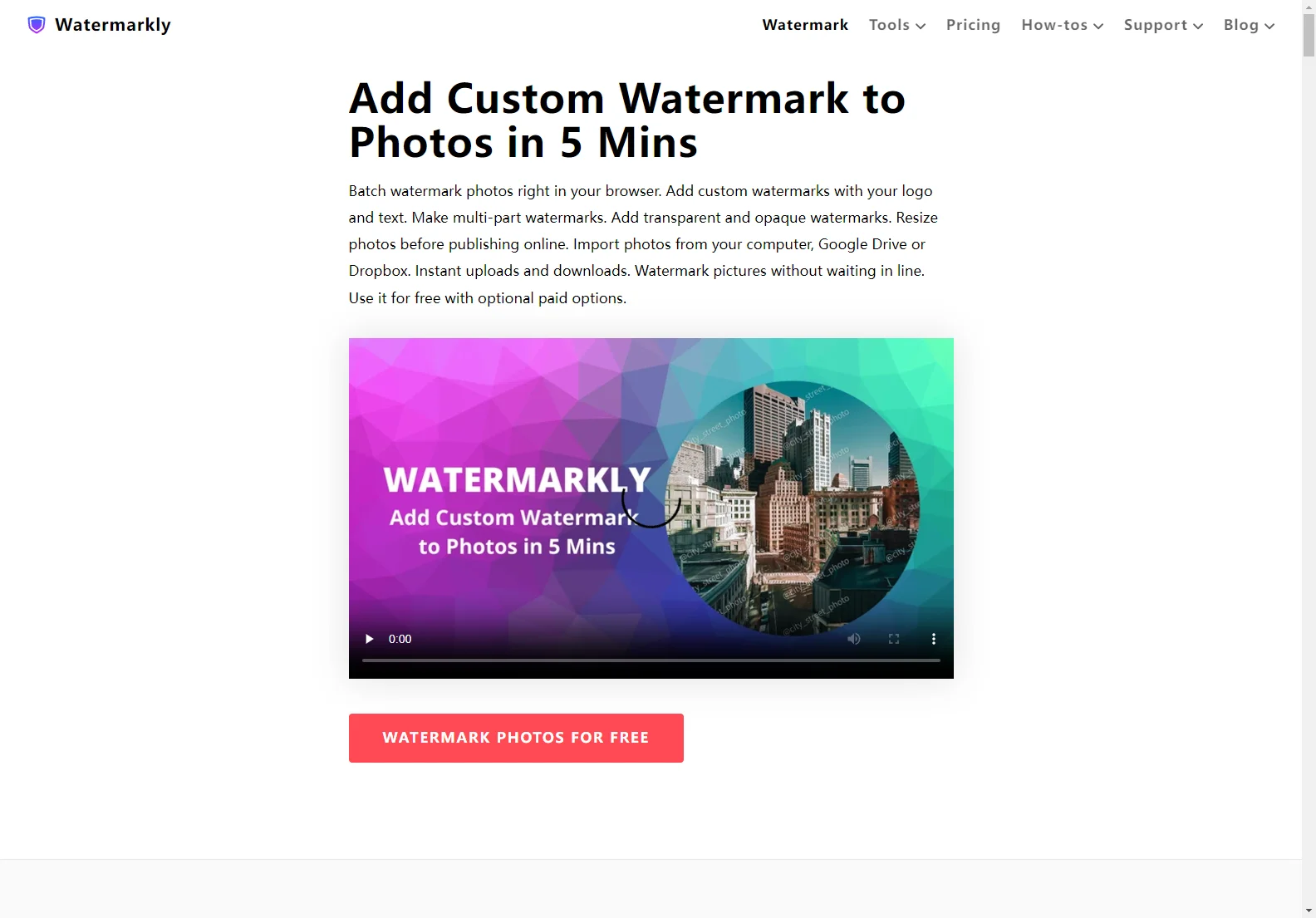Watermarkly: The Free AI-Powered Face Blurring App
Watermarkly is a free online tool that uses AI to automatically blur faces in photos. It's designed to help protect privacy and comply with regulations like GDPR and CCPA. This article will explore its features, how to use it, and why blurring faces is important.
Key Features of Watermarkly
- Batch Processing: Blur faces in multiple photos simultaneously, saving you significant time.
- AI-Powered Face Detection: Automatically identifies and blurs faces in uploaded images.
- Selective Blurring: Choose which faces to blur, allowing for fine-grained control.
- Adjustable Blur Intensity: Control the level of blurriness to balance privacy with image quality.
- Versatile Blurring: Blur any object, not just faces, with adjustable size, position, and shape.
- Smooth Borders: Creates natural-looking blurred areas that blend seamlessly into the image.
- Multiple Shapes: Choose between oval and rectangular blur shapes.
How to Use Watermarkly
- Upload Images: Drag and drop your photos or import them from your device or cloud storage.
- Automatic Blurring: Watermarkly automatically detects and blurs all faces.
- Review and Edit: Check the results and use the editing tools to adjust blur intensity, select specific faces to blur or unblur, change shapes, and resize blurred areas.
- Download Images: Download your processed images in your preferred format and size.
Editing Options
Watermarkly provides several editing options for precise control:
- Select Faces: Choose which faces to blur or unblur.
- Adjust Blur Intensity: Fine-tune the blur level using a slider (0-100%).
- Change Shape: Switch between oval and rectangular blur shapes.
- Rotate Blur Area: Adjust the angle of the blurred area to match tilted faces.
- Resize Blur Area: Change the size of the blurred area for more precise control.
Why Blur Faces?
Blurring faces is crucial for protecting privacy and complying with data protection regulations. It's essential when sharing images online, especially those of children or individuals who haven't given consent. In journalism, blurring faces protects sources and prevents harm.
Watermarkly vs. Other Face Blurring Tools
Watermarkly stands out due to its ease of use, free online access, batch processing capabilities, and AI-powered accuracy. While other tools may offer similar functionality, Watermarkly's combination of features and free access makes it a compelling choice.
Conclusion
Watermarkly provides a simple, effective, and free way to blur faces in photos, safeguarding privacy and complying with regulations. Its AI-powered features and intuitive interface make it an ideal tool for individuals and professionals alike.