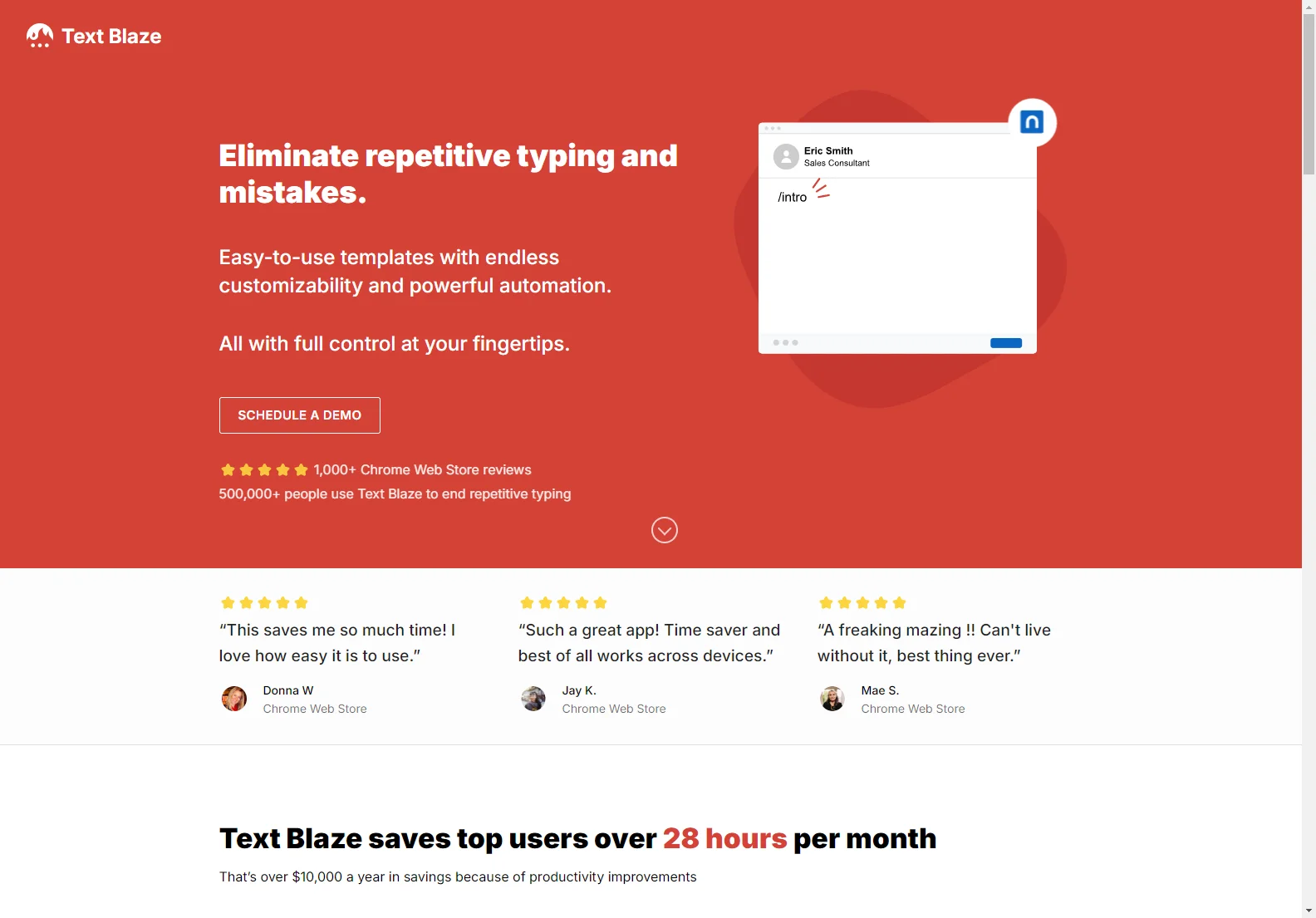Text Blaze: Revolutionizing Typing with Snippets and Templates
Text Blaze is a powerful Chrome extension, macOS app, and Windows app designed to eliminate repetitive typing and dramatically boost productivity. It achieves this through the use of customizable templates, snippets, and powerful automation features, all while maintaining user-friendly simplicity.
Key Features and Benefits
- Time Savings: Users report saving significant time, with top users averaging over 28 hours per month—translating to substantial annual cost savings based on productivity improvements.
- Error Reduction: By eliminating repetitive typing, Text Blaze minimizes errors and ensures consistency in communication.
- Customizable Templates: Create and save any text as a snippet, assigning it a custom shortcut for quick insertion. The level of customization is virtually limitless.
- Cross-Platform Compatibility: Works seamlessly across various platforms and applications, including Gmail, Google Docs, LinkedIn, Salesforce, and many more.
- Dynamic Templates: Leverage advanced features like forms, dynamic formulas, and integrations to streamline workflows and automate complex tasks.
- Collaboration and Sharing: Share snippets with colleagues, enabling team-wide consistency and collaborative improvements.
- Versatile Applications: Suitable for individuals and teams alike, Text Blaze streamlines communication, improves consistency, and boosts overall productivity.
How Text Blaze Works
- Add Text Blaze: Install the extension or app on your preferred platform. It's quick and easy to get started.
- Create Snippets: Save frequently used text as snippets, assigning them short, memorable shortcuts (e.g.,
/tyfor a thank you). - Insert Snippets: Type the shortcut to instantly insert the corresponding snippet wherever you are typing.
Advanced Features
- Dynamic Formulas: Perform calculations on the fly within your snippets.
- Forms: Create templates with fillable fields for personalized messages.
- Integrations: Connect with other apps and services to automate even more tasks.
- Shared Folders: Collaborate with your team by sharing and editing snippets together.
Text Blaze vs. Competitors
While other text expansion tools exist, Text Blaze distinguishes itself through its superior dynamic template capabilities, seamless cross-platform compatibility, and robust collaboration features. Many competitors lack the advanced functionality and ease of use that Text Blaze provides.
Conclusion
Text Blaze is more than just a text expander; it's a comprehensive productivity tool that streamlines workflows, reduces errors, and saves users valuable time. Its intuitive interface, powerful features, and cross-platform compatibility make it an invaluable asset for individuals and teams seeking to enhance their efficiency.