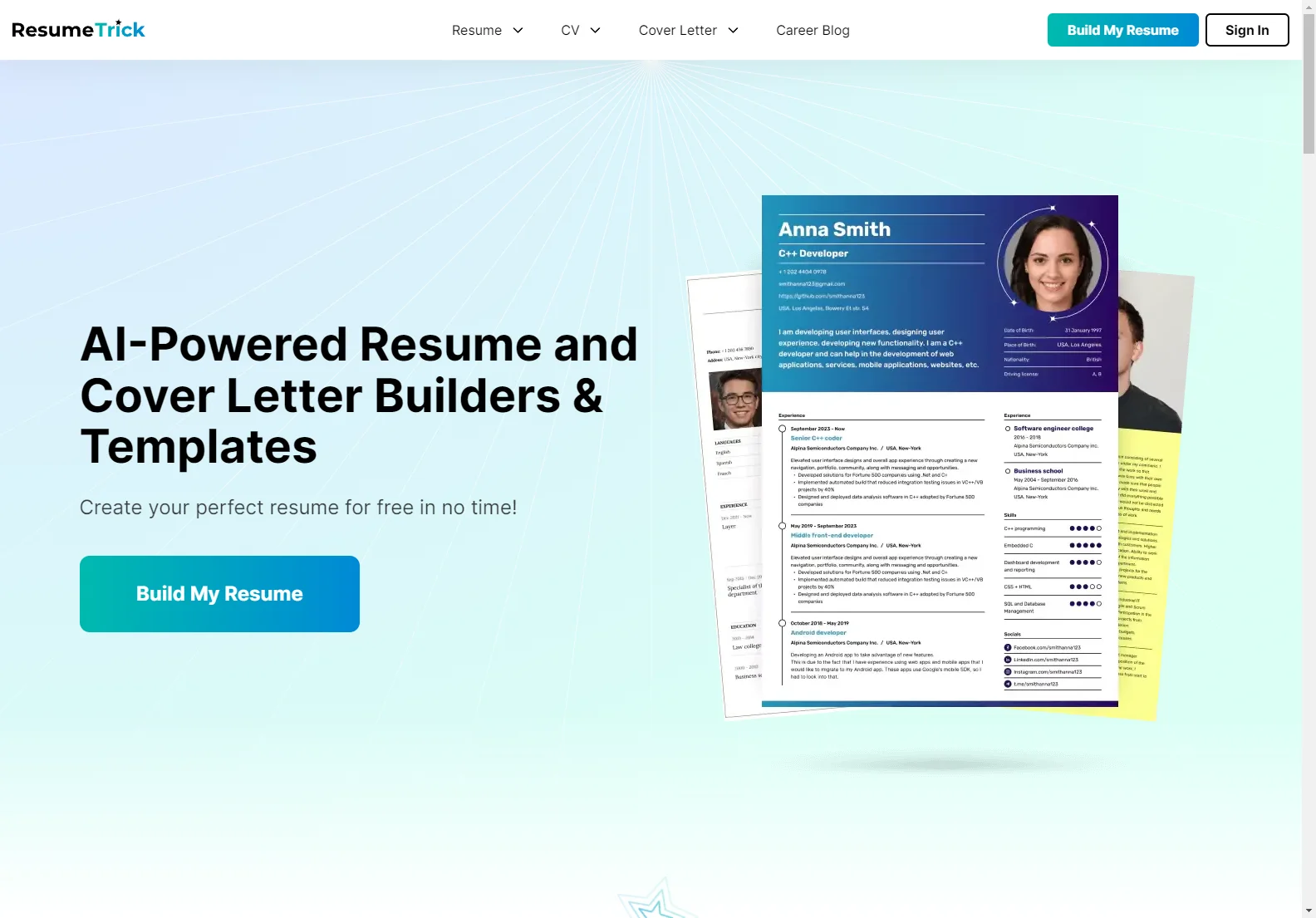Resume Trick: Free Online Resume Builder & Templates
Resume Trick is a free online tool designed to help you create professional resumes and cover letters quickly and easily. With a variety of templates, AI assistance, and a user-friendly interface, Resume Trick streamlines the job application process. This guide will walk you through its features and benefits.
Key Features
- 100% Free: Access all features without any hidden costs.
- AI-Powered Assistance: Get suggestions and automated writing help to complete your resume faster.
- 15+ Resume Templates: Choose from a variety of professionally designed templates to match your style and the job you're applying for.
- Online CV Builder: Create and manage your resumes and cover letters online, accessible from any device.
- Easy to Use: A simple, intuitive interface makes building your resume a breeze.
- PDF Download & Sharing: Download your completed resume as a PDF and easily share it with potential employers.
How to Use Resume Trick
- Choose a Template: Select a template that best suits your needs and experience level.
- Fill in the Information: Provide your personal details, work experience, education, skills, and achievements.
- Use AI Assistance: Leverage the AI features to get writing suggestions and help with crafting compelling descriptions.
- Review and Edit: Carefully review your resume for accuracy and clarity before downloading.
- Download and Share: Download your resume as a PDF and share it with potential employers.
Resume vs. CV
A resume is a concise summary of your work experience and skills, typically one page long. A CV (curriculum vitae) is a more detailed and comprehensive document, often used in academic settings, that may span several pages.
Frequently Asked Questions (FAQ)
- What is a resume builder? A resume builder is a tool that simplifies the process of creating a professional resume. Resume Trick offers templates, formatting options, and AI assistance to guide you through each step.
- What is a resume? A resume is a document that summarizes your work experience, education, and skills to showcase your qualifications for a job.
- What is a CV? A CV is a more detailed document that provides a comprehensive overview of your academic and professional background.
- What's the difference between a resume and a CV? A resume is typically shorter and focuses on work experience, while a CV is longer and includes more detail on academic achievements and publications.
- How to write a resume? Start by choosing a template, then add your contact information, a summary or objective, work experience, education, and skills. Use keywords from job descriptions to highlight your relevant qualifications.
- How to use a resume creator? Select a template, input your information, use the AI assistance if needed, review and edit, and download your completed resume.
Conclusion
Resume Trick offers a user-friendly and efficient way to create a professional resume or CV. Its AI-powered features and diverse templates make it a valuable tool for job seekers at all levels.