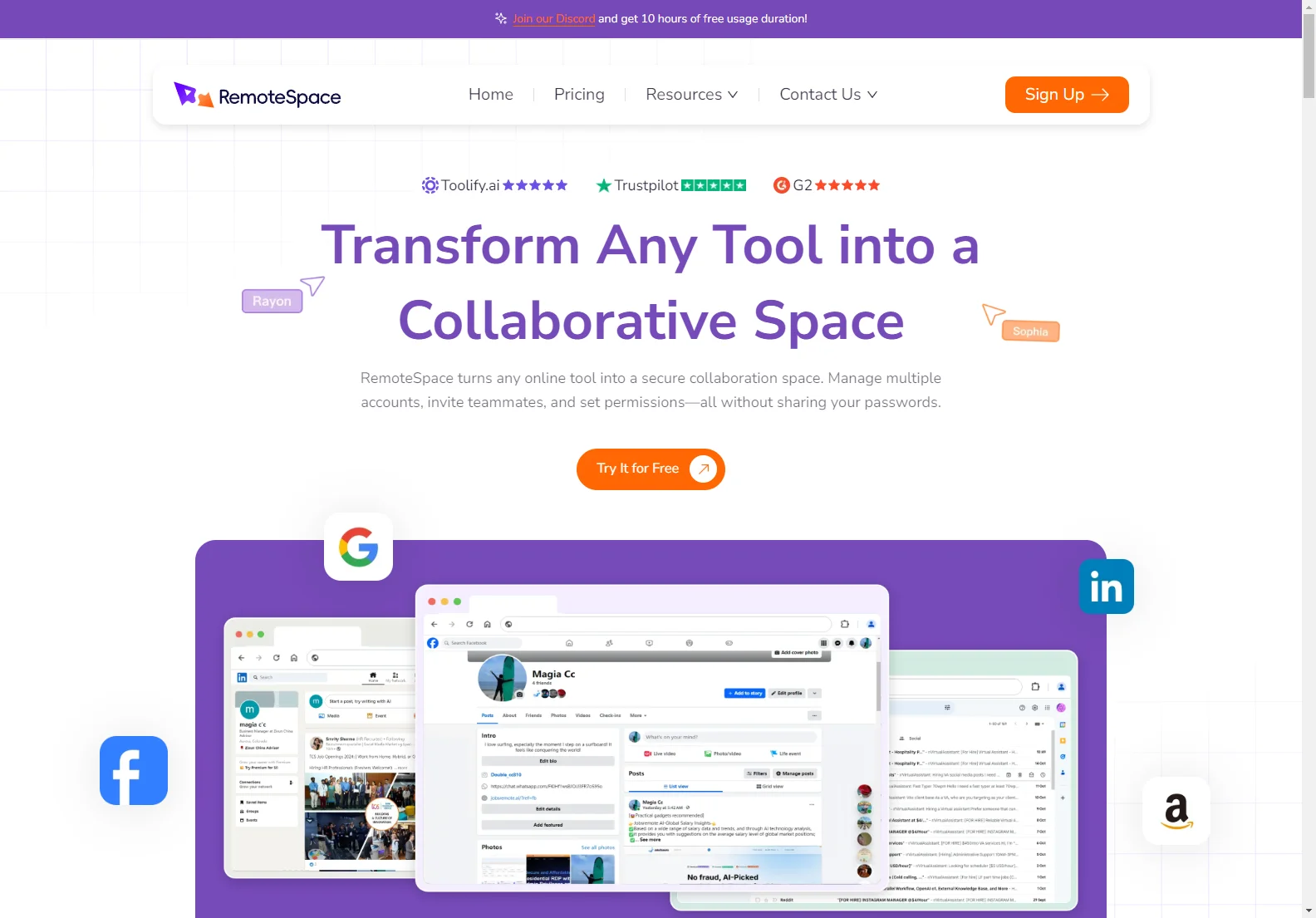Transform Any Tool into a Collaborative Space with RemoteSpace
RemoteSpace is a revolutionary platform that transforms how you interact with online tools. It allows you to create secure collaborative workspaces around any online tool, enabling seamless teamwork without compromising security or privacy. Imagine managing multiple accounts, inviting teammates, and setting granular permissions—all without sharing your passwords.
Key Features of RemoteSpace
- Shared Accounts, Asynchronous Collaboration: Create a workspace and grant access to team members, sharing the network login status without exposing account passwords. This facilitates asynchronous collaboration and shared data access.
- Stay Logged In to Multiple Accounts: Consolidate personal and work accounts into a single, secure space. Stay logged in across multiple platforms simultaneously, eliminating the constant login/logout hassle.
- Secure and Anonymous Browsing: RemoteSpace isolates your workspaces from your personal computer data and network IP, ensuring data protection and anonymous browsing. All connections are SSL-encrypted.
- Remote Spaces Isolation: Each workspace operates independently in the cloud, isolated from your local device. This ensures data security and privacy. Creating a space is quick and easy—no downloads or installations required.
- Safeguard Your Devices and Network Security: RemoteSpace's zero-trust architecture and automatic restoration mechanism provide robust security. Even if one space is compromised, others remain unaffected.
- Same-Screen Interaction, Multi-Screen Collaboration (Coming Soon): Supports multi-user shared data, enabling real-time collaboration on the same screen or independent work on different screens.
How RemoteSpace Works
Using RemoteSpace is simple:
- Create Spaces: Click "New Space" to create a workspace. Name your space and save.
- Launch Spaces: Select the space and click "Start" to launch it.
- Run Efficiently: Log into your accounts in separate spaces and work seamlessly across them.
Benefits of Using RemoteSpace
- Enhanced Security: Complete isolation between workspaces and local devices protects your data and network.
- Improved Collaboration: Seamlessly share tools and data with team members.
- Increased Efficiency: Eliminate the need for constant logins and logouts.
- Enhanced Privacy: Anonymous browsing ensures your personal data remains protected.
Customer Testimonials
- "Thanks to RemoteSpace's security isolation, we no longer worry about network infections." - Grace White, Head of Operations
- "I can browse various websites with peace of mind." - Charlotte Hayes, Freelance Writer
- "RemoteSpace has eliminated our concerns about potential data leaks." - Daniel Wilson, Marketing Manager
- "I can quickly switch between accounts without mixing up information." - Emma Roberts, Social Media Manager
- "I no longer worry about viruses invading my computer." - Sophie Bennett, Project Administrator
- "RemoteSpace meets all our security needs and allows us to focus on tasks." - Isabella Carter, Marketing Manager
Frequently Asked Questions
- Can I cancel my subscription at any time? (Answer needed)
- Will the subscription renew automatically? (Answer needed)
- Is RemoteSpace secure? Yes, RemoteSpace utilizes a zero-trust architecture and robust security measures to protect user data and privacy.
- What does it mean to transform any tool into an online collaborative mode? It means that RemoteSpace allows multiple users to securely access and interact with the same online tool simultaneously, facilitating collaboration.
- In what scenarios can RemoteSpace be applied? RemoteSpace is applicable in various scenarios, including remote teamwork, online meetings, customer support, and any situation requiring secure, collaborative access to online tools.
Try RemoteSpace Today!
Experience the future of online collaboration. Sign up for a free trial and transform your workflow.