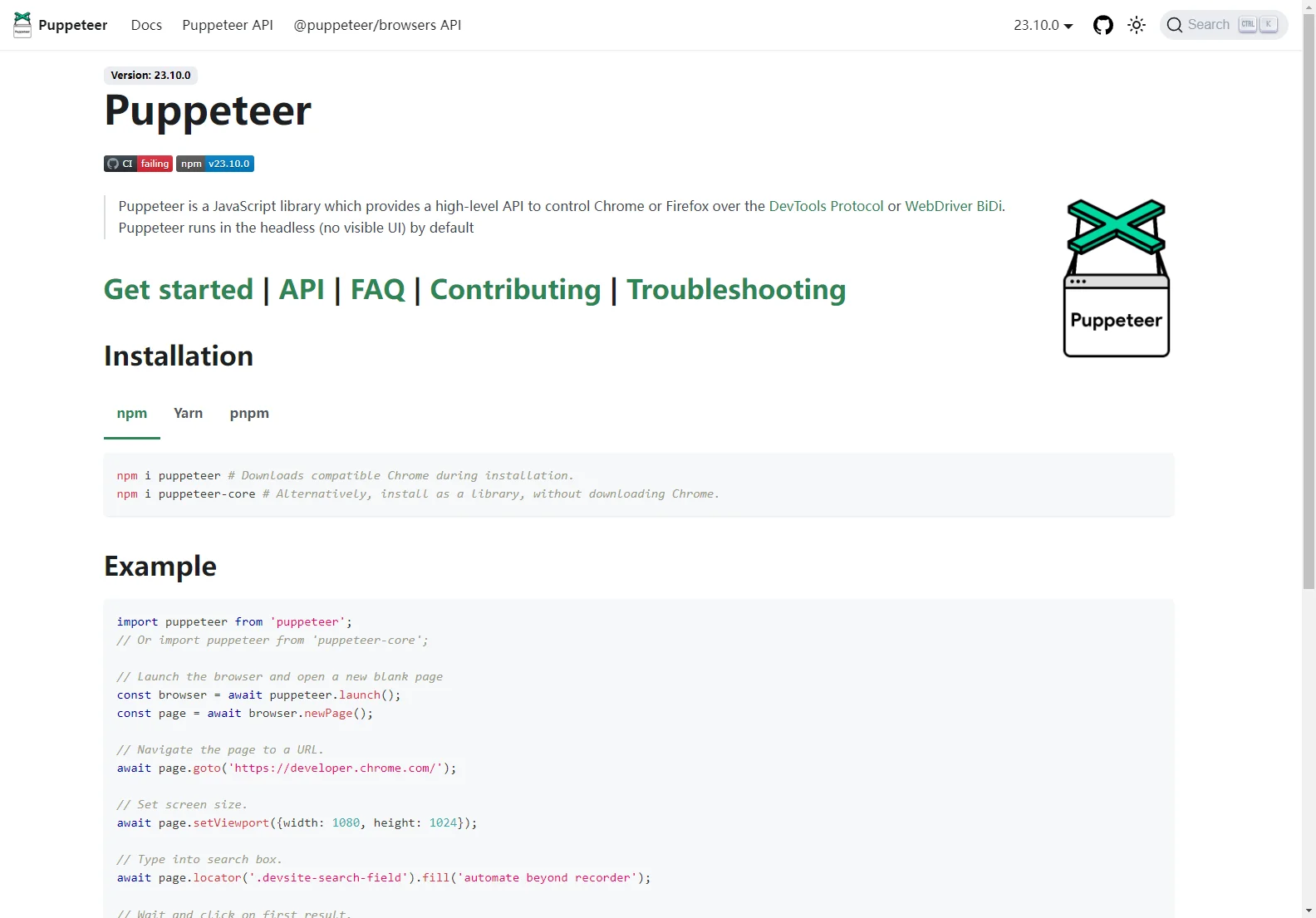Puppeteer: A Comprehensive Guide
Puppeteer is a Node library that provides a high-level API to control headless Chrome or Chromium over the DevTools Protocol. It's incredibly useful for automating browser actions, testing web applications, and web scraping. This guide will walk you through its core functionalities and demonstrate its capabilities.
Getting Started
Installation is straightforward using npm, Yarn, or pnpm:
npm install puppeteer
This command downloads a recent version of Chromium alongside the Puppeteer library. If you prefer to use an existing Chromium installation, install puppeteer-core instead.
Core Features
Puppeteer offers a wide range of features, including:
- Page Navigation: Easily navigate to URLs, handle redirects, and wait for page loads.
- Element Interaction: Interact with page elements using selectors, simulate user input (typing, clicking, hovering), and extract data.
- Network Control: Intercept and modify network requests, simulate network conditions (slow network, offline mode).
- Screenshot and PDF Generation: Capture screenshots of web pages or generate PDFs.
- Auto-Waiting: Puppeteer provides mechanisms to wait for specific elements or conditions before proceeding, making scripts more robust.
- Debugging: The DevTools Protocol integration allows for powerful debugging capabilities.
Example Usage
Let's create a simple script to navigate to a website, type into a search box, and click a button:
const puppeteer = require('puppeteer');
async function run() {
const browser = await puppeteer.launch();
const page = await browser.newPage();
await page.goto('https://www.example.com');
await page.type('#search-box', 'puppeteer');
await page.click('#search-button');
await browser.close();
}
run();
This script launches a headless browser, navigates to example.com, types 'puppeteer' into a search box (assuming an element with the ID search-box), clicks a button (assuming an element with the ID search-button), and then closes the browser.
Advanced Techniques
Puppeteer's power extends beyond basic interactions. You can use it for:
- Web Scraping: Extract data from websites efficiently and reliably.
- End-to-End Testing: Automate testing of web applications by simulating user interactions.
- Performance Testing: Measure website performance metrics.
- Generating Dynamic Content: Create dynamic content by automating browser actions.
Comparisons with Other Tools
Puppeteer stands out due to its speed, reliability, and comprehensive API compared to tools like Selenium or Playwright. While Selenium supports multiple browsers, Puppeteer's focus on Chromium provides a more streamlined and often faster experience. Playwright offers similar capabilities but with broader browser support.
Conclusion
Puppeteer is a versatile and powerful tool for automating browser tasks. Its comprehensive API and ease of use make it a valuable asset for developers and testers alike. By mastering its features, you can significantly improve your workflow and unlock new possibilities in web automation.