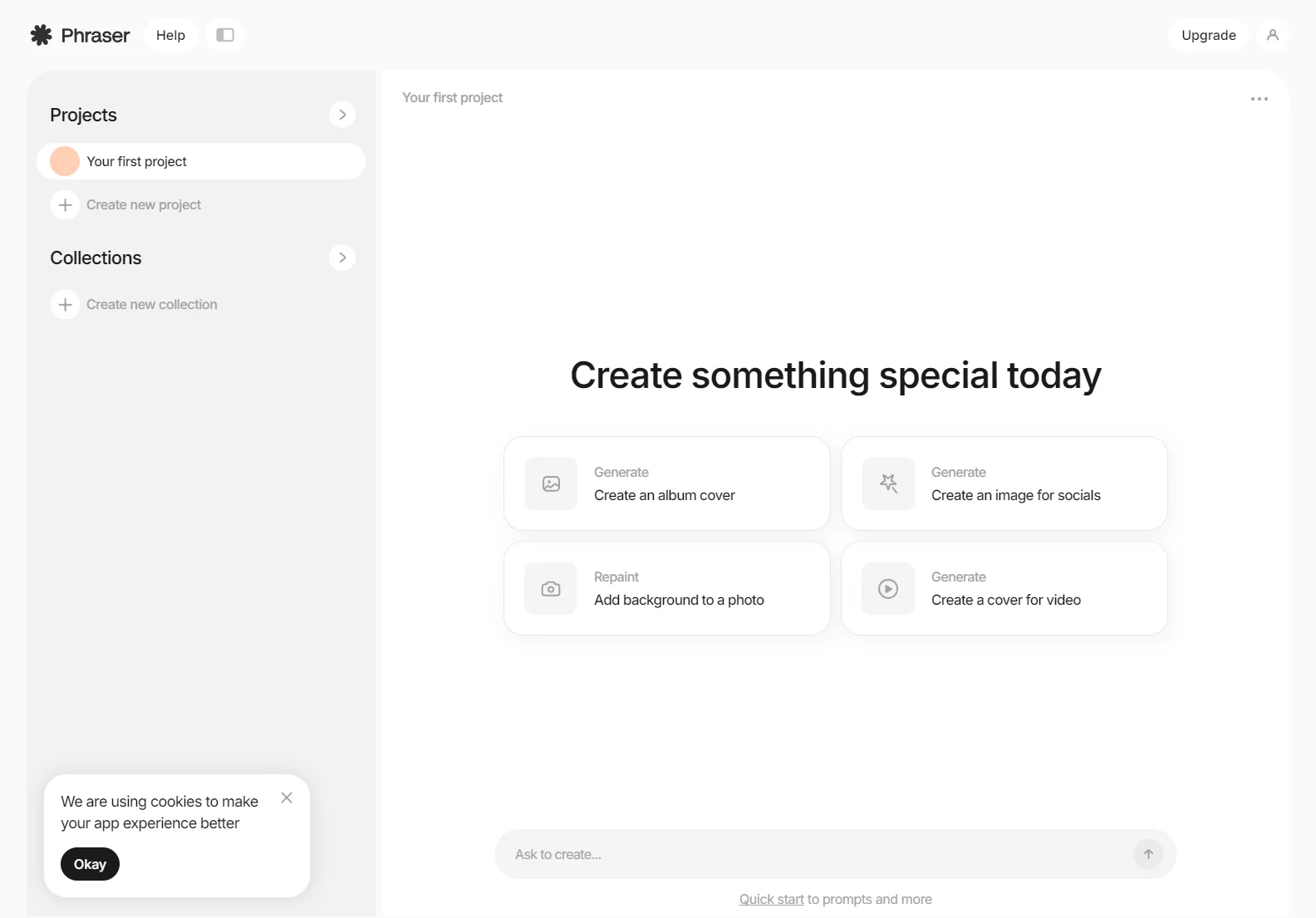Your First Project with Phraser: A Guide to Unleashing Your Creativity
Phraser is a powerful AI tool designed to help you create stunning visuals and compelling content effortlessly. Whether you're crafting an album cover, designing social media graphics, or generating video thumbnails, Phraser offers a seamless and intuitive experience for users of all skill levels. This guide will walk you through the process of creating your first project using Phraser, highlighting its key features and capabilities.
Getting Started
The first step is to create a new project. Upon opening Phraser, you'll be presented with a clean interface, guiding you through the process. You can choose from a variety of project types, including album covers, social media images, video covers, and more. Each project type offers pre-set templates and suggestions to help you get started quickly.
Exploring Phraser's Features
Phraser boasts a range of features designed to enhance your creative workflow:
- Intuitive Interface: The user-friendly interface makes it easy to navigate and use, even for beginners.
- AI-Powered Suggestions: Phraser provides intelligent suggestions based on your input, ensuring you always have a starting point.
- Customizable Templates: A variety of templates are available, allowing you to tailor your project to your specific needs.
- Repainting and Background Addition: Easily repaint existing images or add backgrounds to enhance your visuals.
- Quick Start Prompts: Access quick start prompts for inspiration and guidance.
Creating Your First Project: A Step-by-Step Guide
- Choose a Project Type: Select the type of project you want to create (e.g., album cover, social media image).
- Input Your Ideas: Provide Phraser with a description of your vision, including keywords, styles, and any specific requirements.
- Review AI Suggestions: Phraser will generate suggestions based on your input. Review these and select the ones that best fit your needs.
- Customize and Refine: Use Phraser's editing tools to customize your project and refine the details.
- Download and Share: Once you're satisfied with your creation, download it and share it with the world!
Real-World Comparisons
Compared to other AI image generation tools, Phraser stands out due to its intuitive interface and focus on user experience. While some competitors may offer more advanced features, Phraser prioritizes ease of use and accessibility, making it ideal for both casual users and professionals.
Conclusion
Phraser empowers you to create stunning visuals quickly and easily. Its user-friendly interface, AI-powered suggestions, and customizable templates make it the perfect tool for anyone looking to unleash their creativity. Start your first project today and experience the power of Phraser!