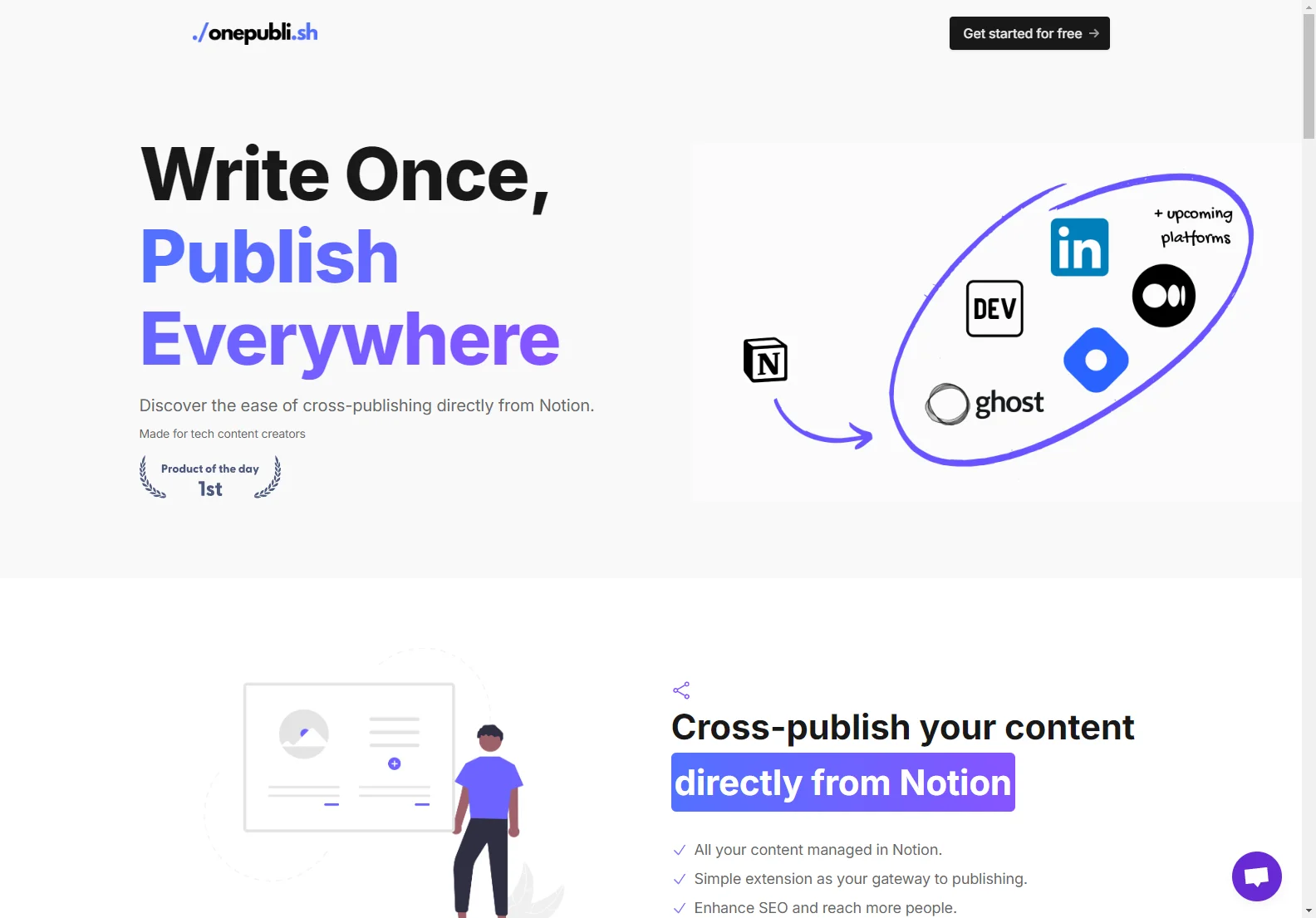One Publish: Cross-publish to DEV, Hashnode, Medium & More
One Publish is a Chrome extension designed to simplify the process of cross-publishing your Notion content to multiple blogging platforms. Tired of manually posting the same content to different sites? One Publish streamlines your workflow, allowing you to write once and publish everywhere.
Key Features
- Seamless Notion Integration: Connect your Notion workspace and effortlessly publish your pages.
- Multi-Platform Support: Currently supports DEV, Hashnode, Medium, and Ghost CMS, with more platforms on the way.
- Time-Saving Efficiency: Spend less time on publishing and more time creating high-quality content.
- Enhanced SEO: Increase your content's visibility by publishing it across multiple platforms.
- Robust Security: One Publish prioritizes your data security with advanced encryption and secure key management.
How it Works
- Connect to Notion: Establish a secure connection to your Notion workspace using the official Notion OAuth.
- Connect to Platforms: Connect to your desired blogging platforms (DEV, Hashnode, Medium, Ghost) using their respective API keys or tokens. Detailed instructions are available in the One Publish documentation.
- Publish with Ease: Select the platforms you want to publish to, add any necessary details, and click publish. It's that simple!
Benefits
- Save Time: Eliminate the repetitive task of manual cross-posting.
- Expand Reach: Increase your audience by publishing on multiple platforms.
- Improve SEO: Boost your content's visibility and ranking.
- Centralized Management: Manage all your content from a single source (Notion).
- Enhanced Security: Rest assured knowing your data is protected with advanced encryption.
FAQs
- What is One Publish?: A Chrome extension for cross-publishing Notion pages to various blogging platforms.
- How to Connect to Platforms?: Each platform requires an API key or token. Consult the One Publish documentation for detailed setup instructions.
- How to Organize Posts in Notion?: Refer to the video tutorial (link provided in the One Publish documentation) for detailed instructions.
- How Many Platforms Can I Publish To?: Currently, DEV, Hashnode, Medium, and Ghost CMS are supported, with more to come.
- How to Connect to Notion?: Use the official Notion OAuth; simply click the "Connect" button.
- How Are API Keys Stored?: API keys are securely encrypted before storage and can be deleted at any time via account settings.
- How to Delete API Keys or Account?: Access the "account" page within the One Publish extension.
Get Started Today!
One Publish empowers you to maximize your content's potential. Download the extension and start cross-publishing your Notion content today!