NVIDIA Instant NeRF is a tool for creating neural radiance fields. It offers a step-by-step process. Beginners can compile the codebase with helpful tips. Imagery can be captured using photos or videos, beginning with COLMAP to determine camera positions. The GUI is launched for training, with visual improvements in the initial 30 seconds and further refinement. Animations can be created using a user-friendly camera path editor. It has the advantage of capturing the entire background. Its ease of use and speed make it ideal for learning and experimentation. There's also a bonus on cropping Instant NeRF renderings.

Learn how to use NVIDIA Instant NeRFs to create realistic 3D scenes from your images. This beginner-friendly guide covers code compilation, image preparation, training, and animation.
Visit Website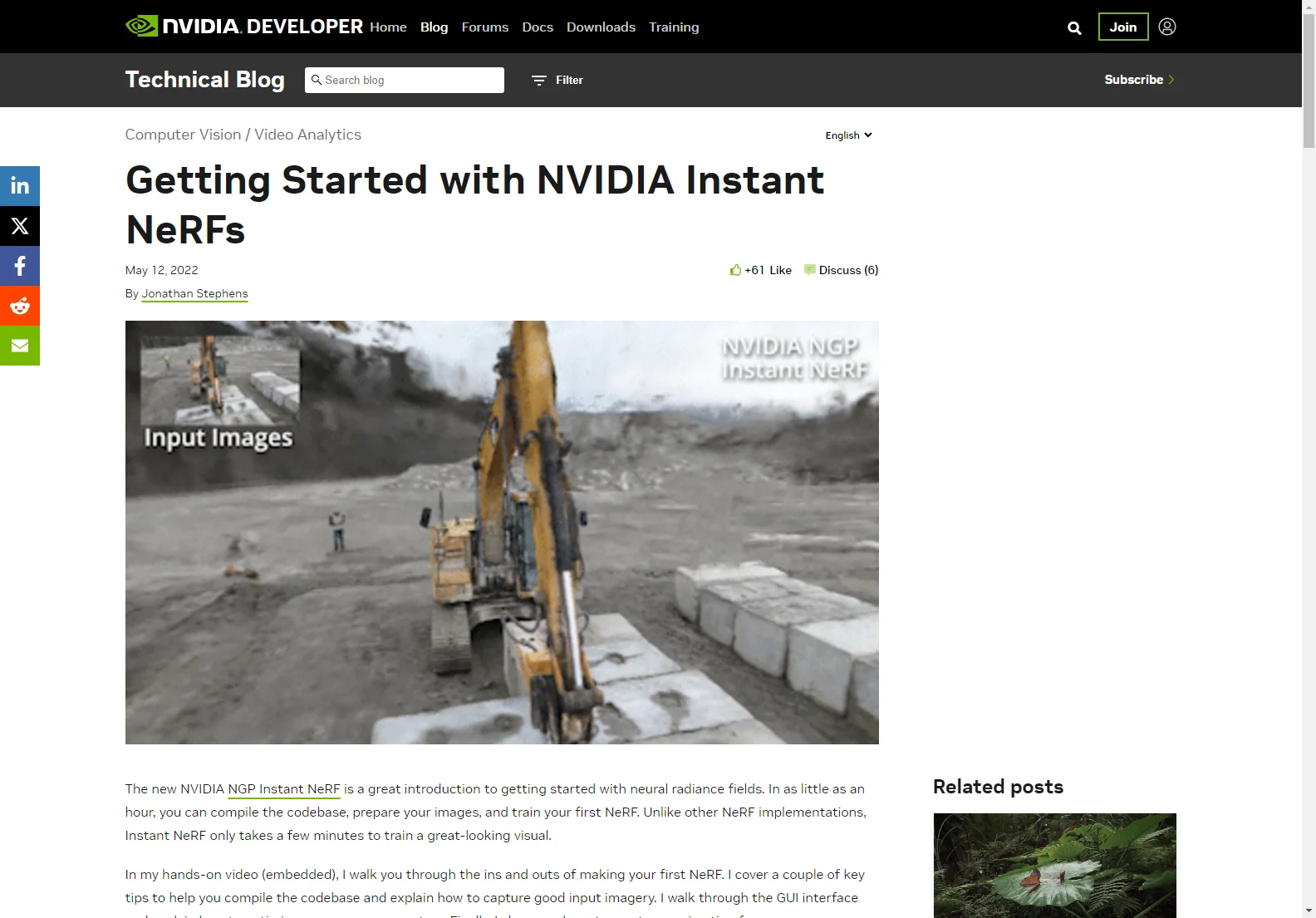
NVIDIA Instant NeRFs empowers users to create stunning 3D visuals from images in minutes, offering a streamlined workflow for beginners and professionals alike.
Top Alternatives to NVIDIA Instant NeRFs
Vespa.ai
Vespa.ai is a comprehensive platform for developing and deploying large-scale enterprise AI applications, leveraging big data, RAG, vector search, machine learning, and LLMs to enable fast, accurate decision-making for business success.
Scoopika
Scoopika is an open-source toolkit designed for developers to build reliable, multimodal LLM-powered web applications 10x faster, featuring built-in error recovery, response streaming, and LLM output validation.
Phaser
Phaser is an open-source HTML5 game framework designed for creating fast, fun, and free 2D games for the web, compatible with modern frameworks like React, Vue, and Svelte.
Imaginary Programming
Imaginary Programming revolutionizes frontend development by integrating OpenAI's GPT engine, enabling developers to implement AI functionalities directly in TypeScript projects without the need for an ML team.
MLflow
MLflow is an open-source MLOps platform that simplifies the development and deployment of machine learning and generative AI applications, offering end-to-end workflow management.
OpenCV
OpenCV is an open-source computer vision library that offers over 2500 algorithms for image and video processing, making it a cornerstone for AI and computer vision projects.
The Forge
The Forge is an AI-powered platform that enables users to create, share, and monetize AI applications without writing any code, making AI development accessible to everyone.
AirSim
AirSim is an AI-powered simulation platform that enables researchers and developers to test and develop autonomous vehicles and drones in a highly realistic virtual environment.
Databutton
Databutton is an AI-powered app builder that enables users to create professional, fully custom applications quickly and efficiently, even without programming skills.
LlamaIndex
LlamaIndex is an AI-powered framework that enables the creation of knowledge assistants and production agents capable of synthesizing insights, generating reports, and taking actions over complex enterprise data.
Public Prompts
Public Prompts is an AI-powered platform offering a diverse collection of prompts for creative and technical projects, aiming to democratize access to AI tools and knowledge.
NVIDIA Isaac Sim
NVIDIA Isaac Sim is a robotics developer simulation platform that aids in designing, simulating, testing, and training AI-based robots and autonomous machines in a virtual environment.
Latest Apps
Fetcher
Fetcher is an AI-powered candidate sourcing tool that helps recruiters quickly find and recruit top talent for new job opportunities.
MergeBot Alpha
MergeBot Alpha is an AI-powered code review tool that offers intelligent suggestions.
Pega
Pega is an enterprise transformation company offering AI decisioning and workflow automation to personalize engagement, automate customer service, and streamline operations.
ShotSolve
ShotSolve is a free Mac app that leverages GPT-4 Vision to analyze screenshots and provide instant solutions to your queries, enhancing productivity and creativity.
Fluid Topics
Fluid Topics is an AI-powered Content Delivery Platform that transforms product content into smart knowledge, enabling users to search, find, and engage with information efficiently.
Webscrape AI
Webscrape AI is an AI-powered web scraping tool that enables users to automate data collection from websites without needing coding skills, offering accuracy, customization, and efficiency.
Terrakotta
Terrakotta is an AI-powered web-phone solution that enhances sales outreach with features like voice cloning, power dialing, and data-driven insights, enabling faster and more personalized communication with prospects.
CENTURY
CENTURY is an AI-powered online learning platform that enhances student engagement and understanding in English, maths, and science, while reducing teachers' workload.
Audiosmith
Audiosmith is an AI-powered conversational journal that helps users effortlessly track their day-to-day mental health, offering features like mood tracking and social connection insights.
MetricStream ConnectedGRC
MetricStream ConnectedGRC is an AI-powered governance, risk, and compliance platform that helps organizations manage risk, compliance, audit, and cyber security for better decision-making.