MindsDB is a powerful tool that combines the capabilities of databases with the advanced language processing of OpenAI. It allows developers to easily extract insights from text data using just a few SQL commands. In this article, we'll explore how MindsDB can be used for sentiment analysis. To get started, you need to install MindsDB locally via Docker or Docker Desktop. Once installed, you can connect MindsDB to a MySQL database. For example, we create a database connection with the following command: CREATE DATABASE mysql_demo_db WITH ENGINE = 'mysql', PARAMETERS = { "user": "user", "password": "MindsDBUser123!", "host": "samples.mindsdb.com", "port": "3306", "database": "public" };. After connecting to the database, you can query the data to be used in the example. For instance, SELECT * FROM mysql_demo_db.amazon_reviews LIMIT 3; will retrieve a limited number of records from the amazon_reviews table. Next, we create a model table to identify sentiment for all reviews. Before creating an OpenAI model, an engine needs to be created by providing your OpenAI API key: CREATE ML_ENGINE openai_engine FROM openai USING openai_api_key = 'your-openai-api-key';. Then, the sentiment classifier model is created with the command: CREATE MODEL sentiment_classifier_model PREDICT sentiment USING engine = 'openai_engine', prompt_template = 'describe the sentiment of the reviews strictly as "positive", "neutral", or "negative". "I love the product":positive "It is a scam":negative "{{review}}.":';. Once the model is created, its status can be checked with DESCRIBE sentiment_classifier_model;. The model can be queried to obtain sentiment predictions for individual reviews or for batch predictions by joining with another table. MindsDB's integration with OpenAI provides developers with a straightforward way to incorporate powerful NLP capabilities into their applications, saving time and resources compared to traditional ML development methods. The MindsDB community is also actively contributing to numerous data-source and ML-framework integrations, making it an ever-growing and evolving platform. Whether you're working on content moderation, data analytics, or other tasks that require NLP capabilities, MindsDB offers a valuable solution.

Discover how MindsDB integrates with OpenAI for powerful sentiment analysis using SQL. Save time and resources with advanced NLP capabilities.
Visit Website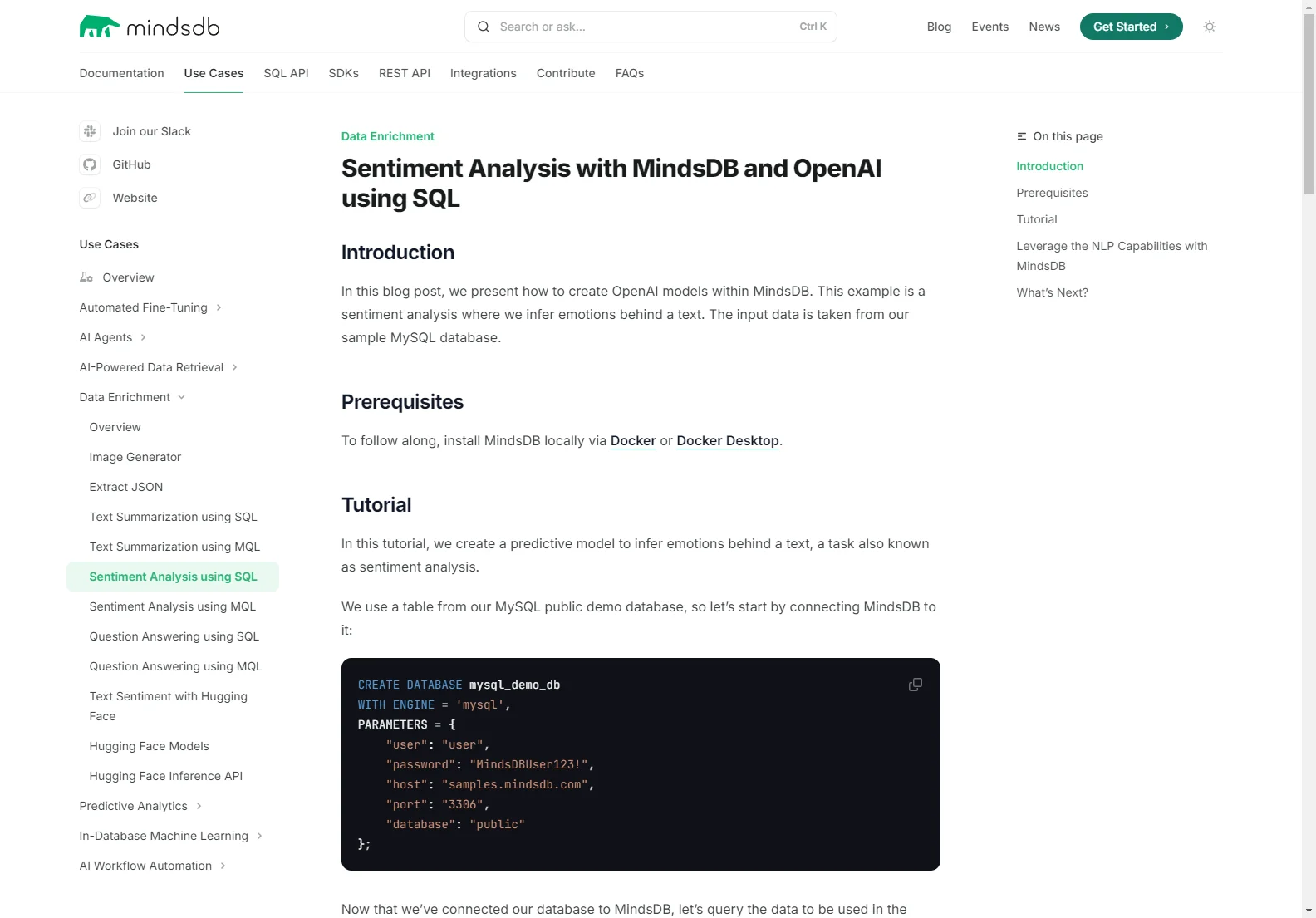
MindsDB is an AI-powered data analytics tool that enables sentiment analysis and more.
Top Alternatives to MindsDB
FakeData
FakeData is an AI-powered data customization tool that meets diverse needs
NeverSink's Premium POE2 Loot Filter
NeverSink's POE2 Loot Filter enhances gameplay by efficiently filtering items
RCM AI Analytics
RCM AI Analytics is an AI-powered platform that streamlines healthcare RCM and boosts efficiency.
OptiTaxAI
OptiTaxAI is an AI-powered tax analysis tool that optimizes returns and ensures compliance.
buzzabout
buzzabout is an AI-powered audience insights tool that helps users understand customer sentiments and trends across social media platforms.
Narrative BI
Narrative BI is a generative analytics platform that transforms raw data into actionable narratives, offering automated insights for growth teams.
Birst
Birst is an AI-powered business intelligence and analytics platform that enables data-driven decision-making and delivers industry-specific insights for businesses.
Spatial.ai
Spatial.ai offers advanced customer segmentation datasets, enhancing marketing performance and location intelligence through modern, behavior-based insights.
GoodVision
GoodVision offers AI-driven traffic solutions that empower cities to prevent congestion, enhance safety, and optimize traffic flow using real-time camera-based analytics.
Qlik
Qlik is a leading AI-powered data integration and analytics platform that helps organizations solve complex problems, meet objectives, and address critical business needs with real-time data insights.
Solvo.ai
Solvo.ai is an AI-powered price optimization engine designed for freight forwarders, enabling efficient, profitable, and confident decision-making at scale.
DataChat
DataChat is a no-code, generative AI analytics platform that accelerates insights by enabling users to interrogate their data in plain English, streamlining the path from data to decision-making.
Latest Apps
BeamJobs
BeamJobs is an AI-powered resume and cover letter builder that helps users create professional, eye-catching documents tailored to their desired job.
ROSS Intelligence
ROSS Intelligence is an AI-powered legal research platform that helps legal professionals efficiently find and analyze legal information.
Fetcher
Fetcher is an AI-powered candidate sourcing tool that helps recruiters quickly find and recruit top talent for new job opportunities.
MergeBot Alpha
MergeBot Alpha is an AI-powered code review tool that offers intelligent suggestions.
Corona
Corona is a free, cross-platform framework designed for rapidly creating apps and games for mobile devices and desktop systems, utilizing the lightweight and powerful Lua scripting language.
Pega
Pega is an enterprise transformation company offering AI decisioning and workflow automation to personalize engagement, automate customer service, and streamline operations.
ShotSolve
ShotSolve is a free Mac app that leverages GPT-4 Vision to analyze screenshots and provide instant solutions to your queries, enhancing productivity and creativity.
11x AI
11x AI offers AI-powered digital workers designed to transform sales, RevOps, and Go-to-Market teams by automating tasks and enhancing productivity with human-like intelligence.
Great Headlines
Great Headlines is an AI-powered tool that combines marketing expertise with artificial intelligence to help users craft compelling headlines quickly and efficiently.
Fluid Topics
Fluid Topics is an AI-powered Content Delivery Platform that transforms product content into smart knowledge, enabling users to search, find, and engage with information efficiently.